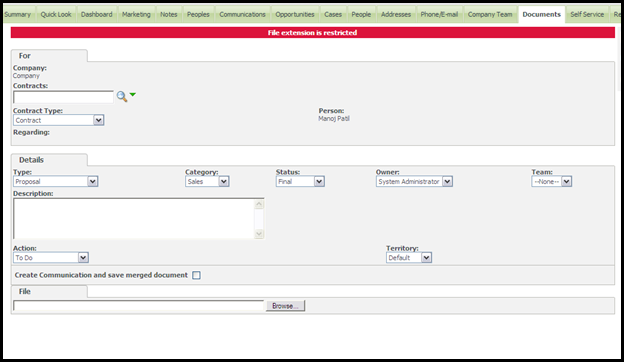Sage CRM v7.1 SP2 has added the additional features for System Administrators to restrict the type of file uploaded into the system and also to control the size. In earlier versions of CRM, this feature was not available.
Uploading large files needs space and in CRM the upload of files will take time and can cause slowness issues for other users.
Sometimes uploading file with the extension “.exe”, you don’t want that to automatically run when the file is downloaded by the user from library. It may contain viruses.
The System administrator can restrict the same from happening by controlling the size and type of files.
Administrator –> E-mail and Documents –> Reports Configuration
Click on change button to edit the options.
Select the options and fill the values as shown below in the screenshot.
File Extension Restrictions: enter the extension name as comma separated to restrict the user to upload the files that uses the file extension on the list.
E.g. exe, js
File Size Limitation (MB): Controls the size of the file being uploaded in the system. E.g. 20MB
File Upload Limitation: Restricts the number of files that can be added in the system at one time. e.g. 10
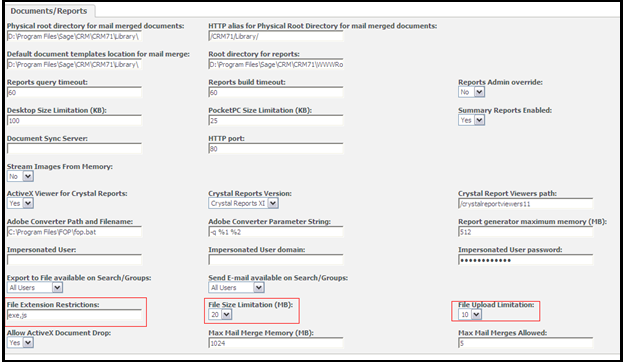
Now, when user tries to upload the file which has the .exe extension, the system will throw the below error.