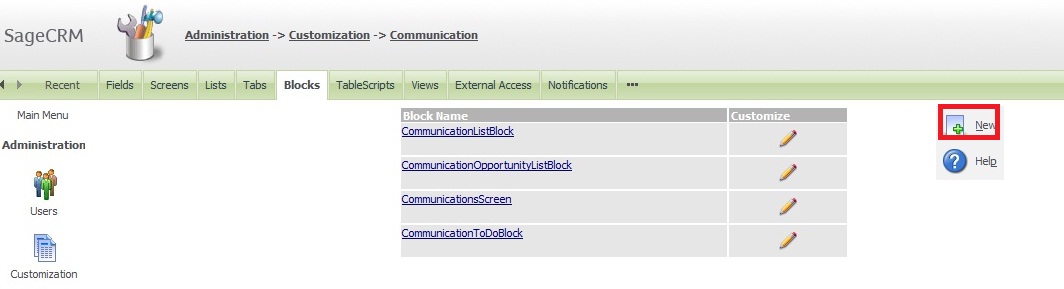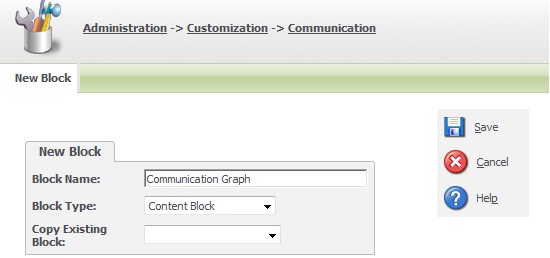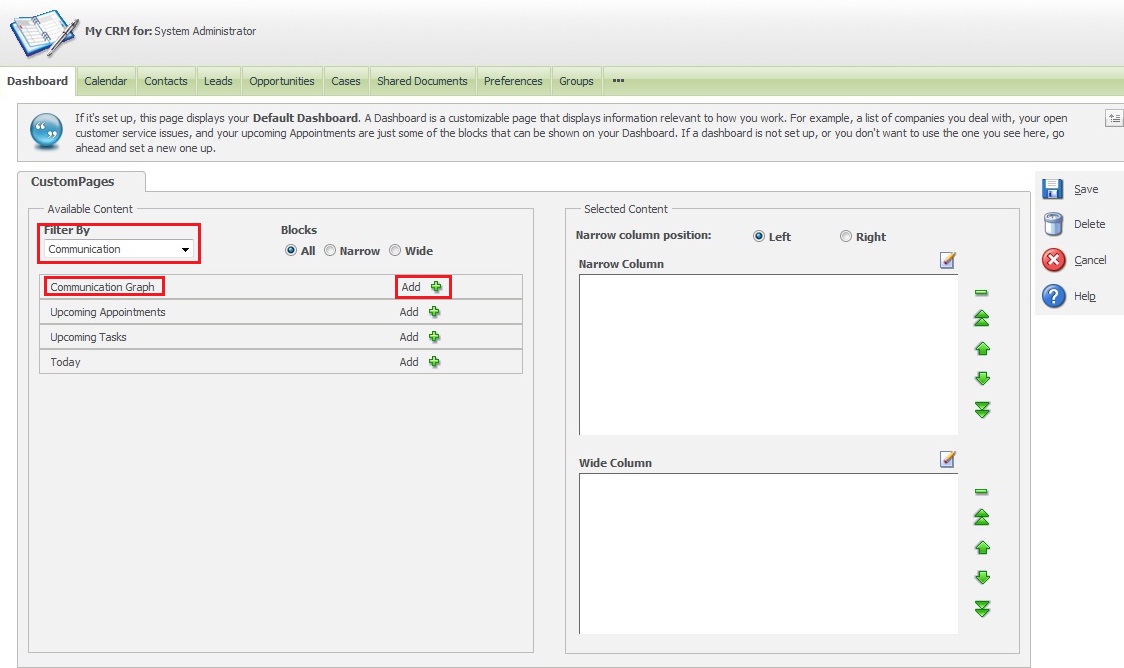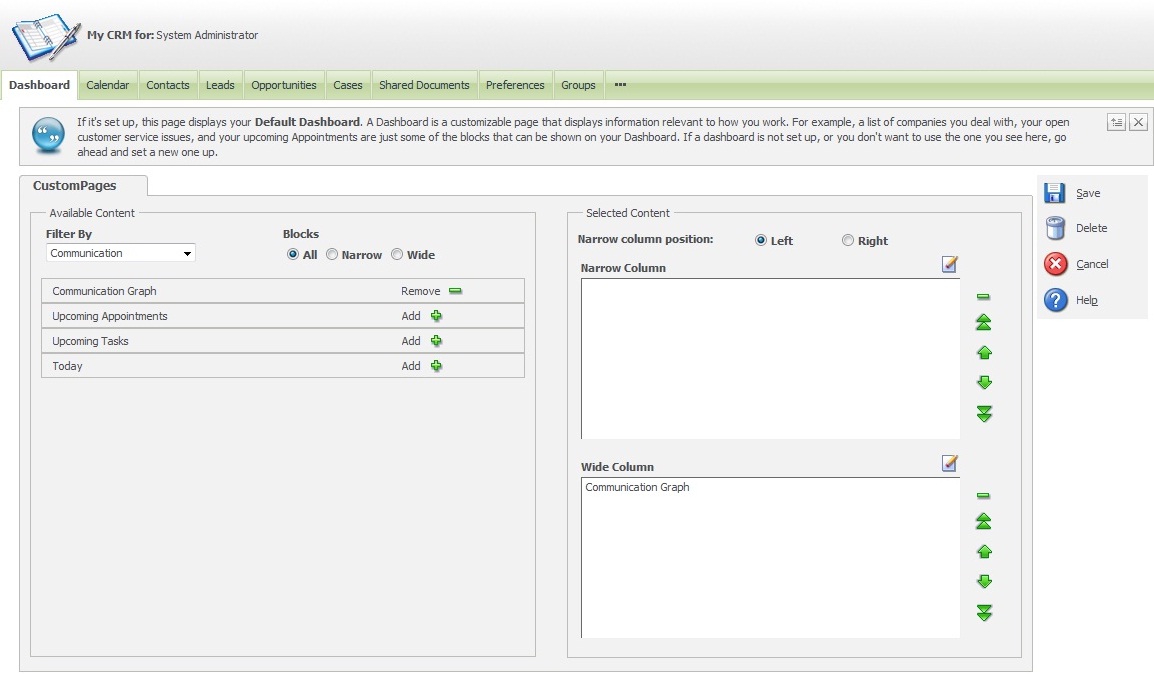Yes, you can show data on dashboard using custom ASP pages. Here is how it can be done.
- Suppose you need to show the Communication data on the dashboard.
- Navigate to the Blocks tab of communication entity and create a new block of content type using New button.
- Once created, click it will be listed in the under Blocks tab. Click on it to update the same. Here we need to update in such a way that in the Contents section you can call an IFRAME and within that IFRAME call your custom ASP page.
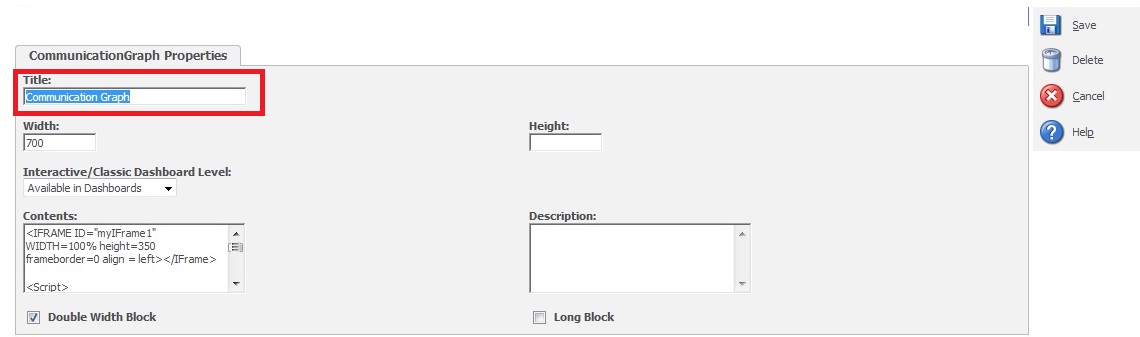
ASP page will be designed to meet your requirement in terms of showing data on screen.
- Now, navigate to My CRM section. You will be able to do so only if you have rights for this particular section at the user level.
- Here you can select the Classic Dashboard option if Interactive Dashboard option is on.
- Click on New button to create a dashboard.
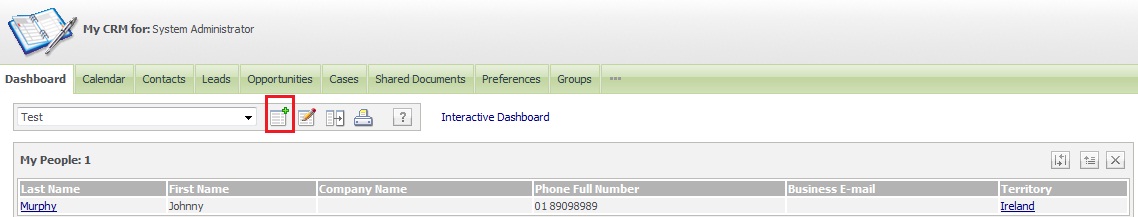
Fill the dashboard name. You can also make your dashboard as default by selecting the Set As Default checkbox. Click on Continue button to the next page.
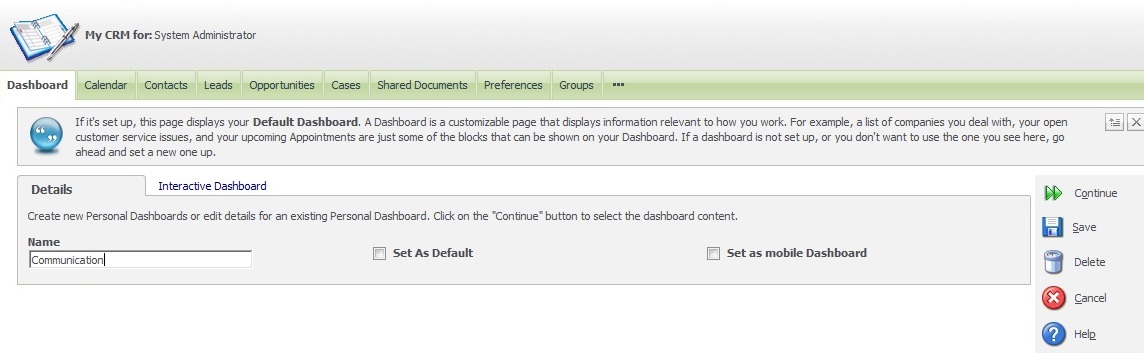
- Here you need to select the entity in which you had created a block. Here in my case, it is Communication. Click on Add button so that block will be added to the Wide Column and click on Save button.
- Once it is done, then depending on the code done in the ASP page, the required information can be displayed in the dashboard.
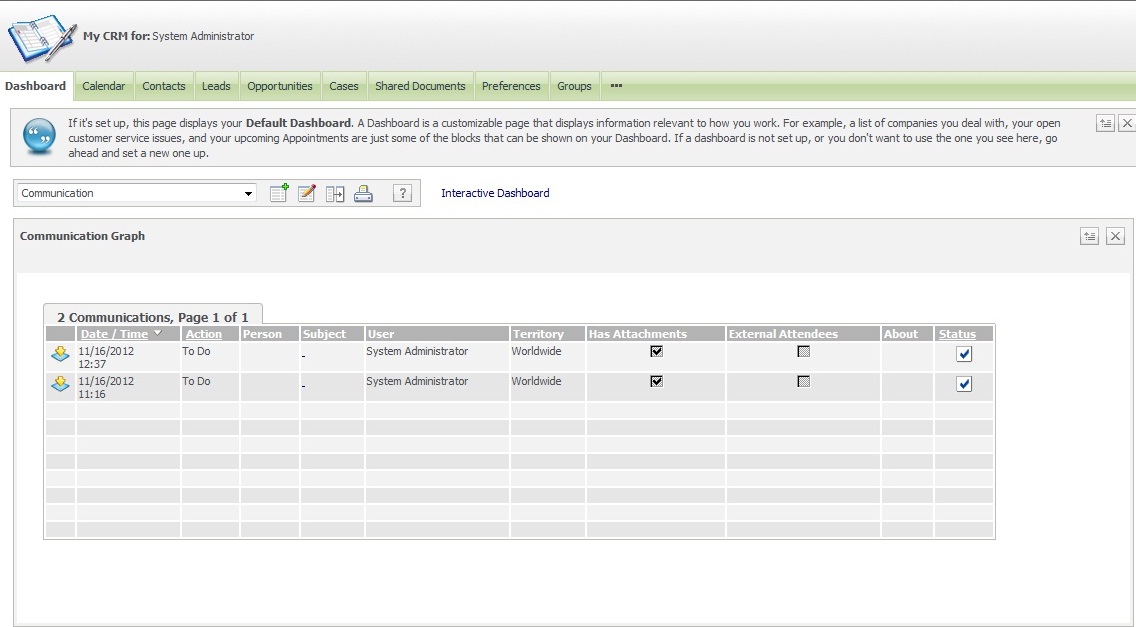
Well, with this particular customization work it would be very easier to access to data of Sage CRM. User can also edit data if he wants just by selecting the Dashboard provided he has sufficient rights.