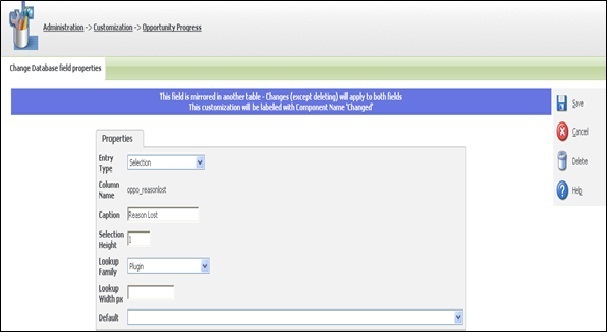In Sage CRM, is it possible to create same column name in two different tables? Yes, it is possible. Mirroring a Field stands for creating a column with the same name and same signature in two distinct tables.
To understand these in a better way assume that not only I want to create a field (i.e. Oppo_reasonlost) in opportunity table but also same field (i.e. Oppo_reasonlost) in another table known as Opportunity progress. You know this is for tracking purpose as per standards.
To understand how field mirroring is done, follow the below mentioned steps:
1) Create a field in Opportunity table by navigating to Administration -> Customization -> Opportunity. Click on Fields tab and then click on New button. You will get a template to fill information regarding field.
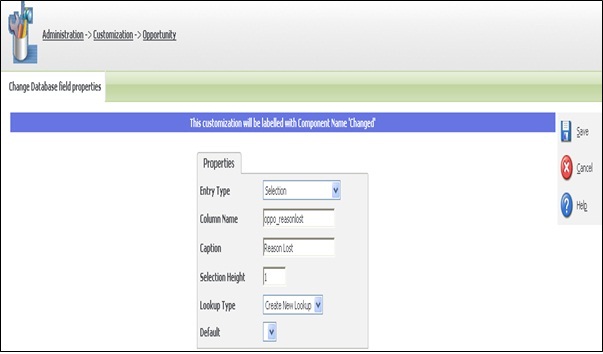
Fill all the relevant information and then click on Save button.
2) Create new field with same name and same signature in OpportunityProgress table by navigating to Administration -> Customization -> Opportunity Progress. Click on Fields tab and then click on New button. You will get a template to fill information regarding field. As soon as you will enter same column name as that of previous one you will get a notification saying that “This column name already exists on another table and this field should have same properties as that of existing field”.
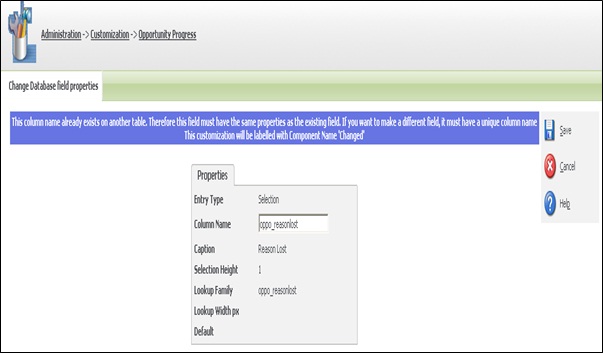
Click on Save button.
3) Next time when you click on this field’s link you will get notification which says that “This field is mirrored in another table – Changes (except deleting) will apply to both fields”.
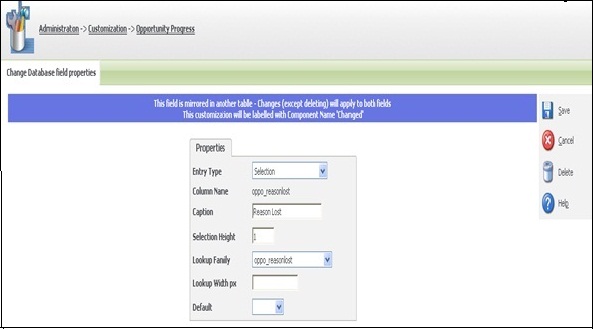
This means that after mirroring of fields changes made to one table field will reflect back to another table field also.
4) To confirm this behaviour I am changing field property in Opportunity table. Initially Lookup Family field was set to Create New Lookup but now I am changing it to plugin.
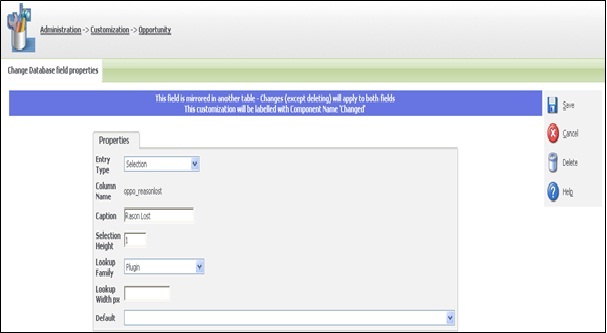
Click on Save button.
5) Now go and check for another field (i.e. oppp_reasonlost) in OpportunityProgress table you will find that this field’s property has already been changed due to mirroring of field.