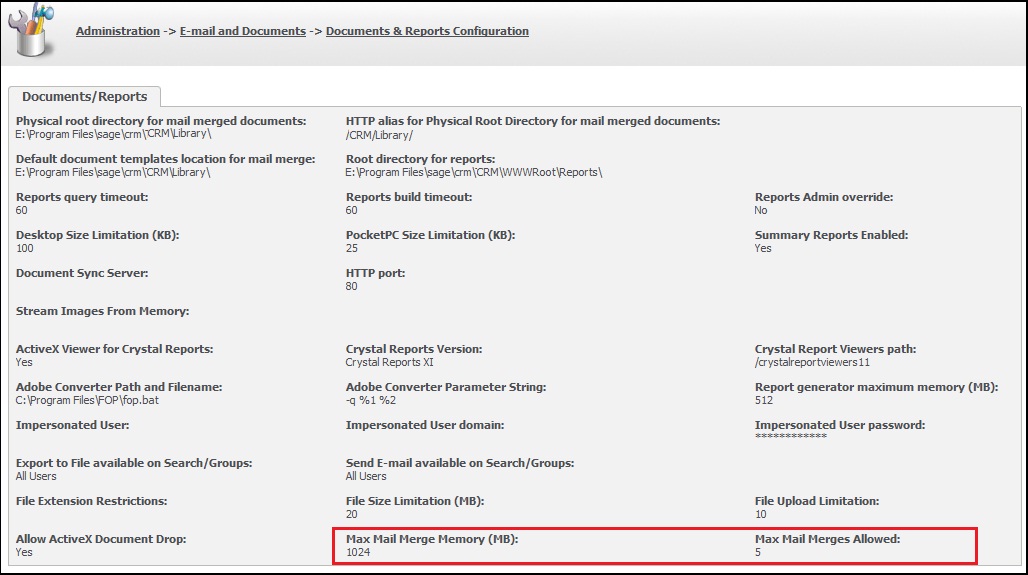SageCRM provides a feature for creating Document Templates in the system and generates Mail Merged letters on the fly. However this is one of the most Memory consuming features.
The New Stuff: Twitter account under MyCRM SageCRM 7.2
On the application servers with less Random access memory (RAM) there might be considerable amount of effect on CRM performance if Mail Merge is being used very frequently. Hence to control the usage of Mail Merge and avoid effect on overall CRM performance, couple of settings is provided under Administration.
These settings are
1. Max Mail Merge Memory (MB)
This setting is provided to control the memory usage of Mail merge feature. By default it is set to 1024 Mb which is 1GB. If you have higher memory RAM installed on Servers you can increase this number.
2. Max Mail Merge Allowed
This setting specifies how many concurrent Mail merge processes can run at a time. This is set to 5 by default which means 5 users can perform Mail merge concurrently at a time.
You can access these settings by following below steps.
1. Login to CRM.
2. Go to Administration | E-mail and Documents | Documents & Reports Configuration.
3. At the very end of the screen you will find these settings.
Also Read:
1) Print Current Date on Mail Merge Document in Sage CRM
2) Adding Document Filing and Mail Merge functionality to Custom Entities
3) HTML Template Merging – Sage CRM 7.1 SP2
4) Extra information from Person entity while Mail merge
5) Adding more details to single column of mail merge templates