Groups can be created in Sage CRM using SQL views and selecting the same view in the Source View dropdown.
The New Stuff: Retrieve deleted records in Sage CRM
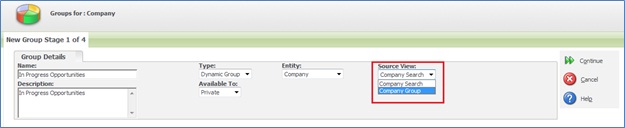
Hence we had created a Group by checking Groups View checkbox in CRM.
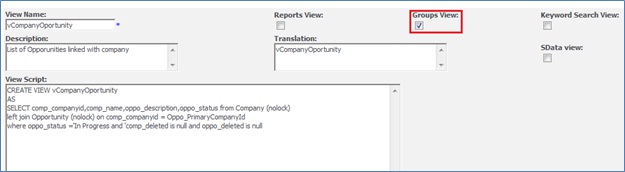
Now when one creates a Group and keeping Groups View checkbox checked, then that particular view gets available in the Source View dropdown field.
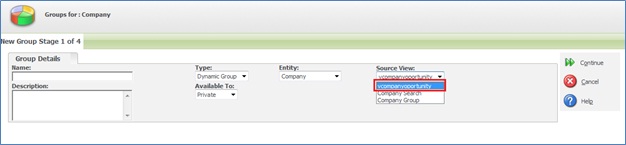
However in our case view was not visible in Source View Dropdown field. We checked in other Sage CRM and found that it was working fine. Hence we checked system parameters to look for the reasons of this behaviour and there is a difference in one of the System parameters. Hence we updated the same as follows.
Update custom_sysparams set parm_value = ‘Y’ where Parm_Name =’allowduprecs’
Once done, I observed that views are getting available in the Source View dropdown field to create Groups.
Also Read:
1) GROUPS functionality for custom entity
2) Check Current Company Group And Add the Company to User preferable Group
3) Dropdown Sync in Sage CRM System
4) Convert Selection field to Multiselect
5) Feature of Search Select Advance Field ….Do you know this?
