Recently were working on our GUMU for Sage CRM – Sage 100 integration using Sage CRM .NET API. We had to display information in a Popup window. We can easily call a Popup window but the issue was that it shows the Menu Panel and the Content Box too. We just wanted a plain Box.
———————————————————————————————————————————
The New Stuff – Promote Orders in Real-time to Sage 100 from your Mobile/Tablet using
GUMU Sage CRM – Sage 100 Integration
———————————————————————————————————————————
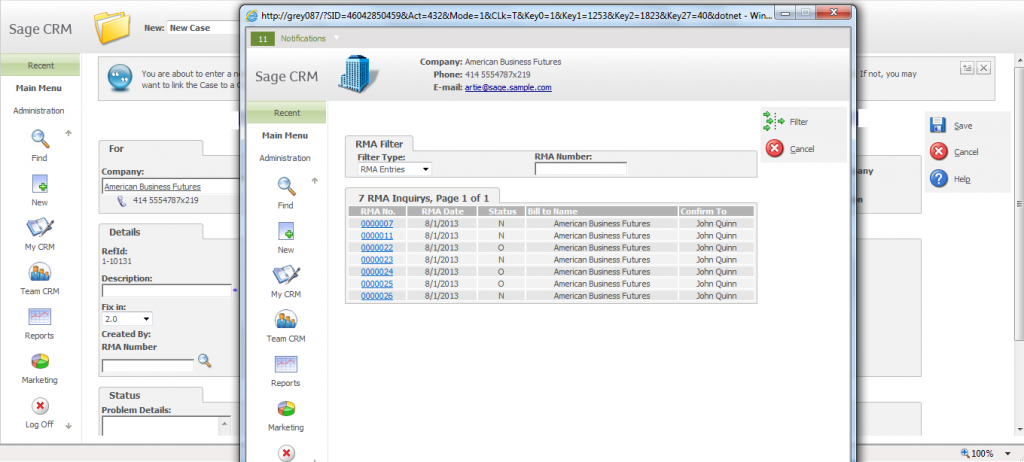
In our ongoing research we un-covered an undocumented feature in CRM 7.2. It was so easy that we just had to add the Query string parameter in the Sage CRM URL as “PopupWin=Y”. For Sage CRM 7.2, whenever we add this Query string in Sage CRM URL it treats that window as Popup window and displays information without MENU button and Top Content section as displayed below i. e. actually what we intended and it was pretty easy at the end (See the screenshot below).
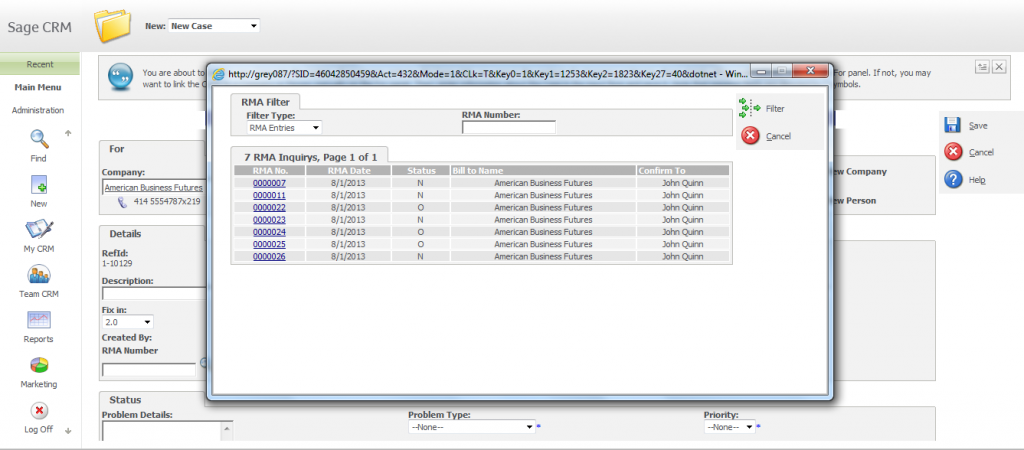
Isn’t that a cool feature in Sage CRM 7.2.
Also Read:
1. View GUMU Dashboard in Sage CRM using GUMU Integration for Sage 100 ERP
2. GUMU Sage 100 Tips – Configuring Sage 100 Company code
3. Configuration and Working for Creating AR Invoice in Sage CRM using GUMU Integration
4. Salesperson Mapping Functionality in GUMU Sage 100 ERP integration
5. Item Search functionality in GUMU Integration for Sage CRM – Sage 100 ERP
Sage CRM – Tips, Tricks and Components
Explore the possibilities with Sage CRM insights through our comprehensive blogs. As a leading Sage partner, Greytrix helps businesses maximize their Sage CRM potential with its rich expertise and immense knowledge. Here, you will find blogs that feature expert advice, tips & tricks, best practices, and comprehensive guides on customizing and configuring Sage CRM for your business. Stay informed with our regular updates and expert insights!

