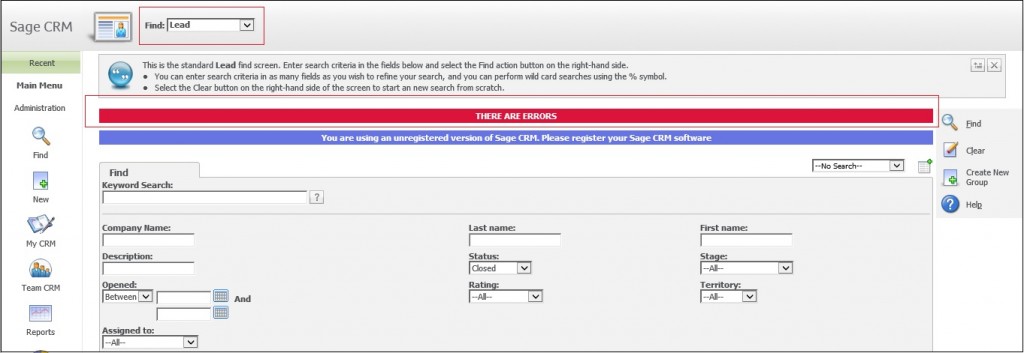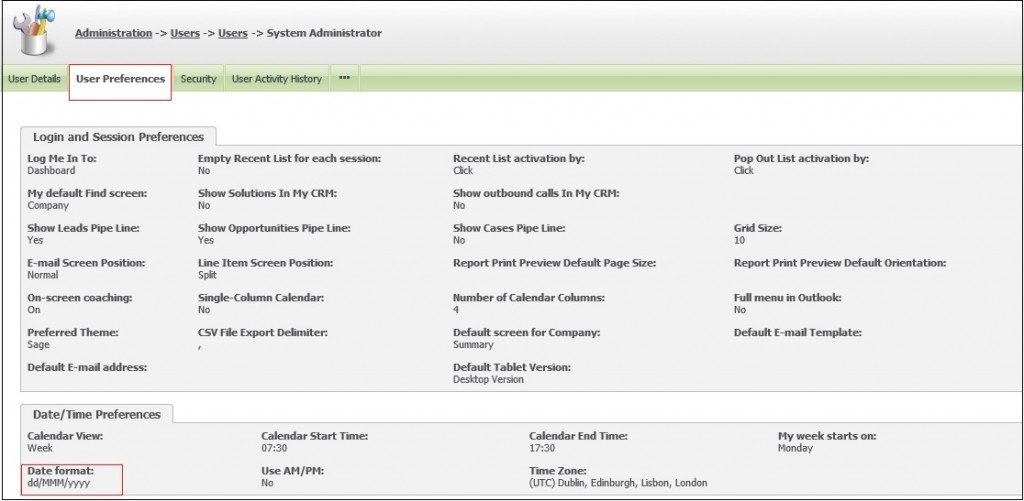Recently while working with Sage CRM 7.2 C version, I faced an issue where I was unable to find the records logged in CRM. I was getting bit strange error “THERE ARE ERRORS”. Strange, could not find these errors in any log file 🙂
The New Stuff:Get key metrics right on your Interactive Dashboard using Saved Search
I noticed that I was facing this error only on Search sections wherever there was a Date field available in search criteria.
Sage CRM 7.2 C version sets the date format as dd/MMM/yyyy by default for the users due to which I was facing this error.
Changing the Date format in User preferences settings resolved the issue and I was able to search the records through the Find screen successfully.
Also Read:
1) Setting Default Date Time while progressing through Sage CRM Workflow
2) Interactive Dashboard error in SageCRM 7.2
3) XML based Fusion Charts using .NET API
4) Codeless Customizations to Create Entry screens
6) GUMU™ for Sage CRM – Sage 50 (US Edition) integration – GUMU Scheduler