CRM systems must have capability to remind you about the pending tasks at every stage. We know we can create tasks automatically through “Create Task” action of workflow. However it’s not like we will follow up on the same day. So we have to set the specific Due Date in future for automated tasks. For example I want a reminder in 30 minutes after rating a lead for follow-up. Here is what can be done.
GreytriX3 : Integration options in Sage ERP X3
1. Go to Administration -> Advanced Customization -> Workflow -> Lead Workflow
2. Click on “Edit Workflow” button as shown in below screenshot. Then your workflow will be in edit mode.
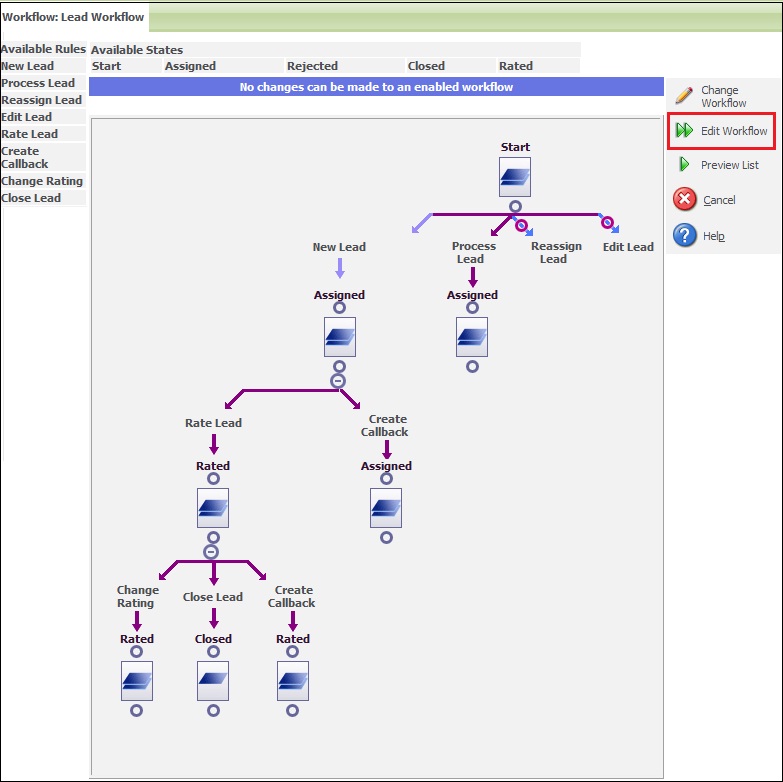
3. Click on “Rate Lead” rule.
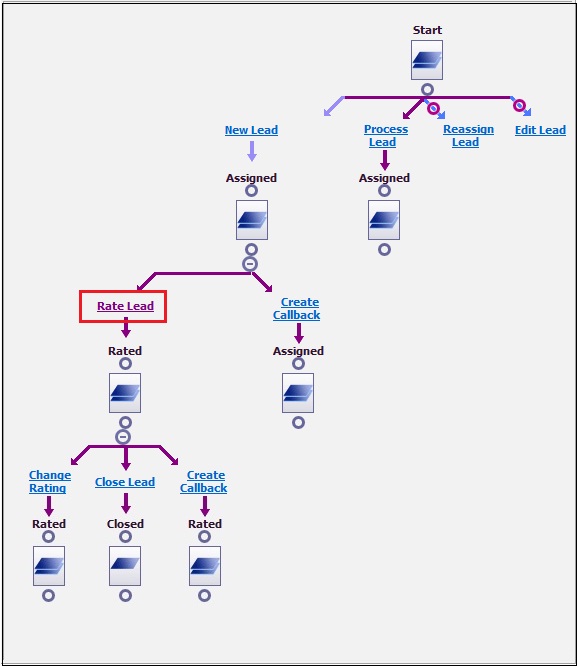
4. Then click on the “New” button available at the bottom of the screen to add new action as shown in below screenshot.
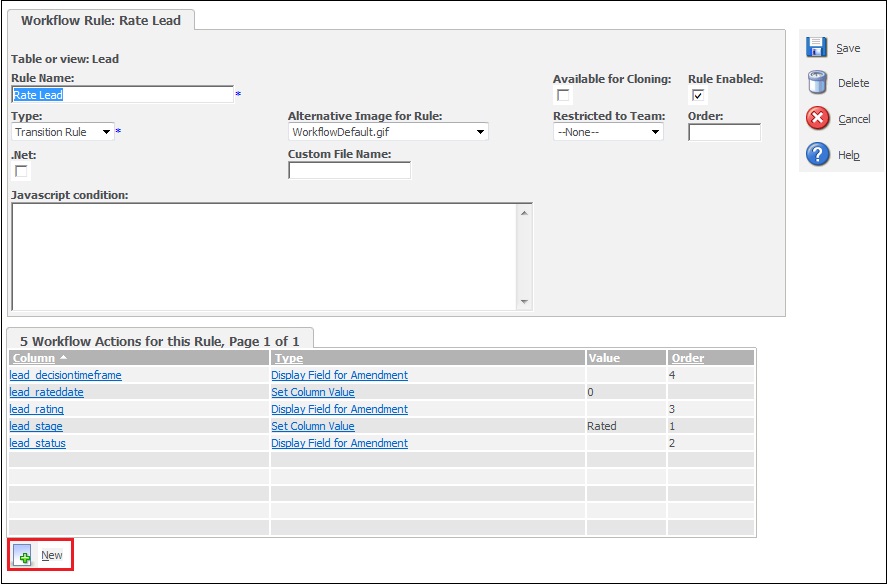
5. Click on the “Create Task” action from the set of actions as displayed below.
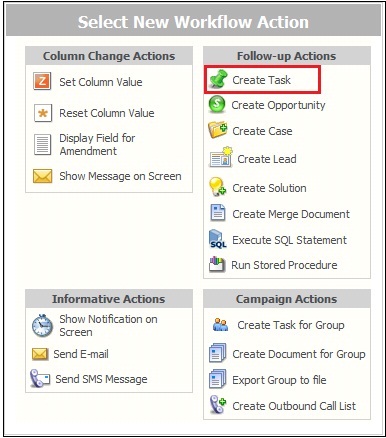
6. After clicking on “Create Task” action task window will get opened. Fill the required details whichever you want. Also set the “To be completed in (minutes)” field to the time (in minutes) by which task should be completed. In this case we have set it to 30 as shown in below screenshot.
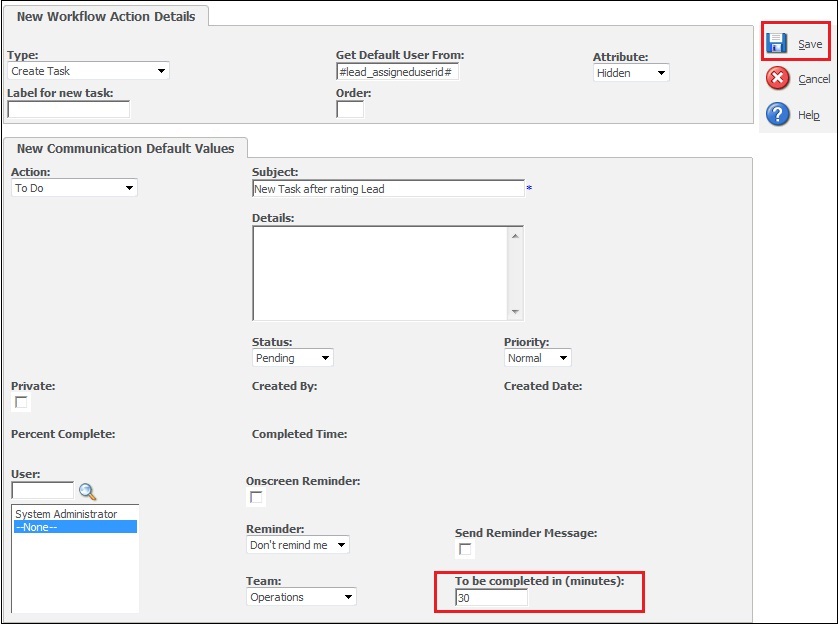
If you want to assign the above task to particular user then you can select that user in the “User” field otherwise it will get assign to the user mentioned in “Get Default User From” field.
7. After filling all the details click on save button and activate the workflow.
After following above steps, when you progress the lead through “Rate Lead” workflow, your task will be created and will get assigned to the Lead’s assigned user and its due time will be set to 30 minutes after the start date as displayed in below screenshot.
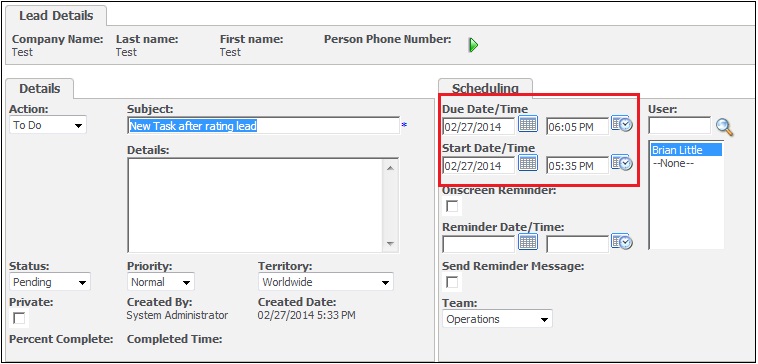
Also Read:
1. Progressing workflows through Interactive Dashboard
2. Disabling Workflow for an Entity
3. Trick to set workflow for Opportunities converted from Lead
4. Calling External URL from Workflow
5. Confirmation dialog box in workflow action button of Sage CRM
