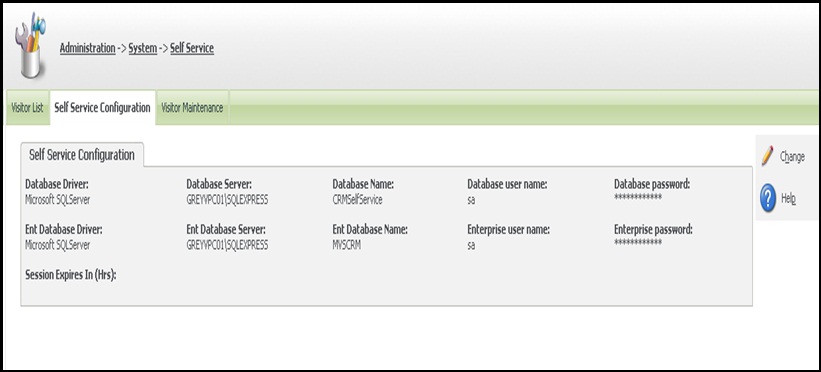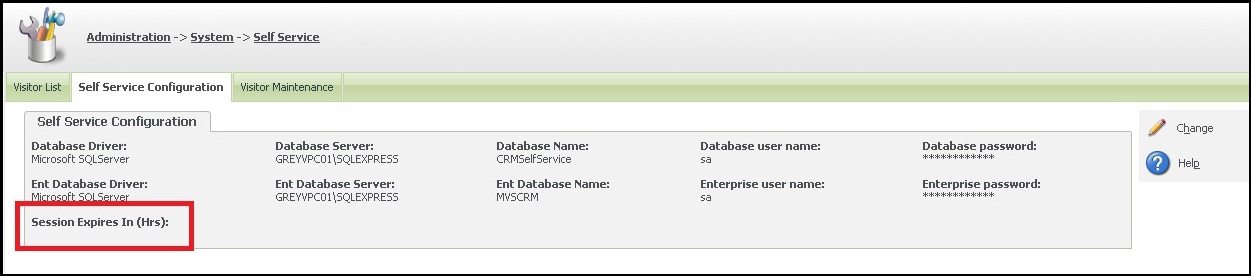Self-service applications help passing on ticket logging task in customer’s hand. However these portals are tightly integrated with your SageCRM database which needs to be secure no matter what. Hence it is necessary that we kill the inactive sessions of self-service user logins which improves security as well as performance. SageCRM provides parameter auto logout the user if he remains ideal for specific period of time. Here is what can be done.
Our Other Blogs: Sage ERP X3 | Sage 300 ERP | Salesforce.com
1. Select Administration | System | Self Service.
2. Select the Self Service Configuration tab. The Self Service Configuration page is displayed.
3. Here the Session Expires In value can be set as number of hours.
Also Read:
1. Download Documents from Self-service site
2. Change Search Select Advanced field to Selection in Self Service
3. Self Service List Design
4. Password Security for Sage CRM Self Service Portal
5.Communication Attachments in Self Service