Few days back while checking Sage CRM Community forum, we came across a question – Why does Sage CRM show 2 solution entries in Sage CRM ‘Find’ screen instead of one?
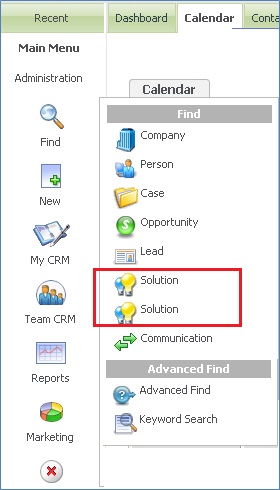
Coming Soon: GUMU for Sage CRM – Sage ERP X3 Integration ~ Real-time, Bi-directional
This find menu options are displayed by using find Tab Group. To check the Tab Group navigate to Administration | Advanced Customization | System Menus. Select the Find Tab Group.
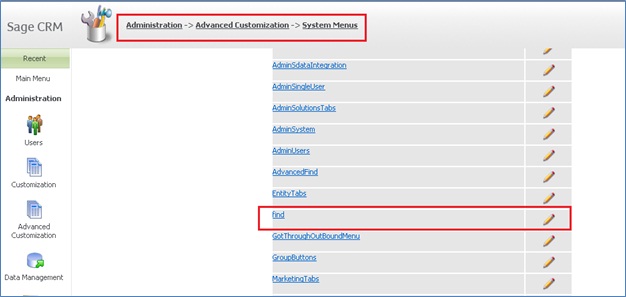
If you click on find hyperlink, you will observe that there are 2 entries of Solution.
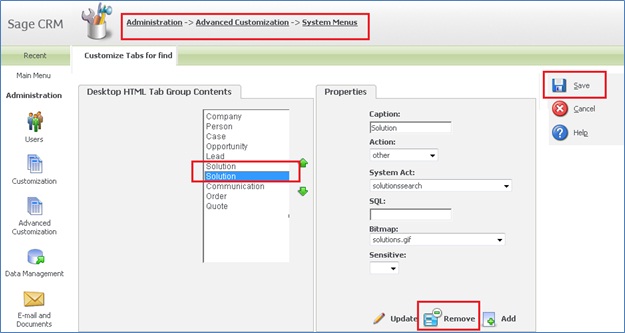
Selecting one of the Solution from Tab Group contents and clicking on Remove button, removes both entries of solution from Find menu. Hence we recommend using SQL query to get rid of this.
— Please ensure proper backups are taken before executing the following solutions —
Here are the steps that we had followed.
1) Execute below query on Sage CRM database.
select * from Custom_Tabs where Tabs_Entity = ‘find’ and Tabs_Caption = ‘solution’
2) Output will be something as shown below:
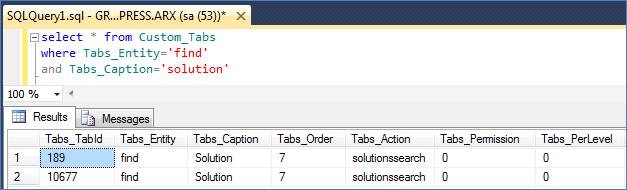
3) Execute below update query on Sage CRM database.
update Custom_Tabs set Tabs_deleted=1 where Tabs_TabId = 10677
Note:
Here you need to update recent entry in the table. (In above case, it is 10677)
4) Once done, execute Metadata Refresh and check the same.
Also Read:
1) Login Error in Sage CRM
2) DOT NET API configuration and compatibility Issues
3) You may need to recreate views manually – II
4) Disabled “HTTP 500 Internal Error” message from browser – I
5) Why my Library View Attachment button is not available after reinstallation?
