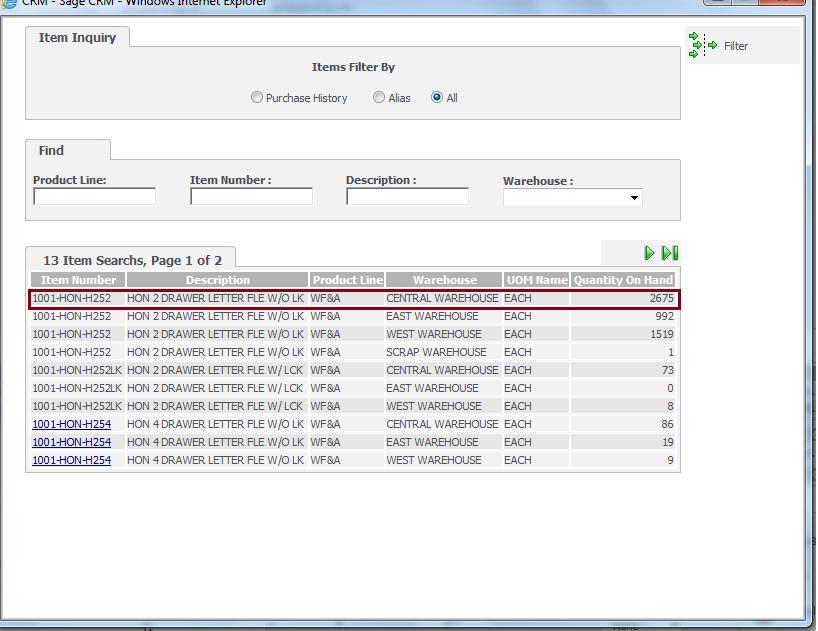In GUMU™ for Sage CRM Sage 100, we have provided a functionality where users can search for items, available quantity etc. on a real time basis while adding the line item. We have already discussed this part in one of the previous blog post.
However, in Sage 100 Item search lookup window (shown below), if you clearly observe, you will find that there are some items which are not hyperlinked and user will not be able to select these items in quote/Order.
Below can be the reasons behind this
Item do not exist in Sage CRM: – All the items displayed on this screen are displayed on real time basis directly from Sage 100. These items will not be hyperlinked if that item does not exist in Sage CRM. You can verify the same by below steps.
1. Please check, if that particular product is present in Sage CRM by going to Sage CRM –> Administration -> Data Management -> products. Search for that specific product if that exist.
2. If it does not exist, please try to re-import that product using Import Product functionality. It should be hyperlinked now.
Item is set as INACTIVE into Sage CRM: – It may be possible that item exists in Sage CRM but it is set as Inactive in Sage CRM. You can check the same in below screenshot.
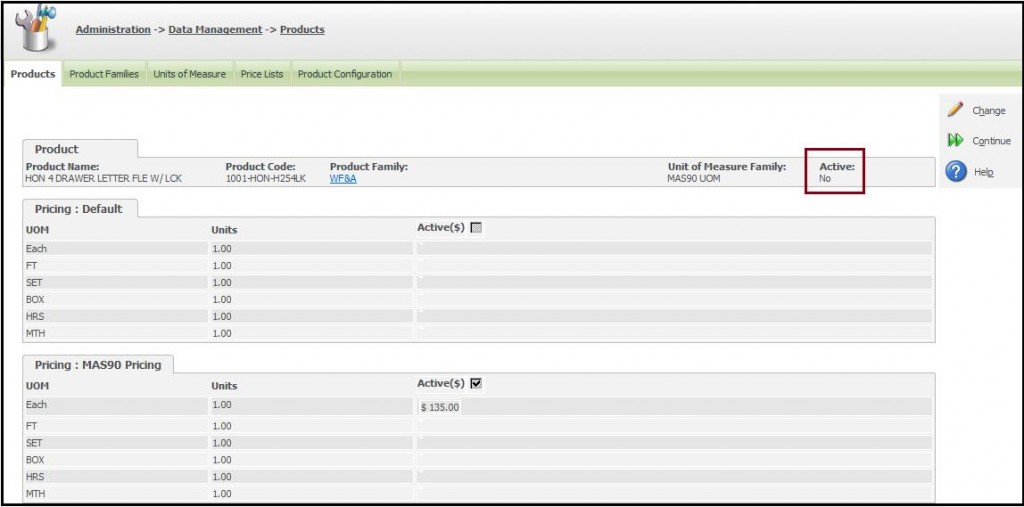
Item is set as INACTIVE into Sage 100:- It may possible that, this particular item is present in Sage CRM but it is set as INACTIVE in Sage CRM because it is inactive in Sage 100 itself. In Sage 100 5.0 version, item can be set as inactive using checkbox as given below.
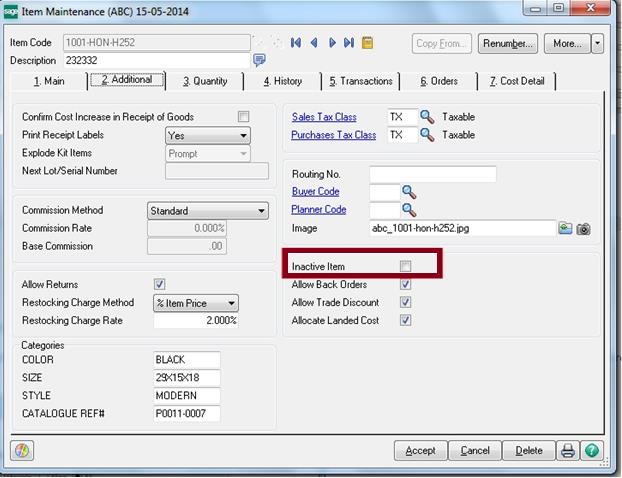
If that un-hyperlinked item does not fall into one of above category, you can contact to GUMU support @ Sage@greytrix.com
Also read:-
1. GUMU™ Sage 100 Tips – Creating additional address from Sage CRM to Sage 100
2. GUMU™ Sage 100 Tips – Creating additional contacts from Sage CRM to Sage 100
3. Enhance your sales cycle with new Sage 100 order entry features
4. Creating PO from SO directly from Sage CRM using GUMU
5. Restrict Sage CRM user access to your Sage 100 ERP data with GUMU Security Matrix