Sage CRM setup process automatically creates a website and an application pool in an IIS with pre-defined settings. Sage CRM application runs based on these settings. Any incorrect setting on the application pool can cause Sage CRM application to stop functioning. Most of the settings are set properly in IIS; but there may be a few settings that need to be manually tweaked to run the Sage CRM Application. Recently we had observed similar thing on one of our demo machine.
New Stuff: Advanced E-mail Management Server Options
Problem Details:
Below message is appearing on screen as soon as we try to open Sage CRM.
HTTP Error 500.0 – Internal Server Error
Calling LoadLibraryEx on ISAPI filter “C:\Program Files (x86)\Common Files\Sage\Sage 300 ERP\Tomcat\Jakarta\isapi_redirect.dll” failed.
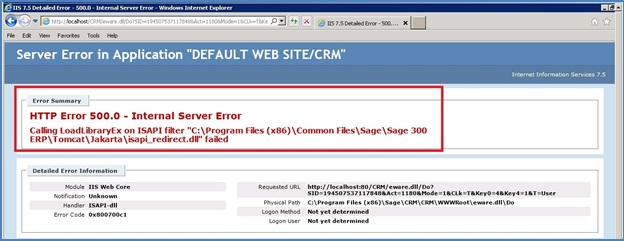 System Configurations:
System Configurations:
Processor : Intel(R) Xeon(R) CPU X3363 @ 2.83GHz
Install memory (RAM) : 4.00 GB
System Type : 64-bit operating system
Server : Microsoft Windows Server 2008 R2 Enterprise
IIS Version : 7.5
Solution:
1) Start IIS and click on Application Pools.
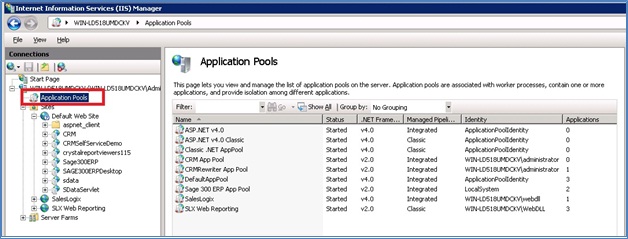 2) Select CRM App Pool from the list of Application Pools.
2) Select CRM App Pool from the list of Application Pools.
3) Right-click on CRM App Pool and select Advanced Settings.
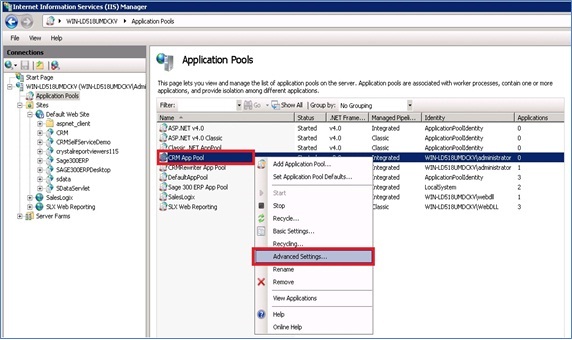 4) Set Enable 32-Bit Applications setting to True and click on OK button.
4) Set Enable 32-Bit Applications setting to True and click on OK button.
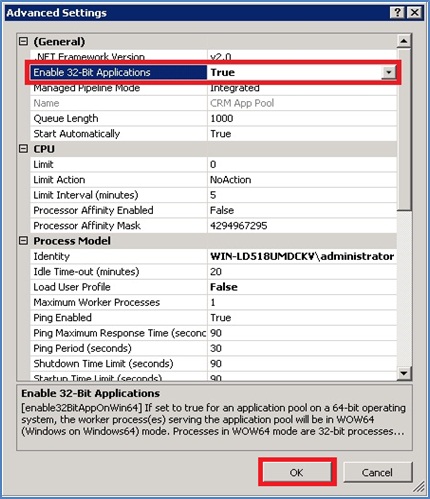 That’s it! Now just restart IIS and start Sage CRM.
That’s it! Now just restart IIS and start Sage CRM.
About Us
Greytrix a globally recognized Premier Sage Gold Development Partner is a one stop solution provider for Sage ERP and Sage CRM needs. Being recognized and rewarded for multi-man years of experience, we bring complete end-to-end assistance for your technical consultations, product customizations, data migration, system integrations, third party add-on development and implementation expertise.
Greytrix has some unique integration solutions for Sage CRM with Sage ERPs (Sage Enterprise Management (Sage X3), Sage Intacct, Sage 100, Sage 500 and Sage 300).We also offer best-in-class Sage ERP and Sage CRM customization and development services to Business Partners, End Users and Sage PSG worldwide. Greytrix helps in migrating of Sage CRM from Salesforce | ACT! | SalesLogix | Goldmine | Sugar CRM | Maximizer. Our Sage CRM Product Suite includes Greytrix Business Manager, Sage CRM Project Manager, Sage CRM Resource Planner, Sage CRM Contract Manager, Sage CRM Event Manager, Sage CRM Budget Planner, Gmail Integration, Sage CRM Mobile Service Signature and Sage CRM CTI Framework.
Greytrix is a recognized Sage Rockstar ISV Partner for GUMU™ Sage Enterprise Management – Sage CRM integration also listed on Sage Marketplace.
For more information on our integration solutions, please contact us at sage@greytrix.com. We will be glad to assist you.

