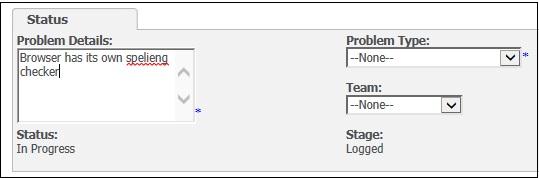Although Sage CRM comes with its own spell checker but user needs to click a button all the time to check E-mail content. It is also limited to FCK editor only; and not available for other Sage CRM screens.
New Stuff: IIS Tip – Enable 32-bit Applications on 64-bit server
Imagine a better Spell Checker which is easy to use with following advantages:
1. No need to click button for content checking as it is interactive and also capable of correcting spellings without any user intervention.
2. It is not restricted to CRM’s FCK-Editor but it also works on all detail box fields of other CRM screens too.
3. Since it doesn’t need any user intervention so it saves time which is vital for environment like BPO/help desk where E-Mail communications are high in numbers.
4. Over and above at no additional cost.
All above points sounds great, Right? So let’s break the suspense. Most of the browsers (IE, Mozilla, etc,) provides an interactive spell checker functionality. You can enable this in the browser and then any web based data entry interface you open will start using this functionality. This is completely client side and it has no dependency on Sdata and IIS, hence it consumes fewer resources and provides better options. One of our largest clients has happily opted this option replacing Sage CRM’s spell checker and we would suggest all to use it.
1. Below you can see the incorrect word is highlighted with red underline using browser’s own Spell-Checker inside CRM’s FCK editor
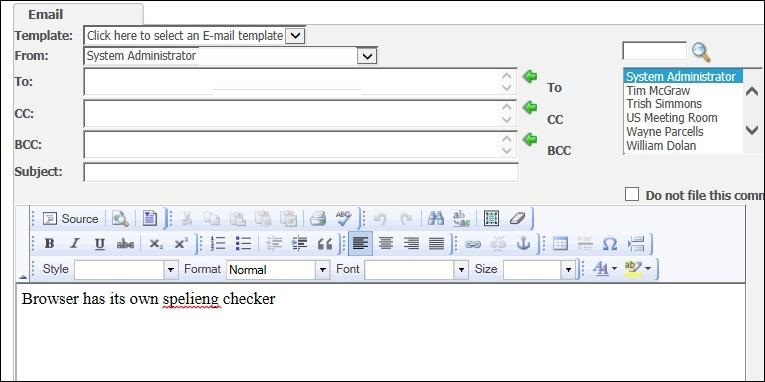
2. Below you can see, browser’s Spell-Checker is also working on detail box of CRM’s case summary screen
Following are the links describing how to enable spell checker on some popular browsers:
Chrome: https://support.google.com/chrome/answer/95604?hl=en
Internet Explorer: http://support.microsoft.com/kb/2764916
Firefox: https://support.mozilla.org/en-US/kb/how-do-i-use-firefox-spell-checker
On the basis of my previous experience I would suggest everyone to encourage your clients to use such inbuilt browser functionalities which come with advance features at no additional cost, also from technical consultant’s point of view your client will never come to you for spell checker related issues :).
Also Read:
1) Advanced E-mail Management Server Options
2) Client Side API to hide and show Column of grid
3) Confirm if your Sage CRM system has actually expired
4) Rebalancing complex territory structures
5) IIS Tip – Handlers and Feature Permissions