If you enter any url directly on notes, such as https://www.greytrix.com/blogs/sagecrm/, it will not be automatically recognized as a link. With little client side scripting, Sage CRM can be customized to add hyperlink on the URL which is entered into the Notes field of Sage CRM.
New Stuff: Adding Image Under Status Column on Grid
Let’s consider you need to add hyperlinks on the Notes entered for company entity. Here is the notes tab which has some information which is referring to some URL.
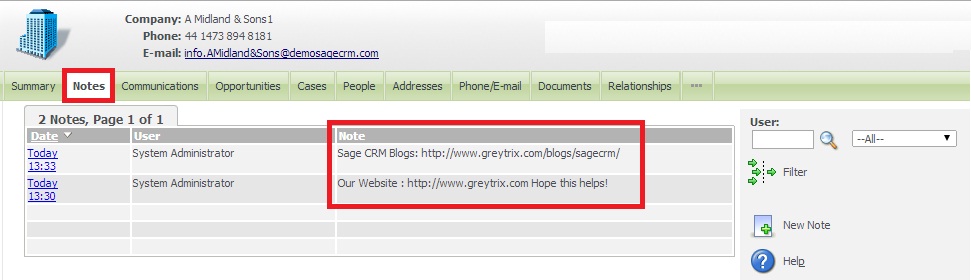
Follow below steps to add hyperlink on the URL entered into the Notes.
1) Navigate to Administration | Customization | Notes.
2) Go to Screens tab and select NoteFilterBox.
3) Copy and Paste below code into the custom content section.
<script>
if (window.attachEvent)
{
//send in the all table cells to the function
parseLinks(document.getElementsByTagName(“TD”));
}
else if (window.addEventListener)
{
parseLinks(document.getElementsByTagName(“TD”));
}
function parseLinks(arr)
{
//loop through the array
for (var i = 0; i < arr.length; i++)
{
//check if the class name is a list type class
if (arr[i].className == “ROW1” || arr[i].className == “ROW2”)
{
//get the contents of each cell
html = arr[i].innerHTML;
var urlPrefix = “”;
if (html.indexOf(“www”) > -1 || html.indexOf(“http”) > -1)
{
var urlStart = “www”;
if (html.indexOf(“http”) > -1)
{
urlStart = “http”;
}
else
{
urlPrefix = “http://”;
}
var url = html.substr(html.indexOf(urlStart), html.length);
if (url.indexOf(” “) > -1)
{
url = url.substr(0, url.indexOf(” “));
}
newUrl = “<a href='” + urlPrefix + url + “‘ target=’_blank’>” + url + “</a>”; arr[i].innerHTML = html.replace(url, newUrl);
}
}
}
}
</script>
4) Now navigate back to Notes tab of Company and you can see hyperlink joined with the URL that was entered in Notes.
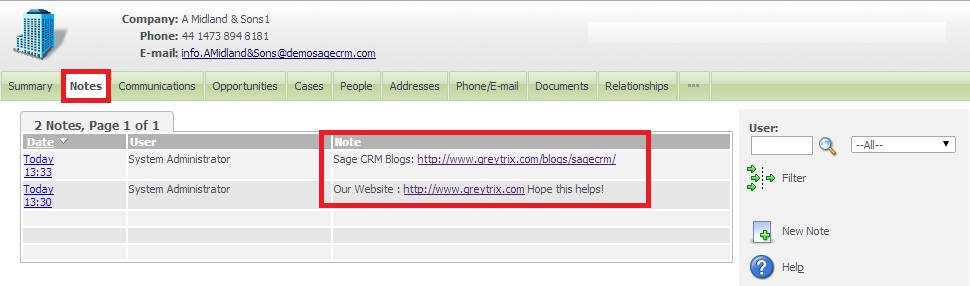
Just to elaborate on above script, it searches through all the text that is entered in the Notes field and checks if any of the texts contains www or http. If exists, then it produces hyperlink on text.
Note:
For illustration purpose we had used Company entity. You can apply this to any other entity in Sage CRM.
Using above steps, one can easily add hyperlink on the Notes entered and easily access them from Sage CRM :-).
Also Read:
1) Hyperlink on Report columns
2) Adding Hyperlink on Search Select Advanced Field in View Mode
3) Adding tooltip to hyperlink
4) Providing an Hyperlink to a related entity through Communication screen
5) Remove hyperlink from list column based on value in other column
