It’s really painful when things start failing suddenly and you have to do whole lot of debugging to get them back in place. My purpose of writing tips on this blog site has always been to help you people identify and resolve the issues faster. Today I will discuss an issue I faced in Sage CRM 7.2 and Sage 300 ERP integration environment.
New Stuff: Dcom configurations on 64 bit server and 32 bit Microsoft office
We have been using web Quotes and Orders in integrated scenario from quite a long time without any issues. Then my team performed some maintenance activity on IIS and suddenly we started getting page not found errors while accessing Web Quote/Order tabs.
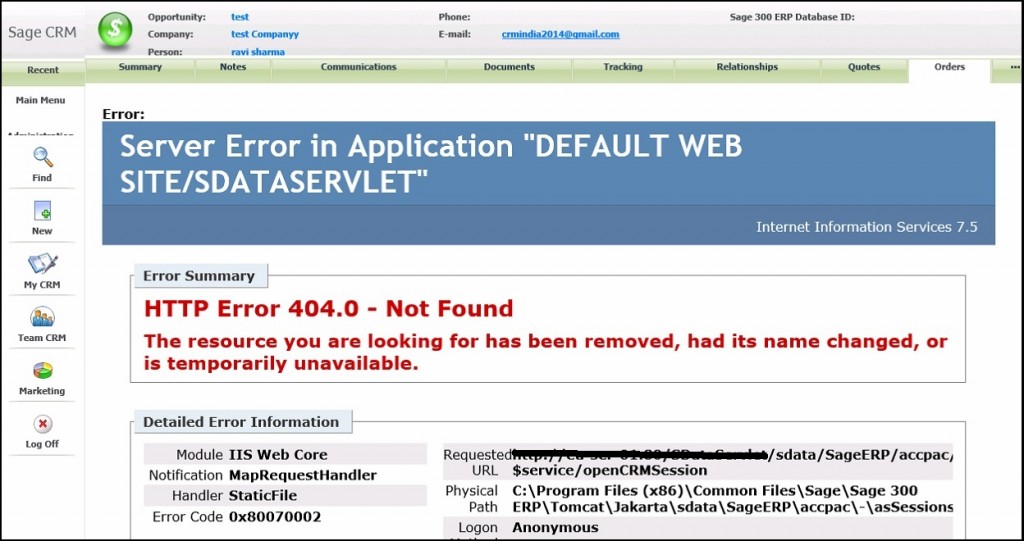
Usually whenever such issues occur we suspect whether Tomcat and URL redirector are working fine. I checked tomcat services for both CRM and ERP. Both of them were running properly without any issues. Then I thought that the page that is being accessed might have been removed from CustomPages folder, however the page was intact. I checked CRM spell checker as well which was working which means that CRM URL redirector was also working.
Then I pulled out a blog from my knowledgebase which discussed ISAPI Filters configurations on Default web site in IIS. I decided to compare these settings on working environment and non-working environment of Sage CRM – ERP integration. This helped me understand Tomcat ISAPI filter (highlighted in below screen shot) added by Sage ERP installation was accidentally removed and that was leading to 404 Page not found errors.
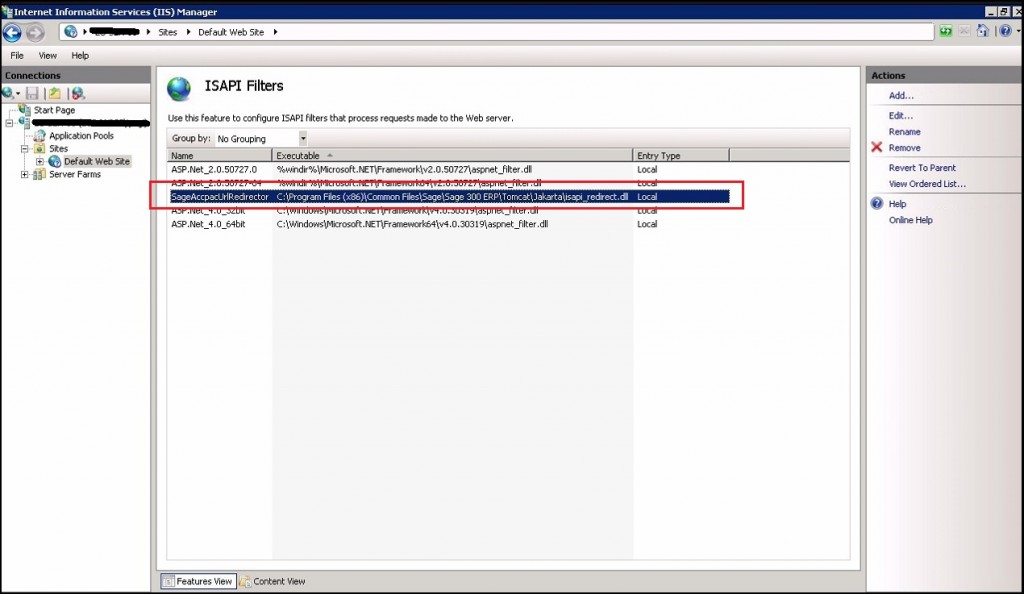
Adding the filter again and restarting the IIS all my integrated pages started working fine.
