Using Export to File button available on Sage CRM find screens and Group screens, users can export data (in CSV, Text, Excel CSV format). Sage CRM provides a very powerful security mechanism to restrict users from accessing confidential data from Non-admin users and make it available only for Mangers and Administrators.
New Stuff: Associate Company and Persons to Primary entities in Sage CRM for Mobile
Export to File button on Sage CRM Find screen:
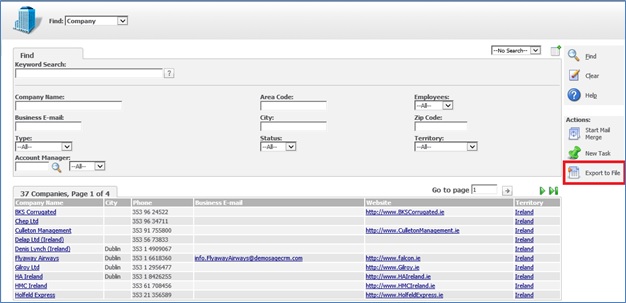
Export to File button in Groups:
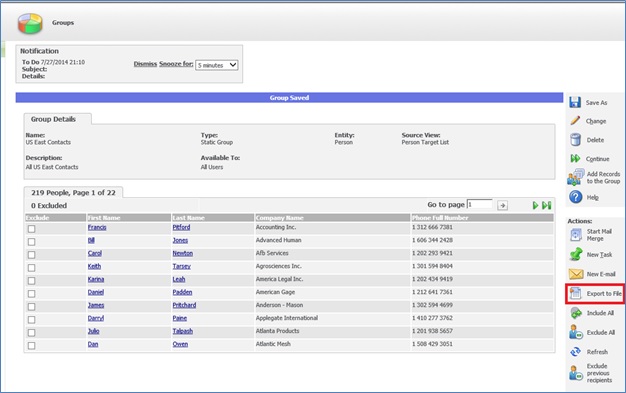
Admin user can configure access rights to Export to File button by following below steps.
1) Login in to Sage CRM.
2) Navigate to below path.
Administration | E-mail & Documents | Documents & Reports Configuration.
3) Here the user can set field Export to File available on Search/Groups as either Admin Only or Info Manager.
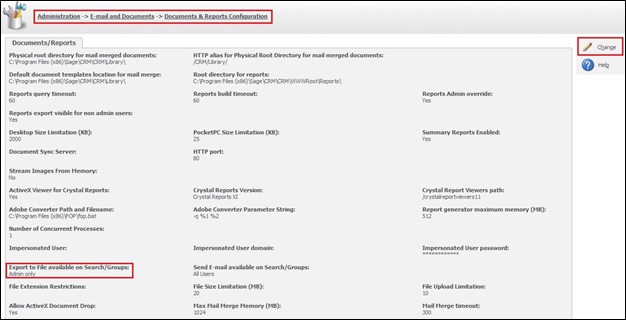
Depending upon the settings done, Export to File options will be available for Sage CRM users. If Admin only or Info Manager options are set, then Export to File button will no longer be available to Non-Admin users.
Also Read:
1) Secure report output from export
2) Stop saving exported report files in shared documents
3) IIS Security in Sage CRM v7.2
4) Control users to create Appointments in Sage CRM
5) Restrict Sage CRM user access to your Sage 100 ERP data with GUMU Security Matrix
Sage CRM – Tips, Tricks and Components
Explore the possibilities with Sage CRM insights through our comprehensive blogs. As a leading Sage partner, Greytrix helps businesses maximize their Sage CRM potential with its rich expertise and immense knowledge. Here, you will find blogs that feature expert advice, tips & tricks, best practices, and comprehensive guides on customizing and configuring Sage CRM for your business. Stay informed with our regular updates and expert insights!


Pingback: salzburg cannabis
Pingback: suffolk county mental health
Pingback: สินเชื่อรถบรรทุก
Pingback: ทางเข้าpg
Pingback: tramadol vademecum
Pingback: siam855 ทางเข้า หวยออนไลน์
Pingback: พิมพ์โบรชัวร์
Pingback: Massage
Pingback: genie168
Pingback: เว็บพนันออนไลน์เกาหลี
Pingback: ทำความรู้จักกับ Betflik4u
Pingback: เป่าฟูหลิง
Pingback: ricky casino
Pingback: รากฟันเทียมโคราช