SageCRM is like any other web application which can be hosted on IIS for access over the network. Network access of applications is highly vulnerable to risks of injections. Hence IIS provides different Authentication methodologies that can be configured for any web application. However improper configuration of these parameters may lead to other issues and confusion within end users.
New Stuff: Avoid scrolling with Collapse Screen Feature in Sage CRM7.2
One of my customers reinstalled CRM and tried to configure IIS for secure access. They did not have windows authentication set. All users use to access system through static IP address and login manually to CRM. After above mentioned changes whenever users started accessing there CRM they started facing below issue. Now as a end user with not much network knowledge I may not understand what credentials I need to enter here.
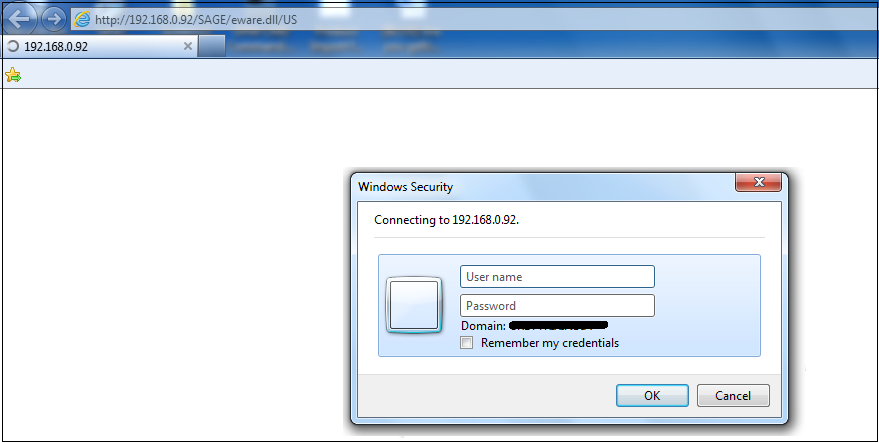 Now if windows authentication is not enabled in SageCRM what is causing this? Very simple, it’s at second layer i.e. IIS. Anonymous Authentication was Disabled on their IIS and after enabling it, users were able to access CRM properly. Below are steps using which one can make the necessary settings enabled in IIS Server.
Now if windows authentication is not enabled in SageCRM what is causing this? Very simple, it’s at second layer i.e. IIS. Anonymous Authentication was Disabled on their IIS and after enabling it, users were able to access CRM properly. Below are steps using which one can make the necessary settings enabled in IIS Server.
Step 1:
Go to Start and type RUN command. In Run window type INETMGR to open IIS Server Manager. See screenshot below.
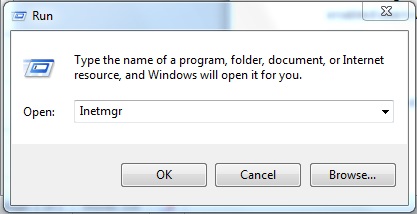 Step 2:
Step 2:
From IIS Server Manager Console navigate to the CRM directory. See screenshot below.
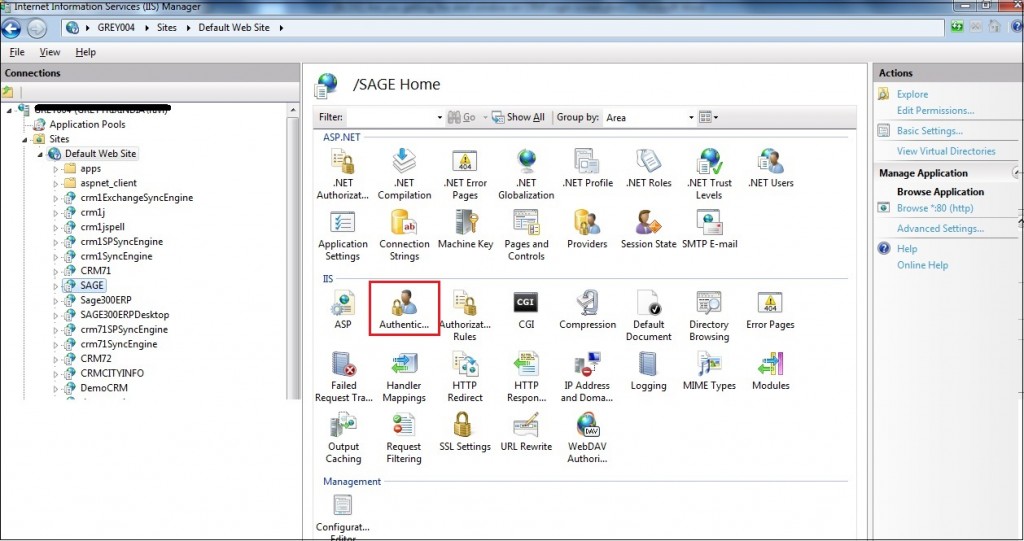 Step 3:
Step 3:
Now, Double click on Authentication Icon highlighted in Redabove to see the various Authentications available. See below screenshot for your reference.
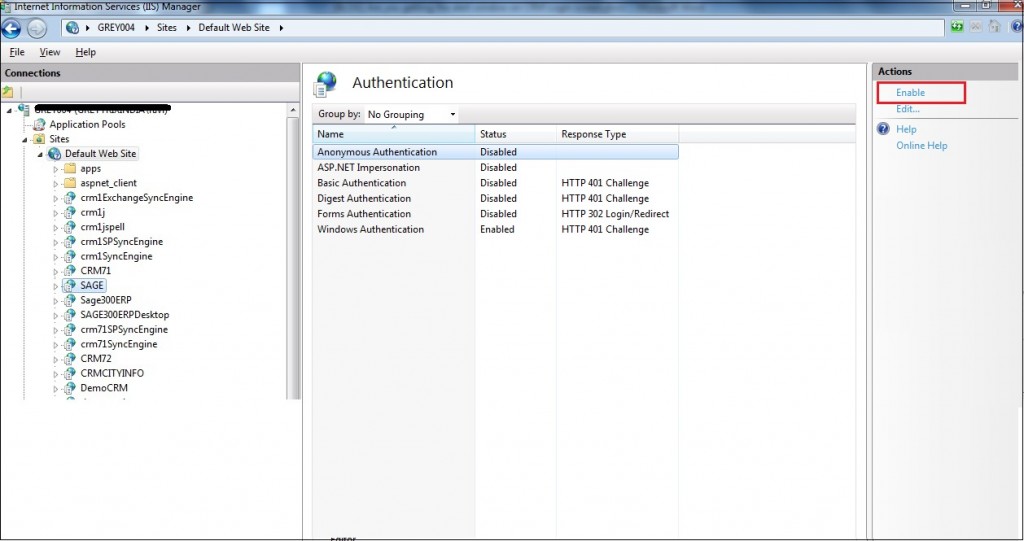 Step 4:
Step 4:
From above screen, you can see Anonymous Authentication is Disabled for CRM instance. To make it enable simply click on Enable button available in Actions pane.
Since, we have enabled the authentication now it will not ask users to enter windows credentials and directly they will see CRM login screen as below.
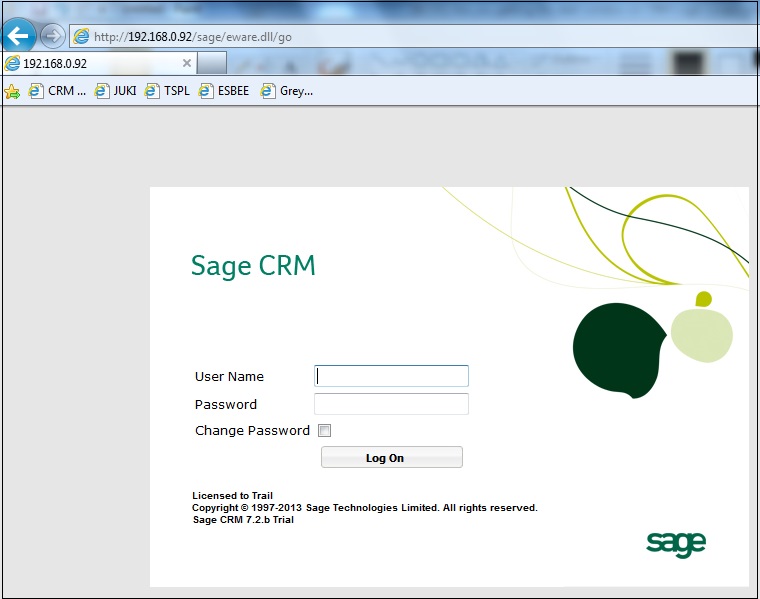
Note: The steps listed above are applicable on Internet Information Services (IIS) Manager version 7.0 and above. Whereas, the settings in older versions IIS Manager would be different.
About Us
Greytrix a globally recognized Premier Sage Gold Development Partner is a one stop solution provider for Sage ERP and Sage CRM needs. Being recognized and rewarded for multi-man years of experience, we bring complete end-to-end assistance for your technical consultations, product customizations, data migration, system integrations, third party add-on development and implementation expertise.
Greytrix has some unique integration solutions for Sage CRM with Sage ERPs (Sage Enterprise Management (Sage X3), Sage Intacct, Sage 100, Sage 500 and Sage 300).We also offer best-in-class Sage ERP and Sage CRM customization and development services to Business Partners, End Users and Sage PSG worldwide. Greytrix helps in migrating of Sage CRM from Salesforce | ACT! | SalesLogix | Goldmine | Sugar CRM | Maximizer. Our Sage CRM Product Suite includes Greytrix Business Manager, Sage CRM Project Manager, Sage CRM Resource Planner, Sage CRM Contract Manager, Sage CRM Event Manager, Sage CRM Budget Planner, Gmail Integration, Sage CRM Mobile Service Signature and Sage CRM CTI Framework.
Greytrix is a recognized Sage Rockstar ISV Partner for GUMU™ Sage Enterprise Management – Sage CRM integration also listed on Sage Marketplace.
For more information on our integration solutions, please contact us at sage@greytrix.com. We will be glad to assist you.

