Social media enables us to build stronger relationships with customers. This allows us to gain more information about our customers and their business needs. Sage CRM 7.2 has various social media integration features. LinkedIn is one of the social media which is not completely integrated yet. Though some features are added. Below are some of the blogs we have written on this topic.
GUMU Sage CRM Integrations : Sage ERP X3 | Sage 100 | Sage 500 | Sage 300
Related Post: Customer Dashboard with LinkedIn search
Now we always keep on exploring the new areas where integration can be extended. One such scenario was to bring Customer’s LinkedIn page info on customer summary screen. Here is how the linked in widget can be configured on person summary screen to achieve this.
Copy the below script in the create script of the pers_lastname field of PersonBoxLong screen.
Caption = CRM.GetTrans(“colnames”,”pers_lastname”)+”:”;
var strLinkedInProfileURL = “in.linkedin.com/pub/dinesh-greytrix/73/888/a88”
if (Values(“act”)==220 || Values(“act”)==520)
{
var strProfileURL = “<script src=’http://platform.linkedin.com/in.js’ type=’text/javascript’></SCRIPT>”;
strProfileURL +=”<script type=’IN/MemberProfile’ data-id='”+strLinkedInProfileURL+”‘ data-format=’hover’></SCRIPT>”
Caption += strProfileURL;
}
In the above script you have to add the Public LinkedIn Profile URL in strProfileURL variable. You can create a field on person summary screen to capture the public Linked in profile URL. I have hardcoded URL above for demonstration purpose.
After adding above script you can view the contact details of Person as displayed in below image by clicking on the “in” button above last name.
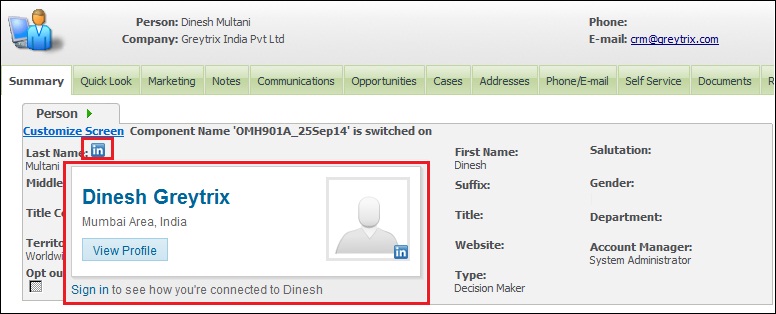
Also Read:
1) User specific data on Interactive dashboards
2) Interactive Dashboards to help day to day CRM tasks
3) Twitter account under MyCRM SageCRM 7.2
4) Sage CRM 7.2 Facebook Component
5) Create Linked Gadgets to get related information on CRM Dashboard

Pingback: go88
Pingback: LSM99DAY เว็บพนันออนไลน์อันดับ 1 ให้บริการตรงไม่มีตัวแทน
Pingback: ร้านต่อผม
Pingback: Jaxx Liberty
Pingback: LSM99DAY เว็บหวยออนไลน์ จ่ายสูงสุดบาทละ 1000
Pingback: Food Recipe Video
Pingback: เช่าห้องเก็บของ
Pingback: สูตรบาค่าร่า ai
Pingback: LSM77
Pingback: โคมไฟ
Pingback: Mostbet casino
Pingback: Aviator
Pingback: website link
Pingback: 1win
Pingback: เหรียญทอง
Pingback: https://js13kgames.com/p/current-bonuses-2025.html
Pingback: Buy penis envy mushrooms
Pingback: Casino Online 1xSlots con slots modernos
Pingback: Luxury in-room massage Phuket
Pingback: clothing manufacturer
Pingback: Team building กิจกรรม
Pingback: Thai food nyc
Pingback: โรงแรมในเมืองเพชรบูรณ์