Sage CRM customizations allow you to expand the application so as to include extra information to help you manage customers efficiently. Some of the customizations help you in managing Service Calls, Customer Service, Supporting Tickets and so on.
New Stuff: Sage CRM builder – Future of Sage CRM Cloud
In this blog post, we will see how to have a 360° Customer View on Sage CRM Dashboards. Kindly follow below steps to create Dashboard Gadgets in Sage CRM.
1) Create a simple dashboard gadget that will display all companies of Sage CRM. You can refer our blog post on displaying list of companies available in Sage CRM. Here is the link. https://www.greytrix.com/blogs/sagecrm/2014/02/15/get-key-metrics-right-on-your-interactive-dashboard-using-saved-search/
2) Then create similar dashboards to display all Communications, Opportunities and Cases available in Sage CRM.
3) Now you just have to link Communications, Opportunities and Cases dashboard gadgets with Company gadget. You can refer our blog post on creating linked gadgets. Here is the link. https://www.greytrix.com/blogs/sagecrm/2014/02/15/create-linked-gadgets-to-get-related-information-on-crm-dashboard/
4) Once done, select any company from the Company Dashboard and it will display the related Communications, Opportunities and Cases of selected Company.
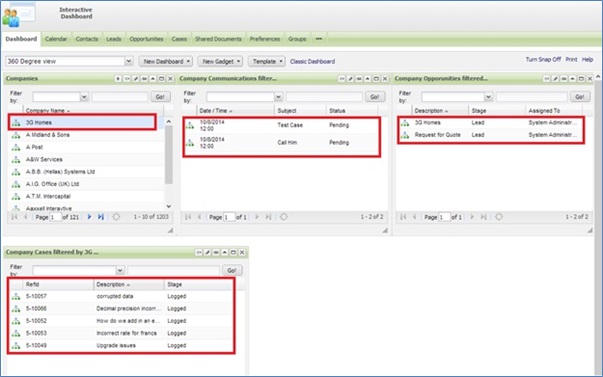
Also Read:
1) User specific data on Interactive dashboards
2) Customer Dashboard with LinkedIn search
3) Market Trend Right On Your Dashboard
4) Sage 300 Order Details in Sage CRM Dashboard
5) Interactive Dashboards to help day to day CRM tasks
Sage CRM – Tips, Tricks and Components
Explore the possibilities with Sage CRM insights through our comprehensive blogs. As a leading Sage partner, Greytrix helps businesses maximize their Sage CRM potential with its rich expertise and immense knowledge. Here, you will find blogs that feature expert advice, tips & tricks, best practices, and comprehensive guides on customizing and configuring Sage CRM for your business. Stay informed with our regular updates and expert insights!


Pingback: Hormone Screening Test
Pingback: ezybet
Pingback: เว็บรวมเกมสล็อต
Pingback: pgslot
Pingback: BACU2025
Pingback: แนะนำ 5 ค่ายสล็อต ที่เปิดให้ ทดลองเล่นสล็อต ฟรี
Pingback: จดทะเบียนบริษัท
Pingback: pakong188
Pingback: https://forum.universfreebox.com/viewtopic.php?p=666357
Pingback: SMM Thai
Pingback: ดูบอลสด
Pingback: PROMOTION Neptuxe
Pingback: gubet
Pingback: ufabet777