Sage CRM allows us to customize data entry in a secured manner. Data security can be provided at various levels for an entity. In this blog post, we will explain how security can be applied in Communications and Documents.
New Stuff: Creating Sage 100 ERP Primary contact from sage CRM
Sage CRM standard functionality allows the user to view other user documents under ‘Document List’ of Documents tab of any other entity.
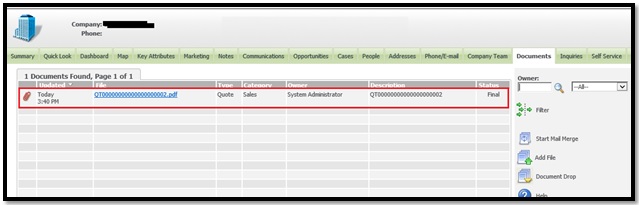
To add Secure Documents feature, we have designed a component that will add Secure Document checkbox on the New Document screen. If user wants to make this document secure, then he can check the checkbox.
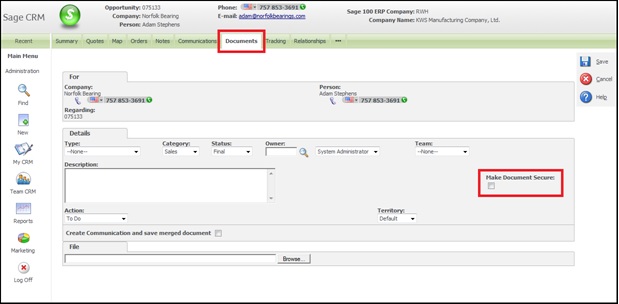
This add-on adds another checkbox at the More User Details section which will control whether the user has access to view Secure Documents and Communications.

Only the users, for whom the above checkbox is checked, will have Document Secure checkbox on New Document screen. If they wanted to keep that particular document as secure then they will have to check Document Secure checkbox.
Once done, created user (and users for whom View Secure Documents and Communications checkbox is checked) can see secure documents under Documents tab. However, other users will not be able to see uploaded document.
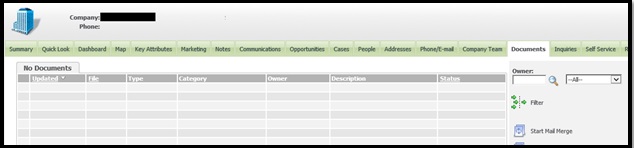
This way, one can restrict users from viewing all documents of a particular Company or Person.
Same functionality can be implemented on the Communications tab.
Also Read:
1) Missing Download Attachment button on Documents Tab
2) How Library documents are stored
3) Stop saving exported report files in shared documents
4) Attached Multiple Documents in the Communication
5) Download Documents from Self-service site
Sage CRM – Tips, Tricks and Components
Explore the possibilities with Sage CRM insights through our comprehensive blogs. As a leading Sage partner, Greytrix helps businesses maximize their Sage CRM potential with its rich expertise and immense knowledge. Here, you will find blogs that feature expert advice, tips & tricks, best practices, and comprehensive guides on customizing and configuring Sage CRM for your business. Stay informed with our regular updates and expert insights!


Pingback: รีวิวเกมของค่ายสล็อตชั้นนำ Play’n GO
Pingback: ทัวร์ลาว
Pingback: อินเตอร์เน็ตบ้าน
Pingback: altogel
Pingback: cake disposable vape
Pingback: Cash giveaway
Pingback: crypto casino
Pingback: สอนเล่นบาคาร่าแบบมือโปร
Pingback: kc9
Pingback: Weed
Pingback: Plinko App
Pingback: รับติดตั้งระบบระบายอากาศ