Our GUMU for Sage CRM – Sage 100 ERP integration supports and can work with both Sage 100 ERP versions ProvideX and SQL. Configuration of GUMU is almost similar in both the cases with just one minor change.
In this blog post, we will discuss steps which need to be followed for making GUMU Sage CRM – Sage100 ERP integration work with SQL version of Sage 100 ERP.
New Stuff: Creating Sage 100 ERP Primary contact from sage CRM
Below is the list of changes:
1. Changes at Sage CRM side: Basic configuration from Sage CRM side will be similar for both ProvideX Sage 100 and SQL Sage 100 which is already mentioned in our previous blog. The only difference in Sage 100 SQL version is, we need to provide values for below fields in configuration screen:
a. SQL Server name: SQL Server instance name where the Sage 100 ERP database resides.
b. SQL Company Instance Name: Sage 100 SQL Database name for the Sage 100 ERP company code which needs to be integrated.
c.In case, if Sage 100 ERP is of providex version, we can keep the above 2 fields as blank.
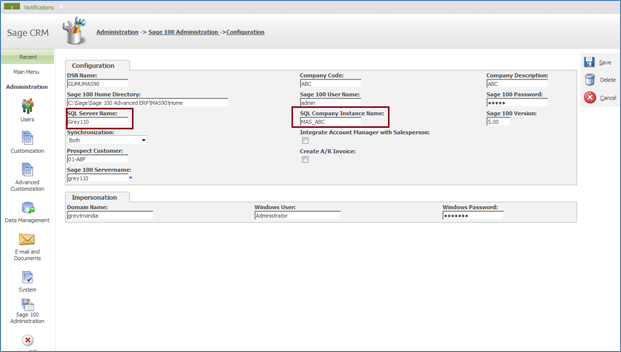
2. Changes at Sage 100 ERP Side: For Sage 100 ERP side configuration, we will have to follow the steps as mentioned in Steps to install GUMU Sage 100 module blog post.
The only step which is different for Sage 100 SQL backend is instead of updating GT_Options.M4T from data file display, we need to update it using SQL query in Sage 100 SQL database. Please follow below steps for the same:
a. Login to SQL.
b. In query window, run below SQL command
Update GT_Options set NewSystem = ‘N’
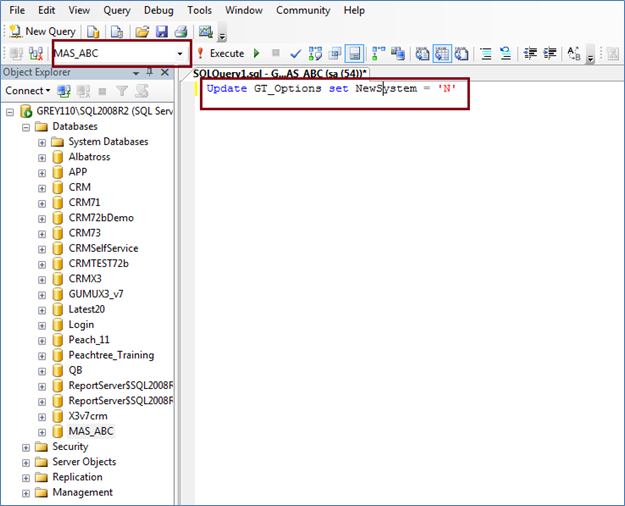
Rest all the steps will be exactly the same as mentioned in the blog link.

