Sage CRM is so easy to customize that some of the customizations can be configured without even scripting. In today’s post, we will explain one such configuration which allows the changing of Display format for Person SSA field. In Standard Sage CRM, Person SSA field is displayed in below format.
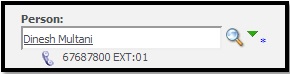
i.e. First Name + Last Name
Few days back, we came across a scenario where one of our customers had a requirement to change the format of the appearance of Person Name as below.
i.e. Last Name, First Name
New Stuff: Sage CRM File Upload Limitation setting
This can be achieved by following below steps.
1) Navigate to Administration | Customization | Person | Views tab.
2) Select vSearchListPerson view from the list and modify the same such that Pers_FullName will appear as shown below.
RTRIM(ISNULL(Pers_LastName, ”)) + ‘, ‘ + RTRIM(ISNULL(Pers_FirstName, ”)) AS Pers_FullName
Refer below screenshot for more details.
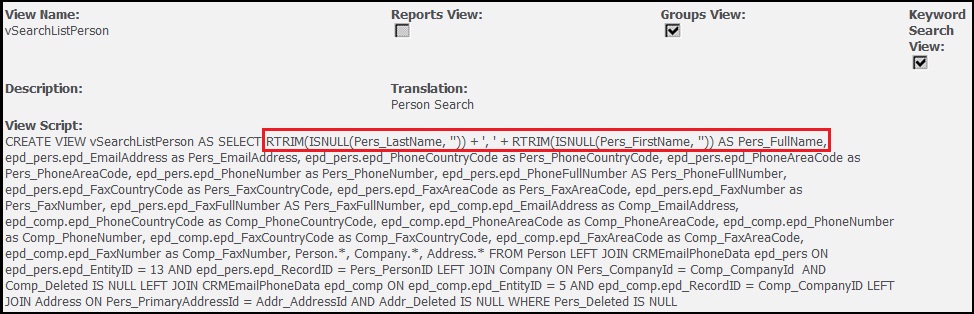
You can now navigate to any SSA field in Sage CRM and you will observe that the Person field will display the Person Name as discussed above.
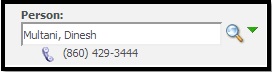
One can easily modify the Display Format for Person SSA field with the help of above trick.
Sage CRM – Tips, Tricks and Components
Explore the possibilities with Sage CRM insights through our comprehensive blogs. As a leading Sage partner, Greytrix helps businesses maximize their Sage CRM potential with its rich expertise and immense knowledge. Here, you will find blogs that feature expert advice, tips & tricks, best practices, and comprehensive guides on customizing and configuring Sage CRM for your business. Stay informed with our regular updates and expert insights!

