One can easily file emails from outlook as communications in Sage CRM. However, if you get an email on your Gmail account and you wish to file it as communication in Sage CRM, then it becomes very cumbersome to re-enter the correspondence as communication in Sage CRM.
To manage this in a better way, you now have the ‘Chrome extension for Gmail’ by Greytrix.
Works with both Sage CRM Desktop (All versions) and Sage CRM Cloud
Link to Install Plugin Chrome Webstore | Installation Guide – Download Or search for “Sage CRM” on Chrome Webstore

Features available with this extension
- Sync emails from your Gmail account as communications in Sage CRM
- Sync contacts from your Gmail account as Persons in Sage CRM
- View Sage CRM contact information from within your Gmail environment
How it works
The ‘Greytrix Chrome extension for Gmail’ plugin is built to transfer contacts from Gmail to Sage CRM. The plugin reads the email address of the sender in Gmail and searches for the person with that email address in Sage CRM. If match is found, information pertaining to that person will be displayed from CRM database. If email address is not found, a ‘Send to CRM’ button will be visible which can be used to create a person in Sage CRM. You can also file email contents directly into the communications tab of the person by clicking on ‘File Email in Sage CRM’ button.
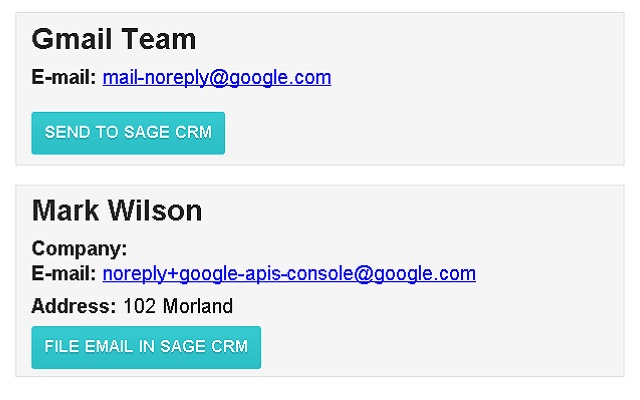 Upcoming features: (We are already excited thinking about these)
Upcoming features: (We are already excited thinking about these)
If you are wondering about the various possibilities that can be achieved with this extension, then you are not alone. We will be taking the extension a notch higher by adding to it some exciting features in the near future.
Listed below are some of the features that would be added to the extension,
- Create Company from within Gmail environment
- Create Opportunity from within Gmail environment
- Create Lead from within Gmail environment
With these added features, if a new prospect sends you an inquiry on a Gmail account, then you can easily add him to Sage CRM by creating a company from within the Gmail environment. Similarly, you will also be able to create Opportunities and Leads from within Gmail environment.
For any feedback or comments, please feel free to email at crm@greytrix.com
2014 New Product Releases
- Sage ERP X3 Integration for Sage CRM
- Magento Module for Sage ERP X3
- Salesforce.com integration for Sage 100 ERP
- New Sage 100 ERP Integration with Sage CRM
- Survey CRM for Sage CRM
About Us
Greytrix a globally recognized Premier Sage Gold Development Partner is a one stop solution provider for Sage ERP and Sage CRM needs. Being recognized and rewarded for multi-man years of experience, we bring complete end-to-end assistance for your technical consultations, product customizations, data migration, system integrations, third party add-on development and implementation expertise.
Greytrix has some unique integration solutions for Sage CRM with Sage ERPs (Sage Enterprise Management (Sage X3), Sage Intacct, Sage 100, Sage 500 and Sage 300).We also offer best-in-class Sage ERP and Sage CRM customization and development services to Business Partners, End Users and Sage PSG worldwide. Greytrix helps in migrating of Sage CRM from Salesforce | ACT! | SalesLogix | Goldmine | Sugar CRM | Maximizer. Our Sage CRM Product Suite includes Greytrix Business Manager, Sage CRM Project Manager, Sage CRM Resource Planner, Sage CRM Contract Manager, Sage CRM Event Manager, Sage CRM Budget Planner, Gmail Integration, Sage CRM Mobile Service Signature and Sage CRM CTI Framework.
Greytrix is a recognized Sage Rockstar ISV Partner for GUMU™ Sage Enterprise Management – Sage CRM integration also listed on Sage Marketplace.
For more information on our integration solutions, please contact us at sage@greytrix.com. We will be glad to assist you.
