We have already explained how to modify Standard Entity Summary screen by adding Divider or Subsection to it (Refer below link for more details). https://www.greytrix.com/blogs/sagecrm/2013/07/24/add-divider-or-subsection-for-existing-screen-in-sage-crm/
New Stuff: Eliminate Type field in Company Entry Screen of Sage CRM
Recently we came across a requirement wherein we had to modify the Standard Entity screen to add a new panel to the screen. Since all standard entity summary screens are limited to addition of new blocks, this task becomes a bit tricky. However, with use of JQuery and AJAX code, one can be able to add a new block in summary screen of Standard entity. Refer below screenshots.
Before:
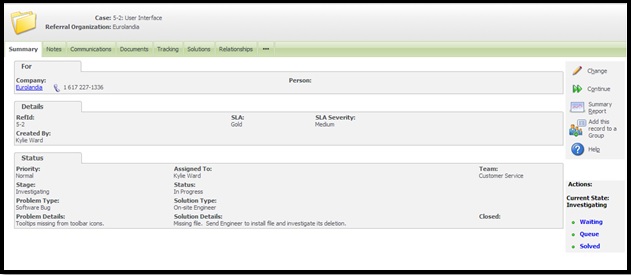
After:
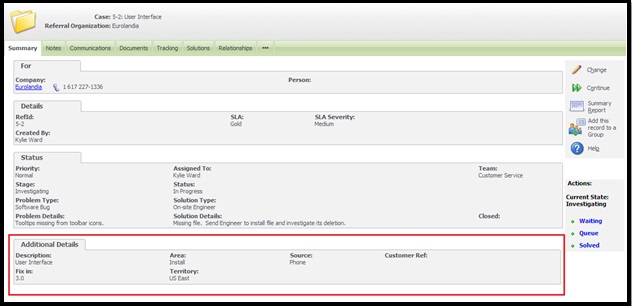
Here we have taken an example of Case entity. However, it can be applied to Opportunity entity as well.
Also Read:
1) Codeless Customization: Add Custom Entity New Screen when accessed through iPhone
2) Change font color for Textboxes on standard screens
3) Progress Bar on Sage CRM entity screens
4) Customize Sage CRM Order Screens to Promote Orders into Sage 300 ERP
5) Printing current Sage CRM Screens to PDF
Sage CRM – Tips, Tricks and Components
Explore the possibilities with Sage CRM insights through our comprehensive blogs. As a leading Sage partner, Greytrix helps businesses maximize their Sage CRM potential with its rich expertise and immense knowledge. Here, you will find blogs that feature expert advice, tips & tricks, best practices, and comprehensive guides on customizing and configuring Sage CRM for your business. Stay informed with our regular updates and expert insights!

