In our previous blog, we gone through troubleshooting tips while updating records from Sage 100 to Sage CRM. Today we will go through another issue and its troubleshooting which users may come across while using GUMU integration.
New Stuff : GUMU Sage CRM version 7.3 integration with Sage 100 ERP is now available
Issue: User may come across an issue where Product / Product Family SSA fields are not filtering the products as per Item code or pricing does not get loaded as it does in Sage 100.
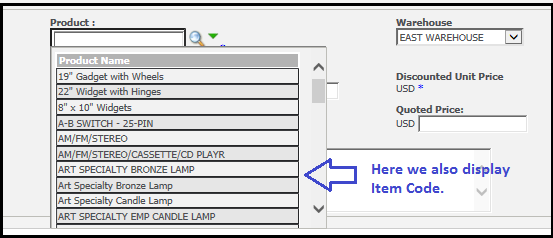
Reason: This issue occurs due to compatibility settings which user has to do it in there browser. This issue is generally faced in IE 11.
Solutions : To resolve this issue user will have to follow the below steps
1. In Internet Explorer, click on the Tools menu.
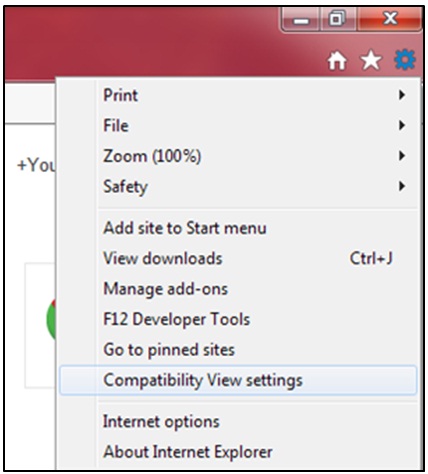
2. Click Compatibility View Settings.
3. Under Add this website, enter the URL of the CRM.
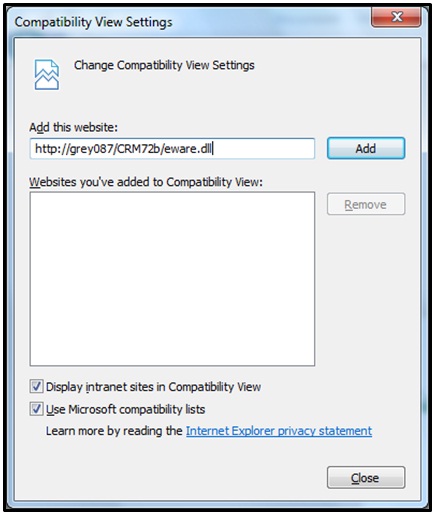
4. Click on the Add button
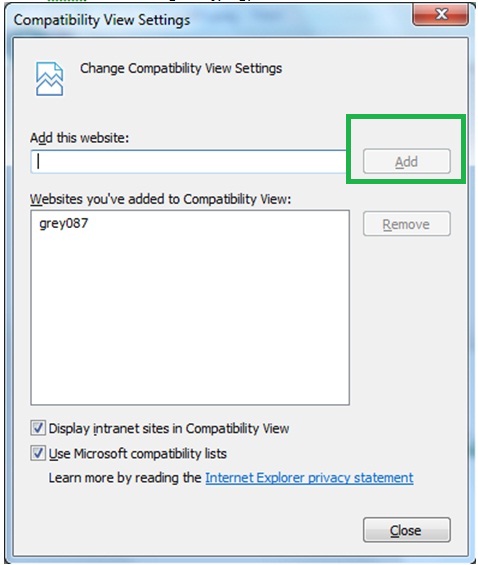
5.Clear all the cache memory and restart the IE browser.
This should solve the problem. In any case, you can always contact us for GUMU support at sage@Greytrix.com.


Pingback: hit789
Pingback: จอ led ขนาดใหญ่
Pingback: SKY Wind
Pingback: Jaxx Liberty
Pingback: ผลิตเสื้อยืด
Pingback: สล็อตเว็บตรง เปิดโหมดเกมฟรี
Pingback: Telegram中文版
Pingback: ค่าย คาสิโน PRAGMATIC PLAY
Pingback: som777
Pingback: sarahsilvermanonline.com
Pingback: pgslot
Pingback: Ricky Casino
Pingback: ของพรีเมี่ยม
Pingback: Dragon Hatch 2