In our GUMU™ Integration, we always add new features. In the upcoming new GUMU™ version, we are coming with new feature where user can calculate tax using AvaTax API from Sage CRM. In this blog, we will discuss how GUMU™ integration can be configured along with AvaTax configuration.
New Stuff: GUMU Sage CRM version 7.3 integration with Sage 100 ERP now available
Once user done with the GUMU™ installation along with necessary components installed, you will find a new button added to the Administration section called AvaTax Admin.
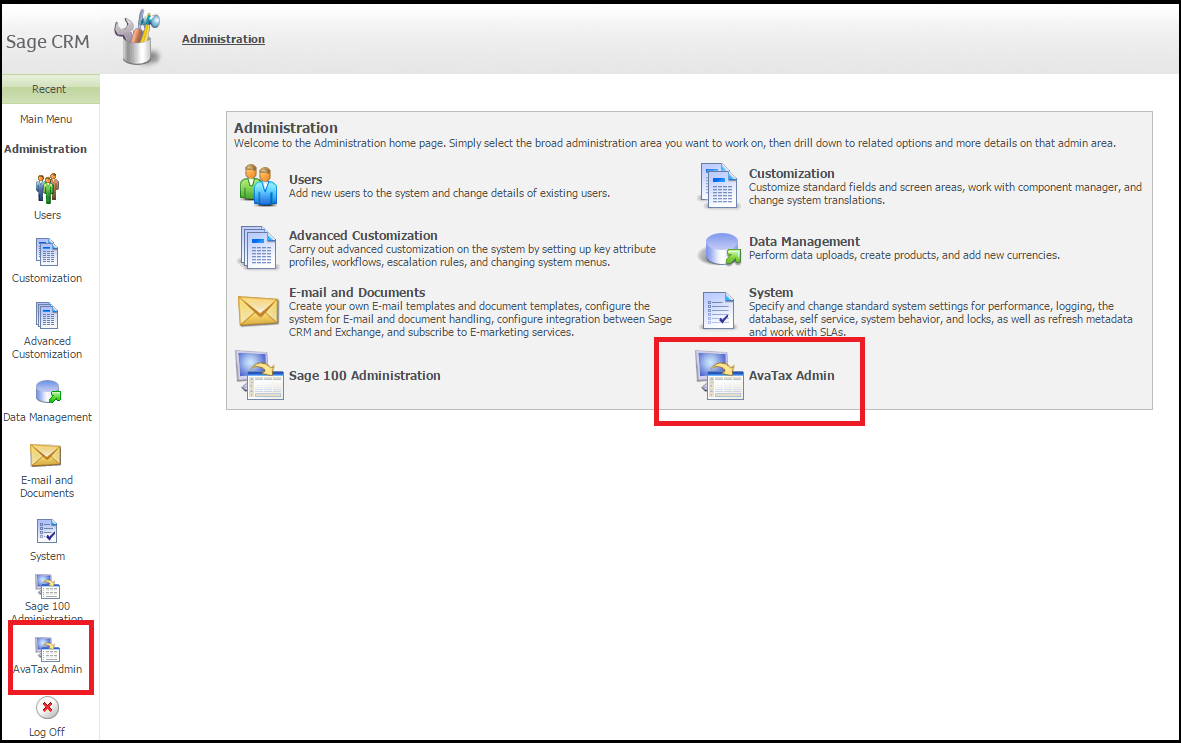
Click on the AvaTax Admin button which will open the below screen.
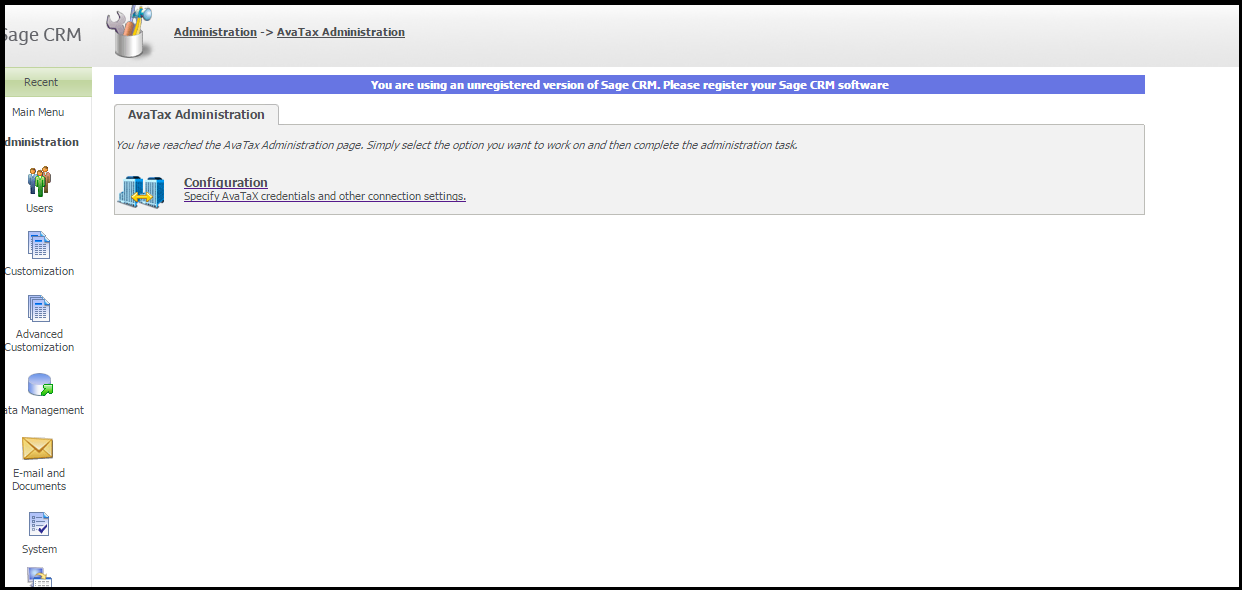
Click on the Configuration screen to configure AvaTax account details and then click on New button to open the configuration screen.
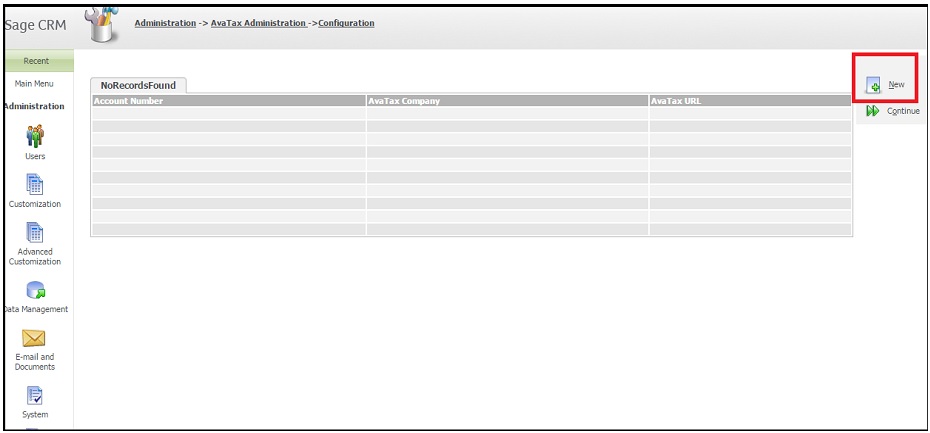
It will navigate users to below screen.
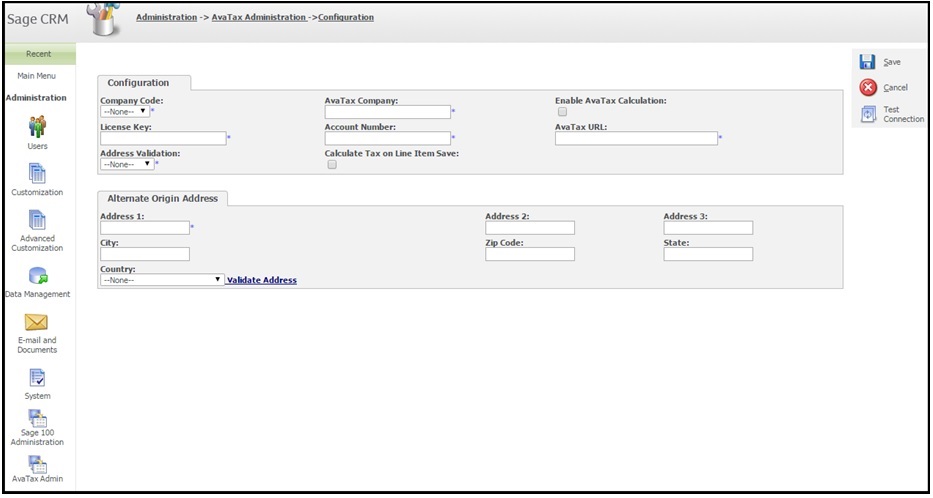
In the Configuration screen, you can find two panels as shown below.
1. Avatax Connection details : Here user will have to fill in all the details for connecting to AvaTax such as AvaTax URL, Account Number, License key, AvaTax Company Name and the Sage 100 company code which you want to configure. From this screen, user can also enable or disable the AvaTax tax calculation while creating Orders/Quotes.
Once user fill all the details, user can click on the Test connection button to test the connection with AvaTax API.
2. Alternate Address details: In this screen section, user can specify the alternate warehouse address which can be used for Tax calculation when warehouse is not selected or warehouse address is completely blank for selected warehouse while creating quote/orders. Here user also has the option to validate this address using validate Address Hyperlink.
Once everything is confirm, click on the Save button to save the details. This will provide user with ability to calculate tax in Sage CRM using AvaTax API along with GUMU™ integration.
Also read :
1. GUMU Sage CRM – Sage 100 integration – Help Button
2. Calculate sales Tax in Sage CRM using AvaTax API
3. GUMU Sage 100 Tips – Creating additional contacts from Sage CRM to Sage 100
4. GUMU Tips – Unable to access SageCRMPlugin.SageCRM Object
5. GUMU Sage 100 Tips – Real time changes from Sage 100 to Sage CRM using GUMU

Pingback: ezybet
Pingback: สอนสัก
Pingback: som777
Pingback: หวยลาว ออนไลน์ คืออะไร ?
Pingback: เช่ารถตู้พร้อมคนขับ
Pingback: บอลสูงเต็มเวลา
Pingback: pg168
Pingback: ผู้ผลิต โบลเวอร์
Pingback: lotto191s เว็บหวยออนไลน์ ที่ถูกเซียนหวยโพสต์ลงใน facebook
Pingback: https://creative.adform.com/media/68799/ClickToFloat_Young.html
Pingback: mim66
Pingback: งานกลางคืน
Pingback: pinco
Pingback: เว็บปั้มไลค์
Pingback: learn more
Pingback: ตรวจสอบสลิปโอนเงิน
Pingback: discover here
Pingback: th39
Pingback: 78win
Pingback: like it
Pingback: slottika
Pingback: bilad Alrafidain uni
Pingback: ศูนย์ดูแลผู้สูงอายุ
Pingback: OligioX ทำที่ไหนดี
Pingback: https://baiquat.kz/en
Pingback: ซื้อเหล้าออนไลน์
Pingback: essentials fear of god
Pingback: https://kazchords.kz/
Pingback: ถังน้ำตราบ้าน