Hi readers! Through these article I will be explaining you how we mapped cities against states for one of our respective client. To make my explanation more descriptive let me tell you the actual scenario.
As you know the datatype of “State” and “City” fields on address panel are text. So what we need to do is simply enter the state and city. The client had his business over “Twenty Eight” states and thousand plus cities. So it was next to impossible to remember the name, spelling and mapping between states and cities. To overcome above abstruseness we converted their datatype from text to selection.
New Stuff:Mail Chimp Feature Access to Users
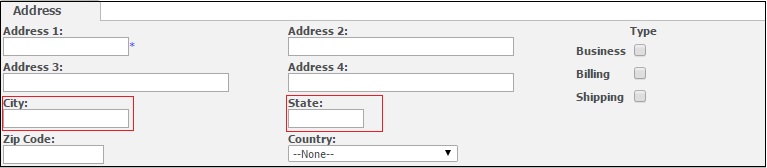
Now after converting datatype to selection we entered states and cities. We entered data in a particular format, in order to map “States” and “Cities”. To make my above explanation more clear and understandable. Please follow below link that explains the coding logic for similar type of requirement.
Once you finish coding mentioned in above link. You will delighted to see your outcome as shown below.
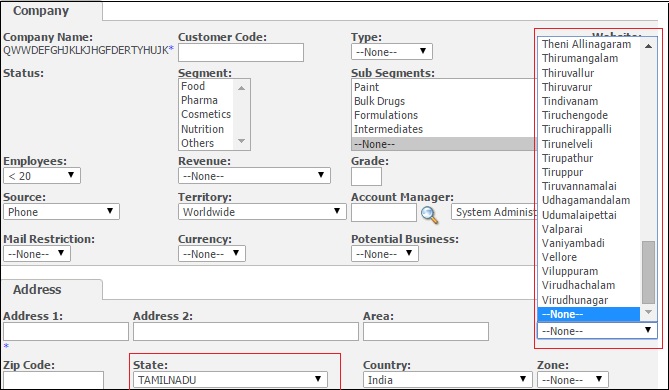
As you can see City related to “TAMIL NADU” State has been filtered out of all.
Also Read:
1. User Select field Selection or Finder?
2. Filtering Search Select Advance Field at runtime..
3. Filtering Location with in Communication based on Company Chosen.
4. Merge to PDF through workflow in Sage CRM 7.3
5. Introduction of New Chart Styles in Sage CRM v7.3
Sage CRM – Tips, Tricks and Components
Explore the possibilities with Sage CRM insights through our comprehensive blogs. As a leading Sage partner, Greytrix helps businesses maximize their Sage CRM potential with its rich expertise and immense knowledge. Here, you will find blogs that feature expert advice, tips & tricks, best practices, and comprehensive guides on customizing and configuring Sage CRM for your business. Stay informed with our regular updates and expert insights!

