In our Previous blog, we have discuss about configuring GUMU™ to calculate Tax on the basis of AVATAX API. In this blog we will check how user can make use of Avatax GUMU™ Addon while Creating Orders.
New Stuff: GUMU™ Module installation for Sage 100 Premium version
Once you are done with configuring GUMU Avatax Addon, user can now get the tax amount as per the Avatax API. Currently we are calculating tax on the basis of below two scenarios:-
- Real time Tax calculation on Addition of Item: This option will be enabled if admin select/check “Calculate Tax on Line Item Save” option in the AvataX Configuration section of GUMU Integration . If this option is checked the GUMU will calculate tax on real time basis on add/ update of Line Item on order and Quote Level.
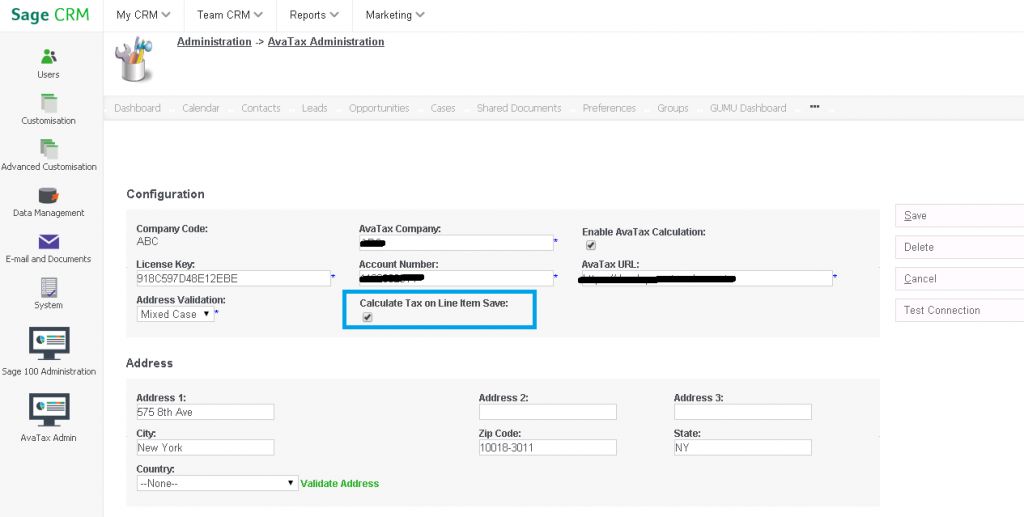
- Manually calculate Tax : If user do not check “Calculate Tax on Line Item Save” option then a calculate tax button will Appear on Order and Quote screen so that user can manually calculate tax using GUMU Avatax Addon
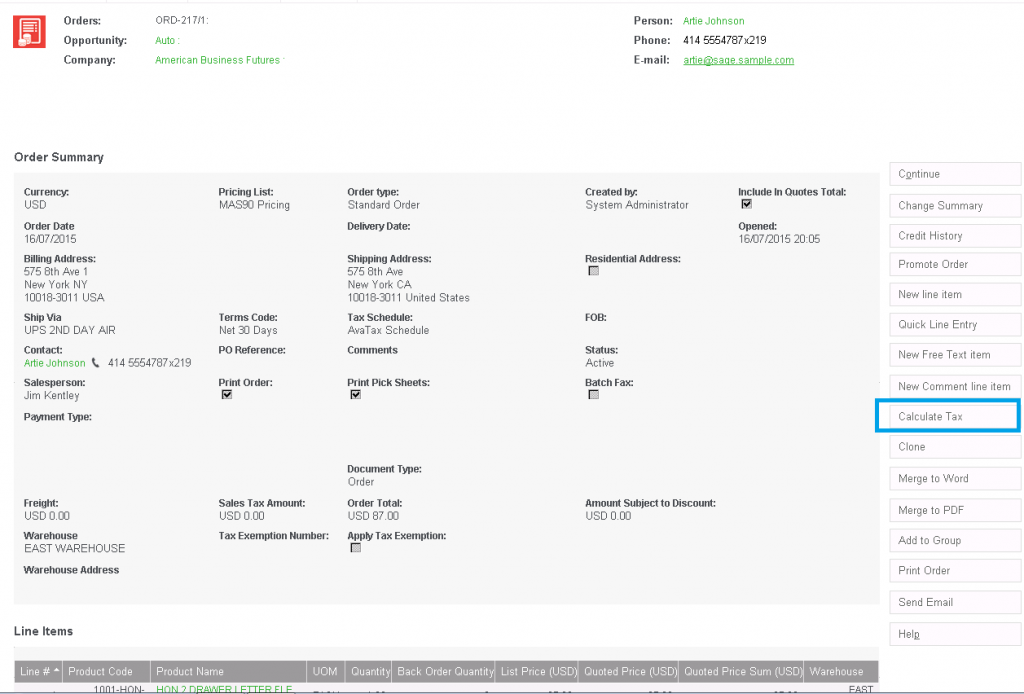
Let me walk you through how GUMU Calculate tax using Avatax API
- Configure the Avatax Integration as mentioned in our previous blog
- Select a company which is an Integrated with Sage 100 or Select a prospect customer.
- Create a new order and select the Tax Schedule as Avatax and add Line Item. Please note that if the selected tax schedule is other that Avatax then it will fetch tax as per standard Sage 100.
- While calculating tax, it set the Shipping address as destination Address and the Warehouse address in Line item section as Source address.
- In case the Warehouse Address is Empty then it will check for the address which is present in the configuration screen.
- Using above scenario it will calculate tax.
User can also Validate the addresses while creating creating orders on real time basis. We will explain this feature in our upcoming blog.
About Us
Greytrix – a globally recognized and one of the oldest Sage Development Partner is a one-stop solution provider for Sage ERP and Sage CRM organizational needs. Being acknowledged and rewarded for multi-man years of experience, we bring complete end-to-end assistance for your technical consultations, product customizations, data migration, system integrations, third party add-on development and implementation competence.
Greytrix helps in upgrading Sage ERP and CRM to the latest version and provides migration for Sage Intacct from Sage 300, Sage 100, Sage 50 and QuickBooks; for Sage 100, Sage 300 (Sage Accpac), Sage X3 from Sage Pro, Sage 50 US, Sage 50 CA, Sage 50 US, Sage Business Works, Sage Business Vision and QuickBooks; for Sage CRM from Salesforce | ACT! | SalesLogix | Goldmine | Sugar CRM | Maximizer
For more information on Sage ERP – CRM migration solutions, please contact us at erpmig@greytrix.com. We will like to hear from you.


Pingback: สอนวิธีการดู ราคาบอล แฮนดิแคป อย่างละเอียด
Pingback: Accounting Phuket
Pingback: zxz99
Pingback: KC9
Pingback: Juad Slot ทางเข้าเว็บตรง
Pingback: タイ不動産会社おすすめ
Pingback: Pg333
Pingback: som777
Pingback: pk789
Pingback: pakong188
Pingback: เว็บตรงฝากถอนง่าย
Pingback: malabar coast mushroom
Pingback: ขายของออนไลน์
Pingback: Justin
Pingback: red boy mushroom