Recently, we released, GUMU™ for Sage CRM – Sage ERP X3 Integration. Our GUMU™ for Sage CRM – Sage ERP X3 is a real time, bidirectional link. In our previous blogs we have discussed how to install and configure GUMU™ on Sage ERP X3 side for real time changes from Sage ERP to Sage CRM. In this blog we will discuss a common issue which user may come across while updating a record from Sage ERP X3 to Sage CRM along with its possible solution.
New Stuff: GUMU™ for Sage CRM – Sage ERP X3 Integration – Edit orders
Sometimes when updates a record in Sage ERP X3 it does not get reflected in Sage CRM. Let go through the steps which user may check in order to troubleshoot this issue.
GUMU™ Sage ERP X3 Integration Video | Blog
To Check if configuration is set as Active
1. Login to Sage ERP X3.
2. Navigate to GUMU™ Integration -> Configuration.
3. In Configuration details panel check whether it is checked. Please note that, it must be checked in order to activate real-time updates.
If this is checked and still you are facing issue, then you can check by using Test Connection button.
To Check test connection to Sage CRM
1. Login to Sage ERP X3.
2. Navigate to GUMU™ Integration -> Configuration.
3. In Configuration details panel click on “Test Connection” button. On successful connection user will get a success message.
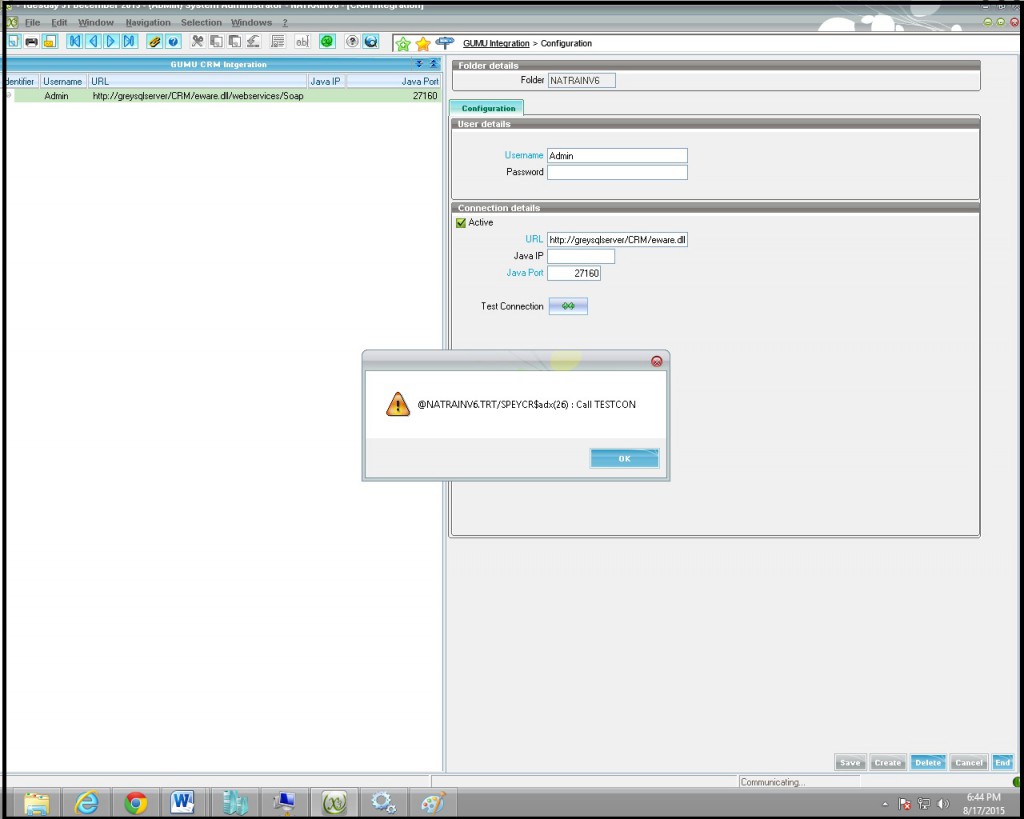
To troubleshoot above error, user can check below points:
1. Run “Services.msc” as Administrator.
2. On services list search for SageX3_JAV_coreserver_X3V65 service.
3. Check its status, it should be in running state. If it’s not in running then you can start it by simply clicking on “Start” as mentioned in below screenshot.
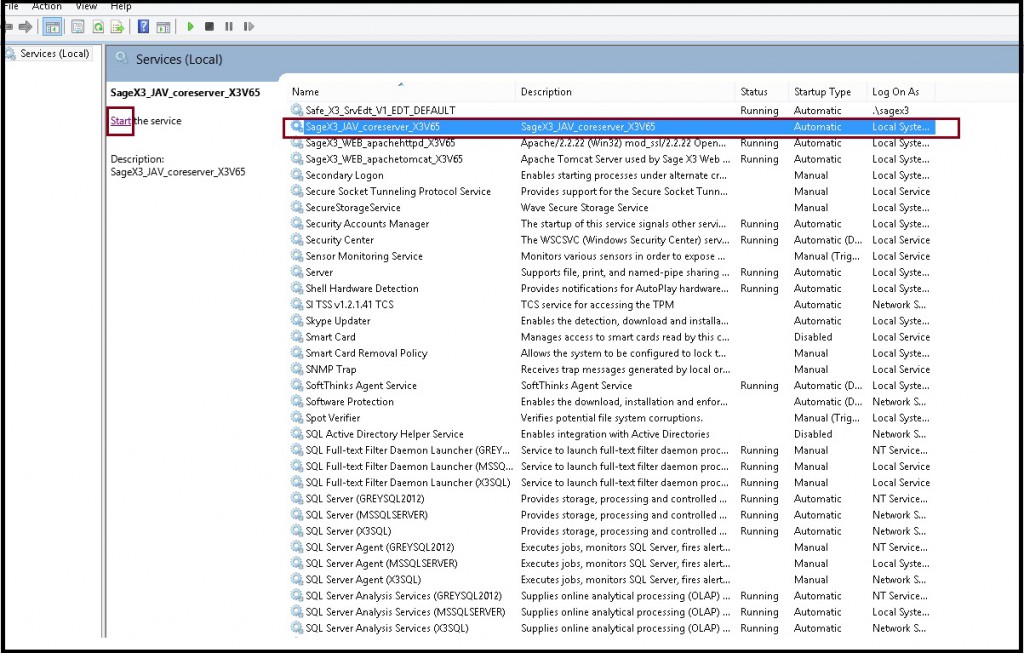
This should solve the problem. In any case issue persists, you can always contact us for GUMU support at sage@greytrix.com.
Also Read :
1. Sage ERP X3 integration with Sage CRM – Troubleshooting Tips
2. GUMU for Sage CRM- Sage ERP X3 – Sage ERP X3 Side Configuration
3. Promote Sage CRM Orders to Sage ERP X3 with GUMU Integration
4. Synchronization Setting in GUMU for Sage CRM – Sage ERP X3
5. Link Customer functionality in GUMU for Sage CRM – Sage ERP X3
About Us
Greytrix is one stop solution provider for Sage ERP and Sage CRM needs. We provide complete end-to-end assistance for your technical consultations, product customizations, data migration, system integrations, third party add-on development and implementation expertise.
Greytrix has some unique integration solutions for Sage CRM with Sage ERP’s (Sage X3, Sage 100, Sage 500 and Sage 300).We also offer best-in-class Sage ERP and Sage CRM customization and development services to Business Partners, End Users and Sage PSG worldwide. Greytrix helps in migrating to Sage CRM from ACT, Goldmine and other CRM’s.
For more information on our integration solutions, please contact us at sage@greytrix.com. We will be glad to assist you.


Pingback: Check your social signals count
Pingback: Dental
Pingback: ทัวร์ธุรกิจจีน
Pingback: เช่ารถตู้พร้อมคนขับ
Pingback: พนันออนไลน์เว็บตรง เล่นแล้วรวยจริงหรือไม่
Pingback: ฟีเจอร์เด่นของ Mahjong Ways 2
Pingback: แทงบอลออนไลน์เกาหลี
Pingback: detailing audi
Pingback: Plinko
Pingback: โคมไฟ
Pingback: ненадійні
Pingback: 1win
Pingback: essentials