Escalation is one of the main and useful functionality in CRM when it comes to sending notifications, triggering mails, maintaining SLA etc. With the introduction of Sage CRM 7.2 and 7.3, controlling and configuring escalations rules has becomes very easy now days. I will explain you the same in today’s blog.
New Stuff: GUMU™ for Sage CRM – Sage 100 integration with AvaTax – III
Recently, in one of our implementation we came across one scenario where customer had asked us on escalations and controlling the same from CRM front end. We were sure that there must be a way within standard product to do the same and after going through the administration area we found exactly same functionality.
In Sage CRM version 7.2 and 7.3, we can configure the settings that would enable/disable the feature of triggering escalations through CRM. This can be done by hardly configuring/setting values of some fields in CRM under administration area. To perform the same, please refer below given steps.
1. Go to Administration | Advance Customization | Workflow and Escalation Configuration
2. From below screenshot you can see the fields which are highlighted by red color mainly responsible for controlling escalation engine in CRM.
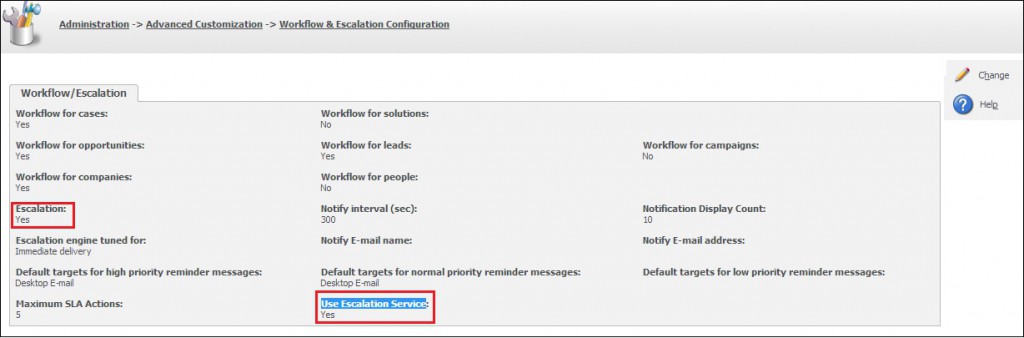
3. Set value of these fields to “Yes” if you want to use escalation functionality in CRM else set them “No”.
4. Setting them “No” will stop Escalation Service which is used to run escalation rules and all escalation rules within workflow and outside the workflow will get deactivated automatically.
Also Read:
1. Tuning Escalation Engine
2. Cloning an Escalation Rule
3. More Levels of Escalation
4. Time zones affect escalation matrix
5. Default Escalations in CRM 7.3


Pingback: jaxx download
Pingback: Visit Your URL
Pingback: pgslot
Pingback: PGSLOT บนมือถือ รองรับทุกระบบ อัพเดทใหม
Pingback: happyluke
Pingback: BAU_2025
Pingback: Angthong National Marine Park
Pingback: pigspin