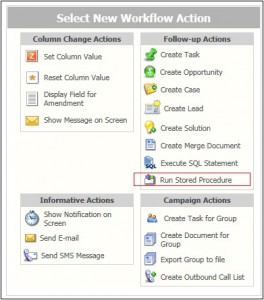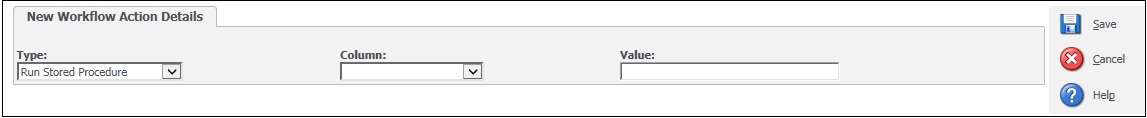Hello everyone!! By far we all know that Workflow is one of the powerful features of SageCRM. This functionality has provide us a multi usage feature to implement our basic as well as advance customization change request such as Set Colum Value, Send Email etc. Here with this blog I would like to explore one more feature of workflow rules i.e. calling a “Stored Procedure from rule”.
New Stuff: How to enable Quotes & Orders tab against Opportunity?
You can find this option in below given path:
1. Go to Administration || Advanced Customization || Workflow
2. Click on specific workflow hyperlink.
3. Click on Edit workflow button.
4. Click on required workflow rule button.
5. Click on New button.
6. Select Run Stored Procedure option from list as shown below.
7. To implement this process we need to provide few parameters:
1. Column: The column the stored procedure is to be executed on. This will receive the value returned by the stored procedure.
2. Value: Name of the stored procedure.
8. Save the changes and activate the workflow.
Thus, whenever you will progress the workflow this action will return a default value into a field. The stored procedure also helps to carry out allows complex calculations and perhaps other tasks such as update of other records within the database.
Happy Configuration 🙂
Also Read:
1. Calling Javascript function from Workflow progress screen
2. Easiest way to create workflow component
3. Introducing workflow on Company Entity
4. Sage CRM 7.3 – Introduction of New Opportunity Workflow
5. Merge to PDF through workflow in Sage CRM 7.3