We all know that Sage CRM is very much flexible in terms of providing new API’s to be developed and customize new things in it. Our today’s blog is continuation of our previous blog i.e. “Troubleshooting Sage CRM’s Customized Data Upload Routine Issue” in which I will explain you one such scenario that encountered during our recent implementation.
New Stuff: Integrate Multiple Company with GUMU for Sage CRM – Sage 50
We had developed this functionality using Sage CRM .Net API, Microsoft interop DLL for Excel. This particular functionality was working fine on our development instance but soon we deployed the utility on Test Instance we started getting below issue.
After some help from google and debugging this issue, we came to know that it is very common issue related to IIS settings. There are many root causes of this issue but I am listing down only those which I have applied in my case and which resolved my issue.
Solution 1) Reinstall IIS.
- Check whether IIS is properly installed or not? If not then re install the same.
Solution 2) Allow the “DELETE” verb.
- On the Request Filtering page, go to the “HTTP Verbs” if you see that “DELETE” has “Allowed” set to False. Then, remove this or change the setting to True and save the same. Please find below screenshot.
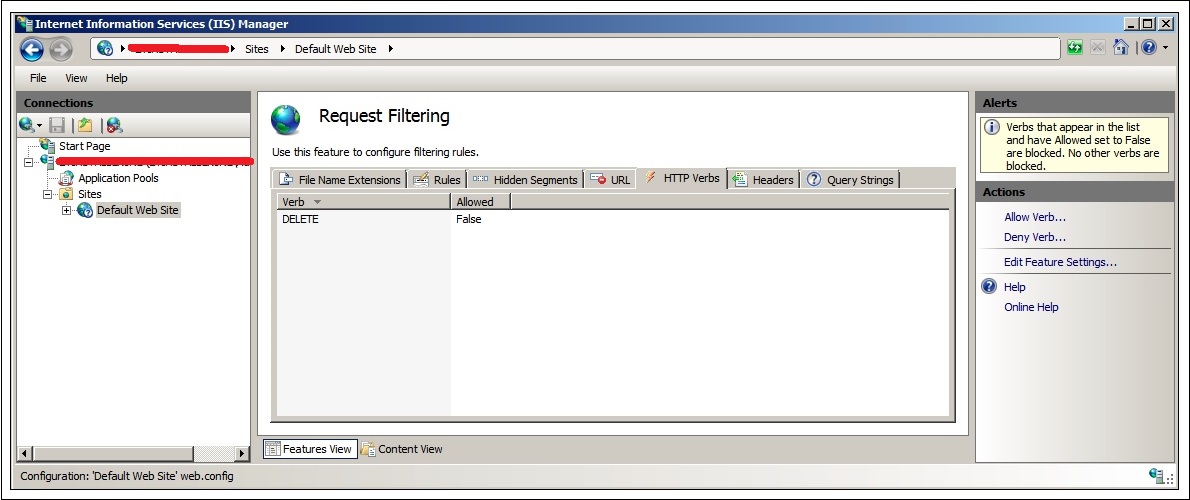
Also Read:
1. Troubleshooting Sage CRM’s Customized Data Upload Routine Issue
2. Error exporting reports to excel in CRM
3. Generate Excel/PDF reports on standard Sage CRM entities externally
4. Error exporting reports to excel in CRM part 2
5. Error exporting reports to excel in CRM part 3


Pingback: pg333
Pingback: SSI Instructor koh tao
Pingback: Rent warehouse Pathum Thani
Pingback: ppf
Pingback: Engineering
Pingback: เรียนสัก
Pingback: Magic Mushroom Capsules
Pingback: ฟิลเลอร์
Pingback: Diyalaa
Pingback: Pharm1aceutics
Pingback: Thai Lottery
Pingback: Login
Pingback: จองตั๋วรถทัวร์
Pingback: Al Yarmouk University College
Pingback: เว็บเพิ่มไลค์
Pingback: hit789
Pingback: สล็อตเว็บตรง pg slot
Pingback: pg168
Pingback: luckyjet
Pingback: Thai restaurant Portland
Pingback: โปรแกรม project management
Pingback: betflix wallet
Pingback: Aktuální katalog firem v oblasti úřady a organizace v regionu Pleše
Pingback: รับสร้างบ้านหรู
Pingback: Betflik7 คาสิโนออนไลน์จากต่างประเทศ เมนูไทย
Pingback: Angthong National Marine Park
Pingback: briansclub
Pingback: OligioX ทำที่ไหนดี
Pingback: Villa for Rent in Phuket
Pingback: ddiyyala
Pingback: slotticacasino.dmmarket.kz
Pingback: roxanamussina.kz