GUMU™ Sage CRM – Sage Pro integration is real bi-directional integration. Now in this blog we would be explaining step-by-step process of bringing Products in Sage CRM from Sage PRO using GUMU™ Integration.
To import product please follow below steps:
1. Navigate to Administration >>Greytrix PRO integration >>Import Products option. You will find the below screen.
New Stuff: GUMU for Sage CRM-Sage PRO is now compatible with latest Sage CRM 7.3
2. Select Company: If there are multiple Sage PRO companies integrated with single instance of Sage CRM, then drop view and select company whose products you wish to import. If there is one single company then that company would be selected by default.
3. User can select any one of the criteria as per their requirements. Below are the list of criteria:
- Product Code: User can import a range of product based on product code range in FROM and TO field.
- Product Line: User can import a range of product based on product line range.
- Product Class Code: User can import a range of product based on Product Class Code.
- Product Misc Code: User can import a range of product based on Product Misc Code.
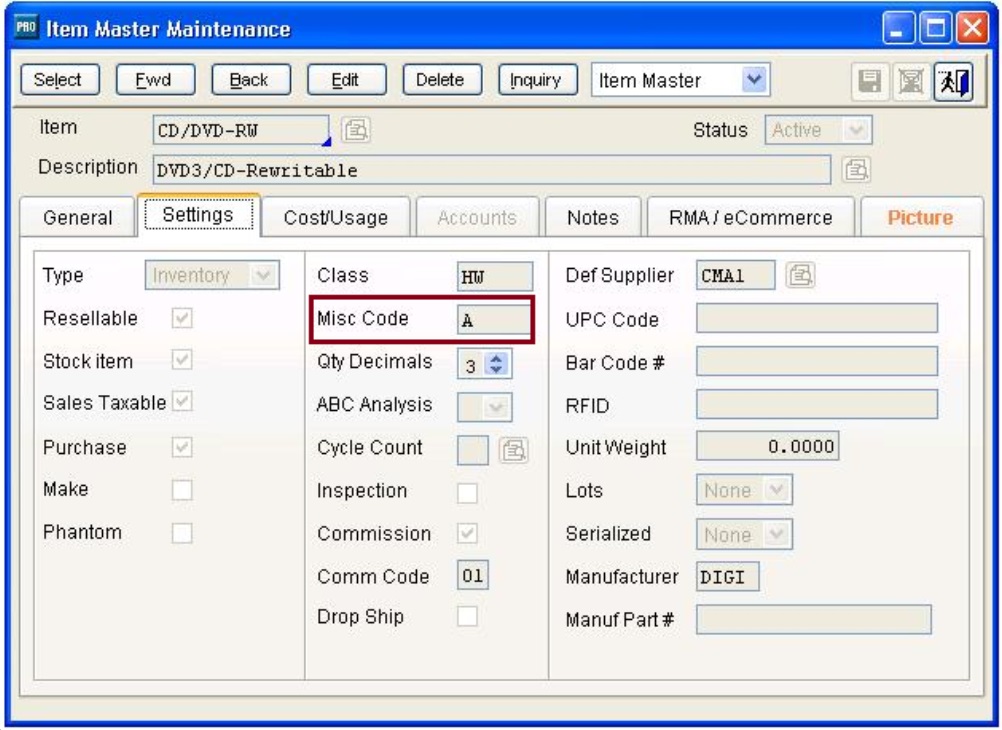
User also has an option to chose if they want import only those products which are newly added in Sage PRO, only those products which are already present in Sage CRM or all products.
Note: If you do not select any ‘From’ and ‘To’ values and yet click on ‘Sync’ option, it would import all the item/products of that Sage PRO Company to Sage CRM.
4. Click on Synch button.
By following above simple steps user can import all the products from Sage PRO to Sage CRM.

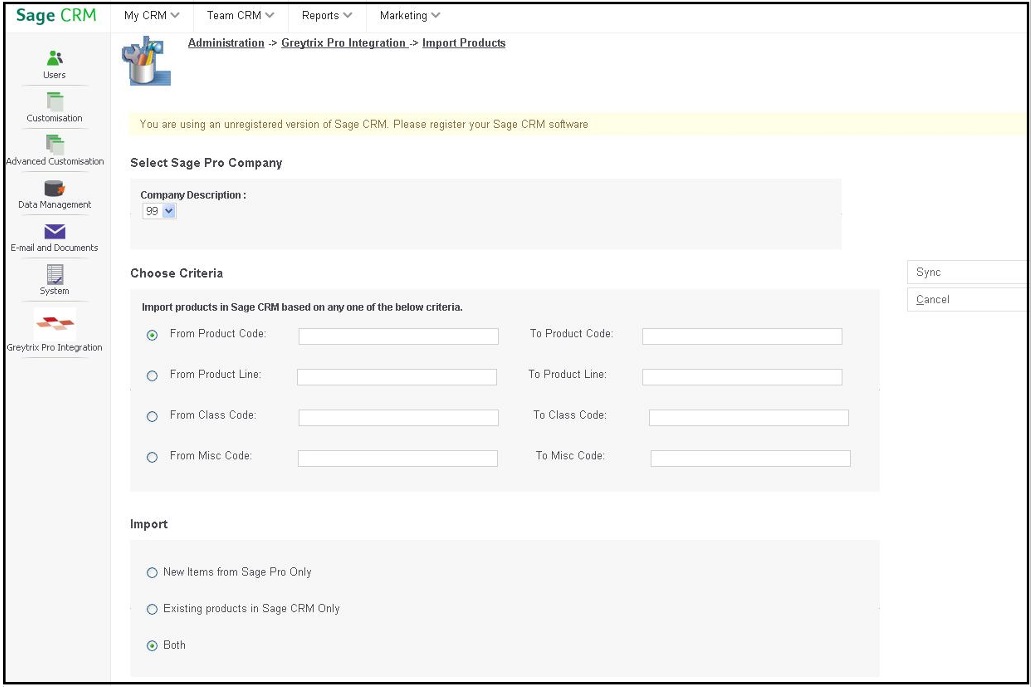
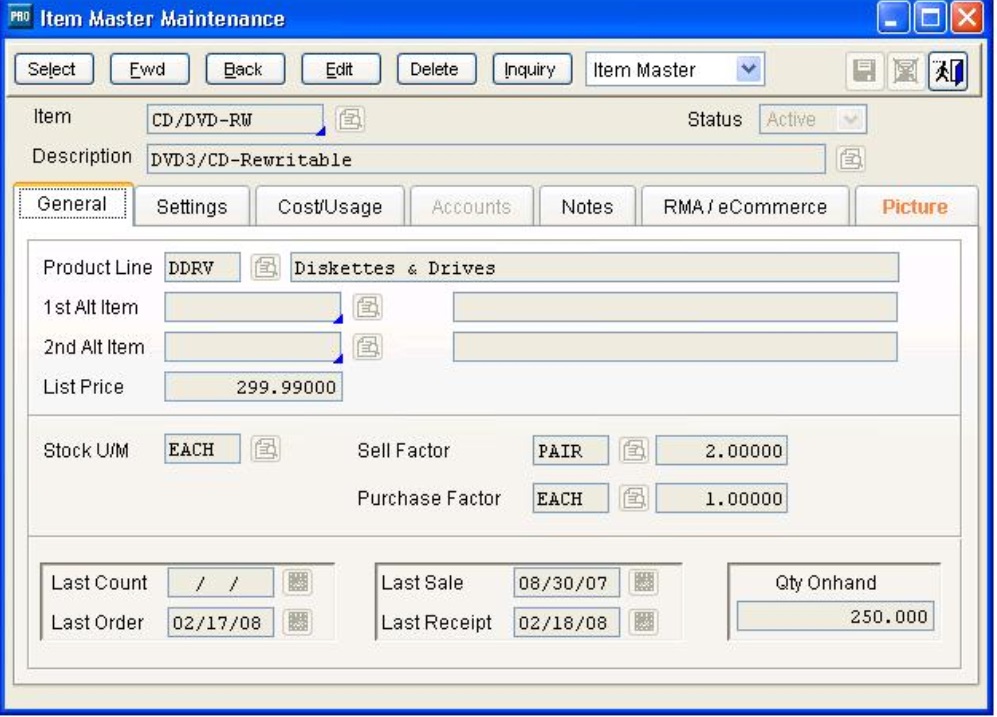
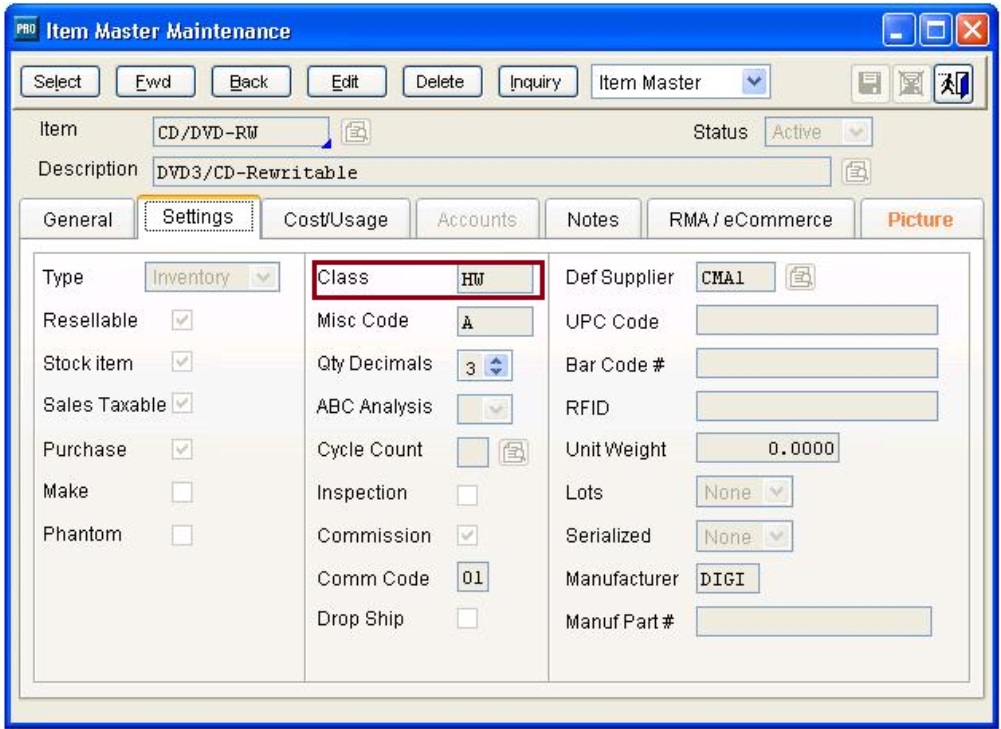

Pingback: Nova88 Casino
Pingback: รับจำนำรถใกล้ฉัน
Pingback: ไก่ตัน
Pingback: สล็อตฝากถอน true walltet ไม่มีบัญชีธนาคาร
Pingback: pgslot168
Pingback: Betflix1688
Pingback: SHOPEE สล็อต
Pingback: เช่ารถตู้พร้อมคนขับ
Pingback: ทดลองเล่นสล็อต pg ซื้อฟรีสปินได้
Pingback: slot99
Pingback: Learn More
Pingback: coblo
Pingback: SLOT-999 เว็บสล็อตเจ้าดัง ปิดให้บริการแล้ว หันมาเล่นที่ LSM99 ดีเหมือนกัน
Pingback: Slot-online999
Pingback: fafa789 คืออะไร?