Our GUMU™ for Sage CRM – Sage 50 integration link is external utility which synch data between Sage 50 to Sage CRM and vice versa. Today in this blog, we will go through one of the GUMU import process i.e. Import Invoice from Sage 50 to Sage CRM.
GUMU brings all the Sage 50 invoices in Sage CRM order entity along with document type as “Invoice”
Please refer below image.
New Stuff: Integrate Multiple Company with GUMU for Sage CRM – Sage 50
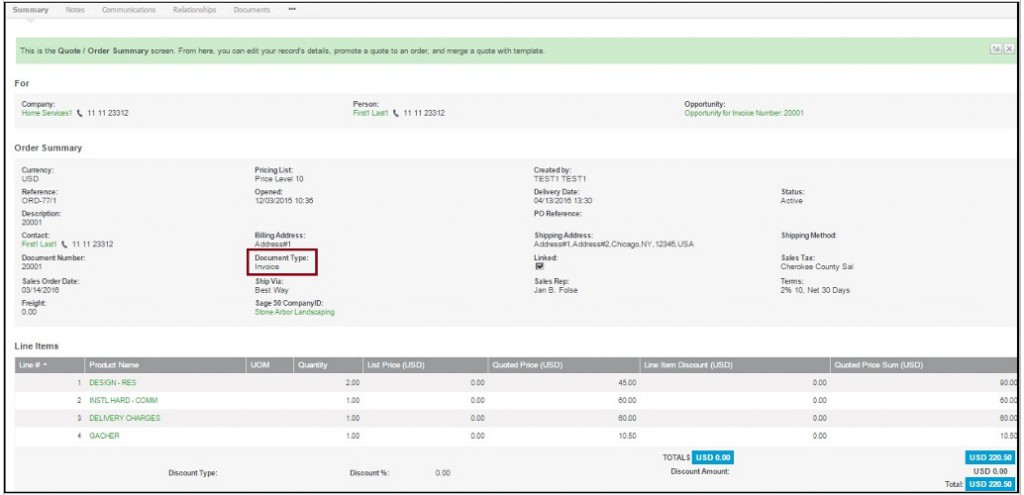
Before running the Import Invoice process, please make sure user have already imported products from Sage 50 to Sage CRM.
Below are the steps to bring all Sage 50 invoices in Sage CRM:
1. Start GUMU application.
2. Select Synchronization tab
3. Select the “Import Invoice” process.
4. Right Click and run the process as shown in below image.
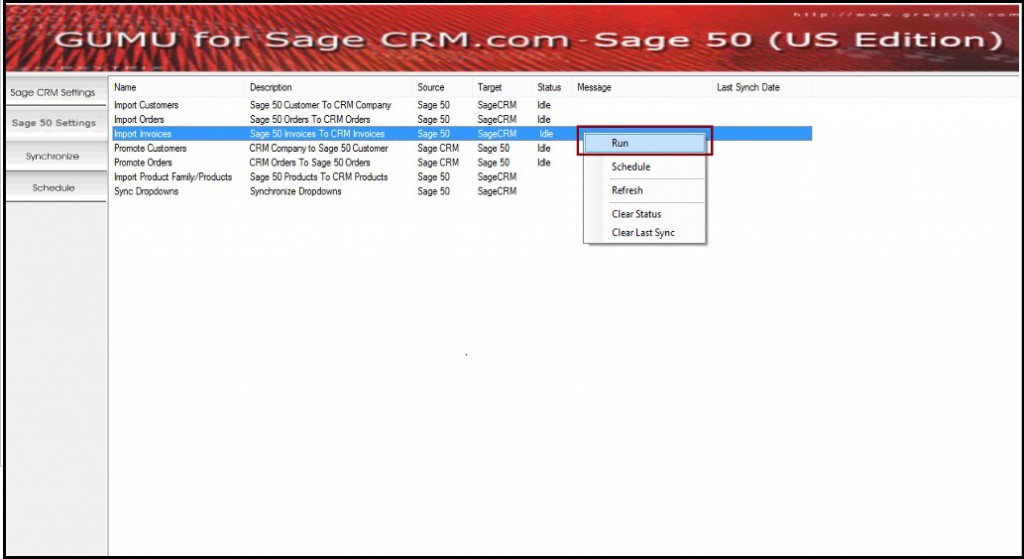
After the invoices are imported user can view these invoices in Sage CRM in order entity.Please contact us at Sage@greytrix.com for more information on GUMU integration.


Pingback: บับเบิ้ล
Pingback: โคมไฟ
Pingback: คลินิกปลูกผม นครสวรรค์
Pingback: สล็อตPG คนเล่นเยอะ โบนัสแตกไวถอนได้ไม่อั้น
Pingback: สล็อตวอเลท อัพเดทใหม่ ฝากถอนเงินไว
Pingback: ร้านแบตเตอรี่ใกล้ฉัน
Pingback: let's chat
Pingback: จองตั๋วรถทัวร์