In earlier posts, we had explained how Interactive Dashboards can be used within Sage CRM and perform daily tasks in well-organized manner.
New Stuff: Restrict Inactive Companies & Contacts when Adding a New Case
Suppose System Administrator wants to perform certain activity in Sage CRM without disturbing any users. Then he can view how many users are logged into Sage CRM at that time by viewing his Dashboard. Below are the steps that needs to be followed to create Dashboard.
- Login to Sage CRM and navigate to Administration | Customization | Activity.
- Select Views tab and create a new view vCurrentUsers as shown below.
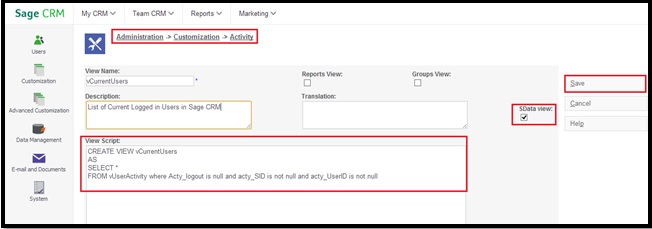
- Make sure that SDATA View checkbox is checked so that we can use this view to create SDATA Gadget. Save the view by clicking on Save button.
- Next step will be to Add New Gadget in an Interactive Dashboard. For this, navigate to Templates | Gadget Templates as shown below.
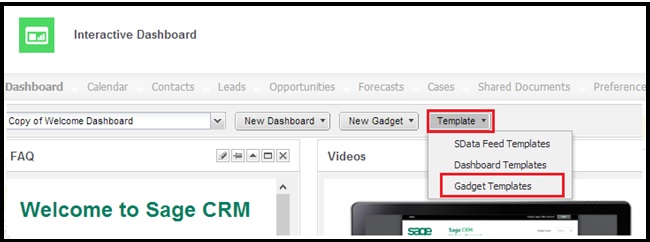
- Below screen will get displayed and click on New button.
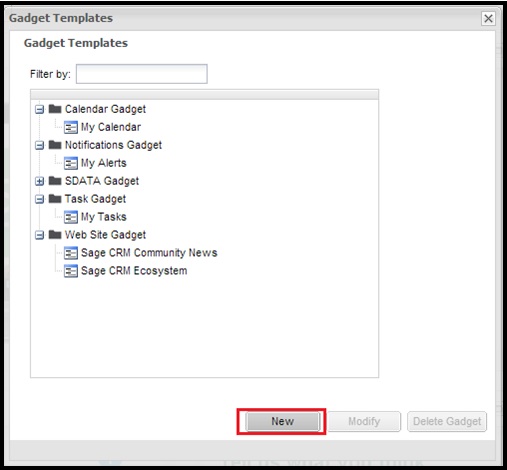
- Then Select SData List from the Gadget Type as shown below.
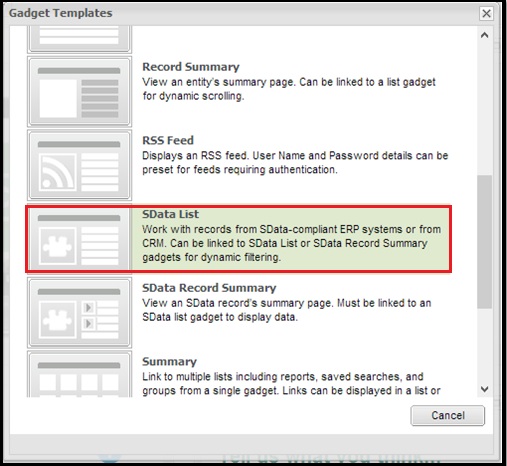
- Below screen will get displayed. Select Use SageCRM Data Feed.
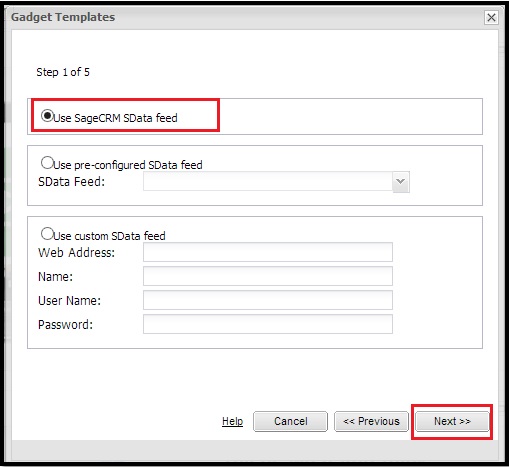
- Click on Next button and select vCurrentUsers from Entity list.
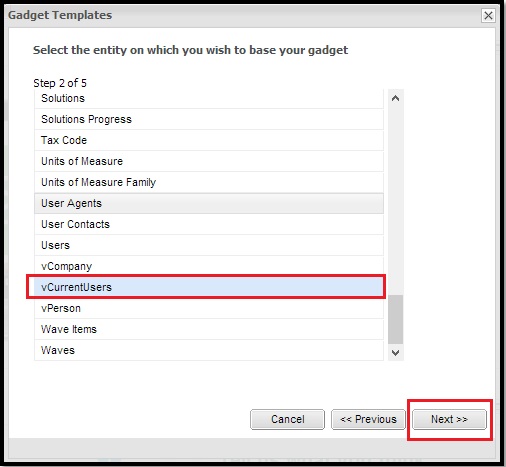
- Select the columns that you wanted to be appear in Dashboard.
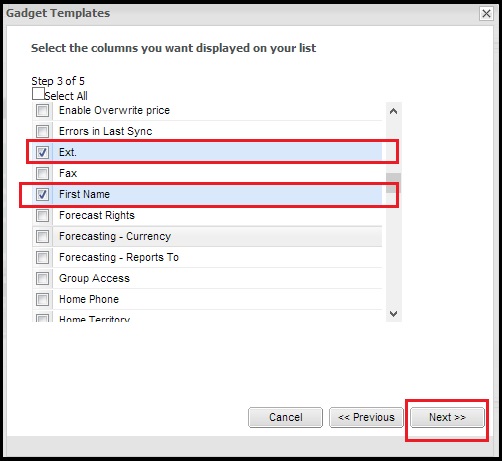
- Proceed using Next button and then enter the Gadget Details. Finally click on Finish button as shown below.
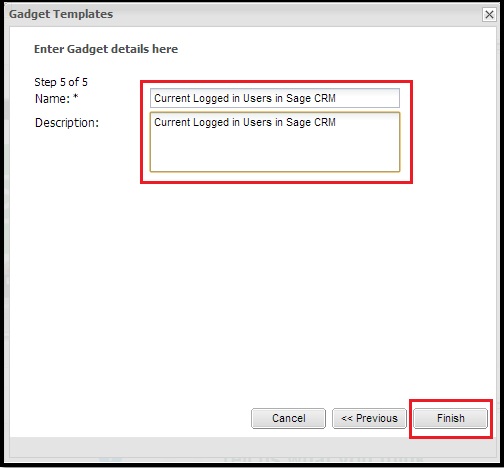
- To view the Gadget in Dashboard, Create a New Dashboard and Enter Dashboard Name as shown below.
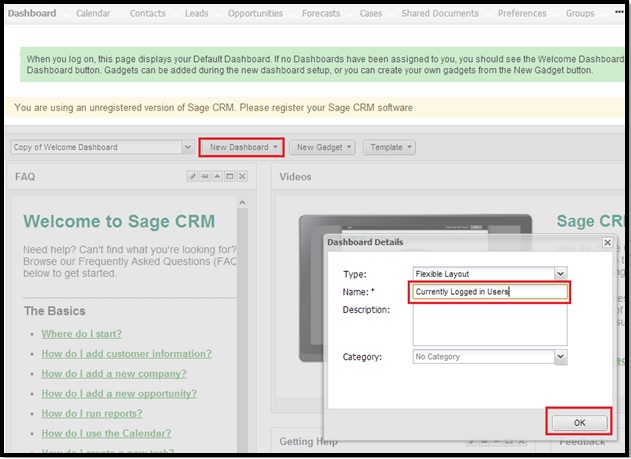
- Clicking on OK button; user will be presented to select Dashboard Gadget. Kindly select the newly prepared Gadget and click on OK button.
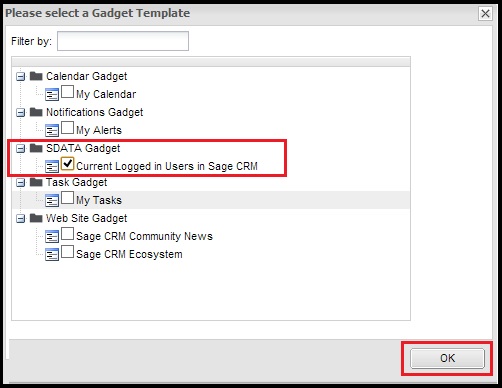
- Once done, user can view list of all users that are currently using Sage CRM. System Administrator can even get in touch with users by calling them and performing his activity.
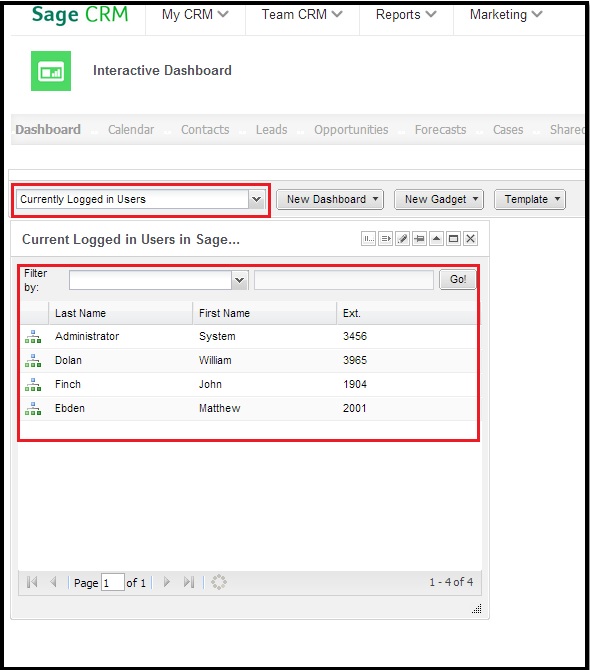
About Us
Greytrix a globally recognized Premier Sage Gold Development Partner is a one stop solution provider for Sage ERP and Sage CRM needs. Being recognized and rewarded for multi-man years of experience, we bring complete end-to-end assistance for your technical consultations, product customizations, data migration, system integrations, third party add-on development and implementation expertise.
Greytrix has some unique integration solutions for Sage CRM with Sage ERPs (Sage Enterprise Management (Sage X3), Sage Intacct, Sage 100, Sage 500 and Sage 300).We also offer best-in-class Sage ERP and Sage CRM customization and development services to Business Partners, End Users and Sage PSG worldwide. Greytrix helps in migrating of Sage CRM from Salesforce | ACT! | SalesLogix | Goldmine | Sugar CRM | Maximizer. Our Sage CRM Product Suite includes Greytrix Business Manager, Sage CRM Project Manager, Sage CRM Resource Planner, Sage CRM Contract Manager, Sage CRM Event Manager, Sage CRM Budget Planner, Gmail Integration, Sage CRM Mobile Service Signature and Sage CRM CTI Framework.
Greytrix is a recognized Sage Rockstar ISV Partner for GUMU™ Sage Enterprise Management – Sage CRM integration also listed on Sage Marketplace.
For more information on our integration solutions, please contact us at sage@greytrix.com. We will be glad to assist you.