Sage CRM Self-service access can be given to Customer to view data related to him. Self-service by default shows Customer Cases, Opportunity etc. Recently one of our Implementation team member asked us our development team if they can display Document History of Customer in Self-service and answer is yes, it can be displayed.
New Stuff: Apply Styles to Sage CRM Fields
In Sage CRM, Customer can view Document History under Customer Statistics tab. Refer below screenshot.
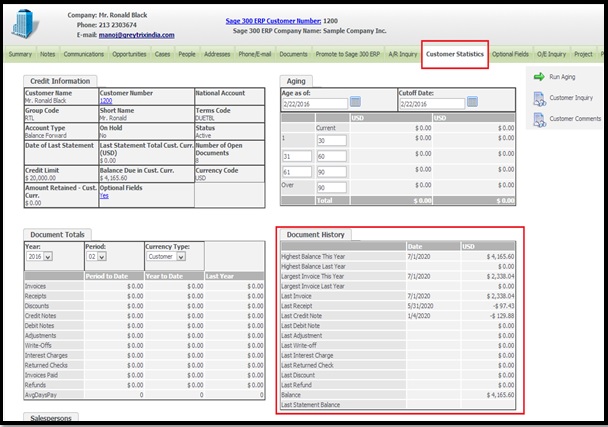
It looks like highlighted information is visible in Sage CRM but actually it is stored within Sage 300 database. Refer below screenshot.
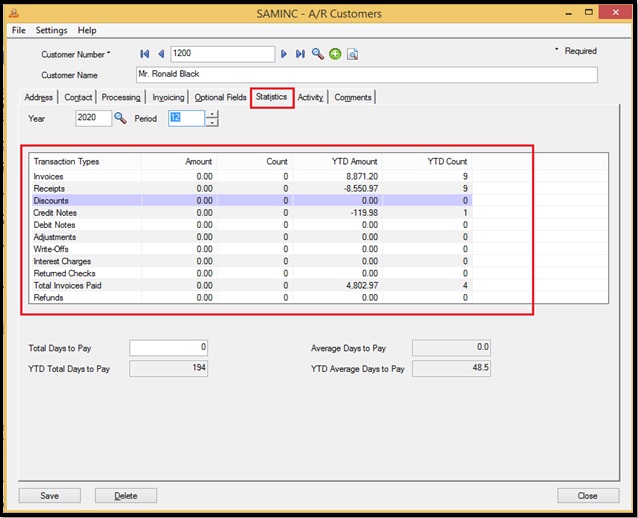
By modifying existing pages as well as with addition of new pages, we have displayed Customer Document History in Self-service. Refer below screenshot.
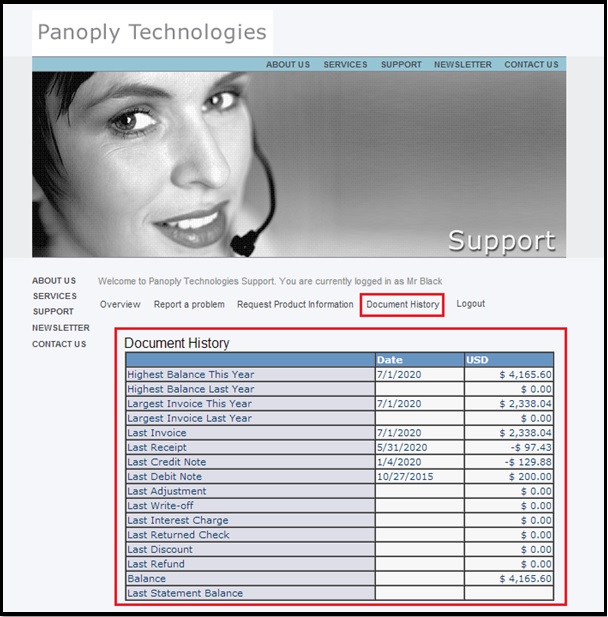
Similar we can even display other information from Sage 300.
For any assistance, feel free to write to crm@greytrix.com. We will be glad to assist you.
Also Read:
1) Self Service List Design
2) Communication Attachments in Self Service
3) Threaded Communication View in CRM Self Service
4) Handle Communications and Notes for a Case in CRM Self Service
5) Download Documents from Self-service site
Sage CRM – Tips, Tricks and Components
Greytrix is one of the oldest Sage Development Partner of two decades for Sage CRM and has been awarded "Sage Development Partner of the Year" three times in the past years. Greytrix has been working on customization and configuration of products in Sage CRM since decades and have accumulated hundreds of man years of experience. In these blogs, Greytrix will endeavour to share its knowledge and expertise and save upto 90% of project cost for Sage CRM users by presenting a list of useful small components, tools and add-ons for Sage CRM! Contact us at sage@greytrix.com
Greytrix is one of the oldest Sage Development Partner of two decades for Sage CRM and has been awarded "Sage Development Partner of the Year" three times in the past years. Greytrix has been working on customization and configuration of products in Sage CRM since decades and have accumulated hundreds of man years of experience. In these blogs, Greytrix will endeavour to share its knowledge and expertise and save upto 90% of project cost for Sage CRM users by presenting a list of useful small components, tools and add-ons for Sage CRM! Contact us at sage@greytrix.com
Iconic One Theme | Powered by Wordpress