Sage CRM provides Auto Hyper linking option in Reports. This feature helps us to navigate directly to the summary screen allowing quick view of the record information. Now in this blog we are going to discuss the standard entity and custom entity redirect configuration part in report column.
New Stuff: Remove Toolbox from Gadgets in Interactive Dashboard
- Standard Entities
Auto Hyper linking feature enables the hyperlink option to record to summary information. If we check this option and have standard entities column in report then CRM will automatically provide hyperlink to Standard entities summary.
Following screenshot is having a report which has standard CRM entity (Lead) and column Company name with the hyperlink.
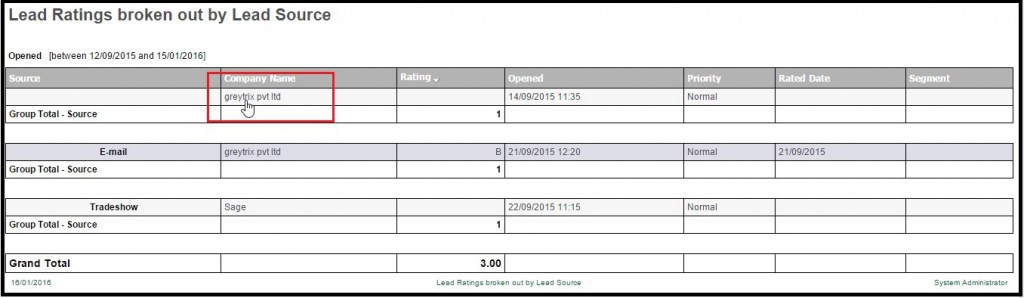 When we click on hyperlink, it will automatically redirect to Lead summary screen as shown in below screen shot.
When we click on hyperlink, it will automatically redirect to Lead summary screen as shown in below screen shot.
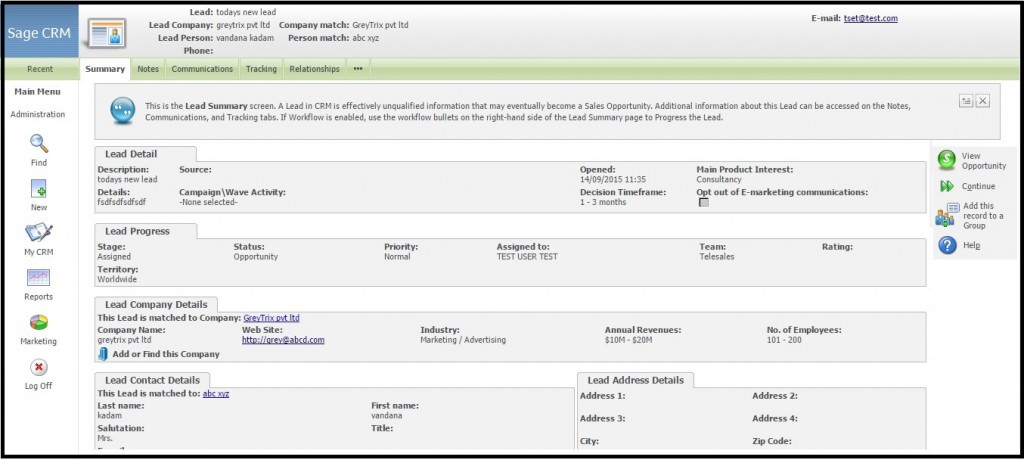
- Custom Entities
Sometimes we may come across a requirement where we have to provide hyperlink to Custom entity columns which will redirect us to a summary of that custom entity.
Let’s consider Client entity as the Custom entity created using Advance customization wizard. Sage CRM automatically creates entity and ASP pages for that entity in Custom Pages folder in CRM when entity was created using Advance customization wizard.
Create a new report for this (Client) entity with Auto Hyper linking check box checked. Refer below screen shot.
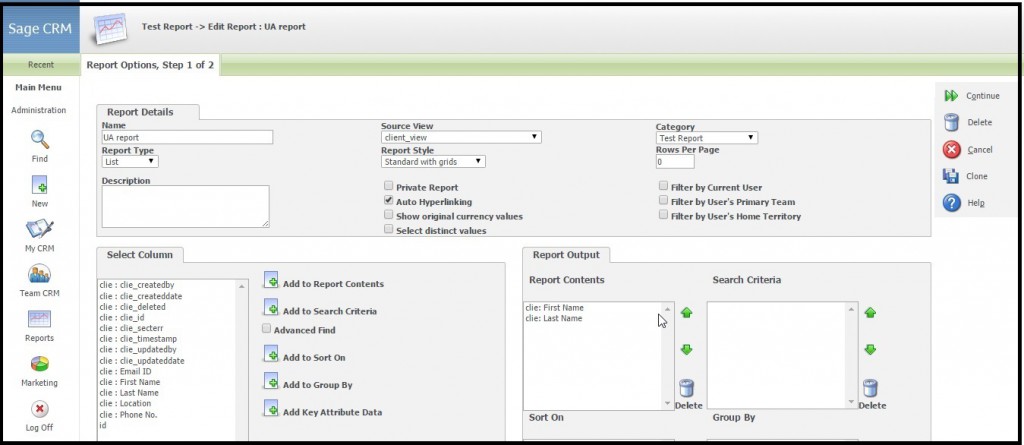 Once the report is saved and when we run the report, we can see the hyperlink option would be available on the report column for which Auto hyperlink option is enabled. This hyperlink on report column will redirect to Client’s summary page as shown in the screen shot.
Once the report is saved and when we run the report, we can see the hyperlink option would be available on the report column for which Auto hyperlink option is enabled. This hyperlink on report column will redirect to Client’s summary page as shown in the screen shot.
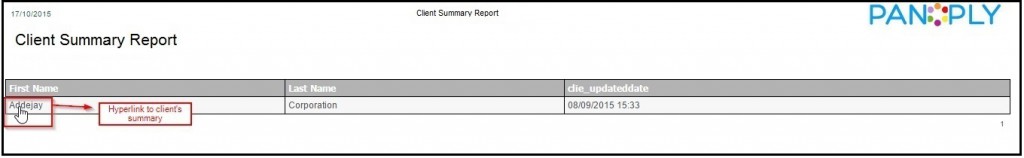 Upon hitting the hyperlink, we will be navigated to the Summary view of Client’s summary.
Upon hitting the hyperlink, we will be navigated to the Summary view of Client’s summary.
If we are using Dot net API and removed the associated ASP pages which refers to this entity from Custom Pages folder which are automatically at the time of Entity creation. Now we will get below error upon hitting the hyperlink on report column.
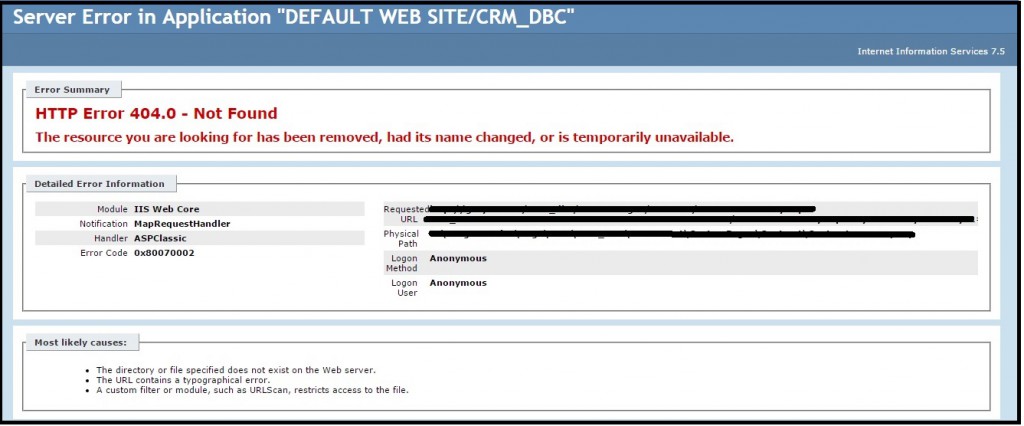 To overcome this, we have to recreate Custom summary page for this entity as ClientSummaryPage.asp. (Entity Name + Summary + page) and in this page we have to write a code for redirecting to custom dot net summary page. Below is the code snippet that can be used in the ASP page.
To overcome this, we have to recreate Custom summary page for this entity as ClientSummaryPage.asp. (Entity Name + Summary + page) and in this page we have to write a code for redirecting to custom dot net summary page. Below is the code snippet that can be used in the ASP page.
Response.Redirect (CRM.Url(“<DotNetDLLName>.dll- <Dot Net Function Name> “)+”&Key58=<Client ID>&Key37< Client ID >&J=Summary=Client&Capt=Summary”);
After performing the above steps and clicking on report hyperlink column will navigate to ASP summary page and then from ASP page the screen will be redirect to Custom dot net screen. Refer below screen shot.
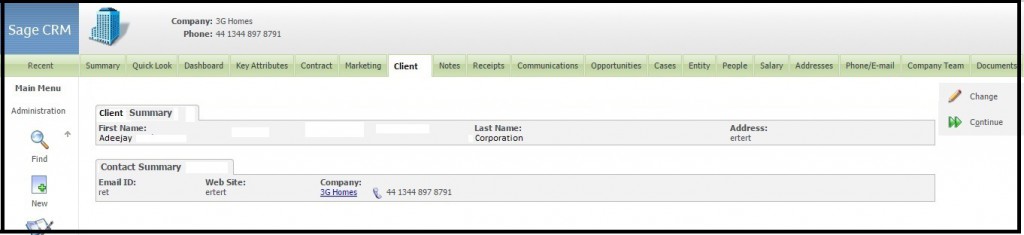 About Us
About Us
Greytrix a globally recognized Premier Sage Gold Development Partner is a one stop solution provider for Sage ERP and Sage CRM needs. Being recognized and rewarded for multi-man years of experience, we bring complete end-to-end assistance for your technical consultations, product customizations, data migration, system integrations, third party add-on development and implementation expertise.
Greytrix has some unique integration solutions for Sage CRM with Sage ERPs (Sage Enterprise Management (Sage X3), Sage Intacct, Sage 100, Sage 500 and Sage 300).We also offer best-in-class Sage ERP and Sage CRM customization and development services to Business Partners, End Users and Sage PSG worldwide. Greytrix helps in migrating of Sage CRM from Salesforce | ACT! | SalesLogix | Goldmine | Sugar CRM | Maximizer. Our Sage CRM Product Suite includes Greytrix Business Manager, Sage CRM Project Manager, Sage CRM Resource Planner, Sage CRM Contract Manager, Sage CRM Event Manager, Sage CRM Budget Planner, Gmail Integration, Sage CRM Mobile Service Signature and Sage CRM CTI Framework.
Greytrix is a recognized Sage Rockstar ISV Partner for GUMU™ Sage Enterprise Management – Sage CRM integration also listed on Sage Marketplace.
For more information on our integration solutions, please contact us at sage@greytrix.com. We will be glad to assist you.
