Sage CRM is pretty much flexible to customize. Recently we came across one requirement. Customer wants to display the relative data on the single screen in List view.
New Stuff: Workflow Action Screen Customization using Client side scripting
On Standard Communication screen (For Appointment) Customer wants to display meeting notes in List view on the bottom of the page. We have achieved the same by adding the some client side scripting code on the Communication screen.
In Client side script we have validated that Meeting Notes data is available for the Communication. If notes are available then we are creating the HTML script of the same and inserting the same on the Page. Refer below screenshot.
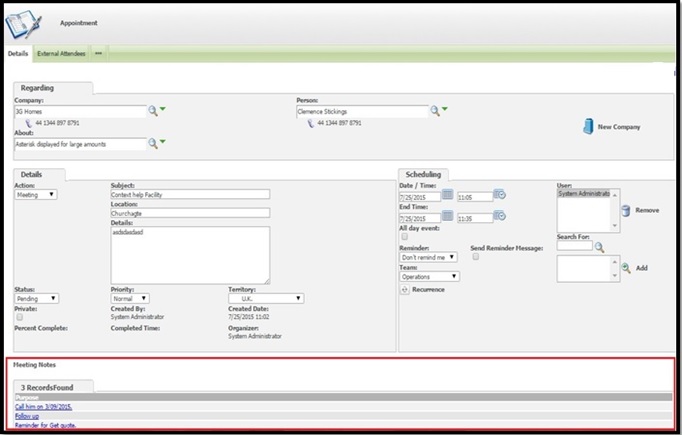
Which this client side scripting we can add multiple list on the same page. So it will helps user to view all the requested data on the same page. No need to navigate to other tabs.
About Us
Greytrix is one stop solution provider for Sage ERP and Sage CRM needs. We provide complete end-to-end assistance for your technical consultations, product customizations, data migration, system integrations, third party add-on development and implementation expertise.
Greytrix has some unique integration solutions for Sage CRM with Sage ERP’s (Sage X3, Sage 100, Sage 500 and Sage 300). It also offers best-in-class Sage ERP customization and development services to Business Partners, End Users and Sage PSG worldwide. Greytrix helps in migrating to Sage CRM from ACT, Goldmine and other CRM’s.
For more information on our integration solutions, please contact us at sage@greytrix.com. We will be glad to assist you.
Read Also:
1) Hide the “Regarding” column from Communication list
2) Secure Documents and Communications in Sage CRM
3) Migrate Communications from Salesforce to Sage CRM
4) Document Drop Functionality in Communication tab of Sage CRM
5) Display Sr. No. Column in List/Grid
Sage CRM – Tips, Tricks and Components
Explore the possibilities with Sage CRM insights through our comprehensive blogs. As a leading Sage partner, Greytrix helps businesses maximize their Sage CRM potential with its rich expertise and immense knowledge. Here, you will find blogs that feature expert advice, tips & tricks, best practices, and comprehensive guides on customizing and configuring Sage CRM for your business. Stay informed with our regular updates and expert insights!


Pingback: swan168
Pingback: Thaisbobet-99 ตัวแทนสโบเบ็ตจากต่างประเทศ
Pingback: บาคาร่าเกาหลี
Pingback: ไม้เทียม
Pingback: KEE zipper
Pingback: massage Bangkok
Pingback: about me
Pingback: แว่นกันแดดแบรนด์
Pingback: expanse สล็อตตรงจากเว็บใหญ่
Pingback: เช็กชี่บาคาร่า1688
Pingback: Settee หวย จ่ายจริง สมัครง่าย
Pingback: วิธีเพิ่มยอดไลค์
Pingback: สร้างรายได้จาก YouTuber
Pingback: เช่าเครื่องปั่นไฟพังงา
Pingback: นวดหน้ายกกระชับ
Pingback: ลำดับการเรียง ไพ่ 3 ใบ