As we know that in SAGE CRM, we can link a record to Search Select Advance (SSA) field and on double click, it redirects to summary page of that record in pop up screen. But if we want to hide the details of that record from users, then we can disable this functionality using JavaScript for this SSA field on new page.
New Stuff: Apply underline to a Column Header in List or Grid
To make the double click property disable for SSA field on new page, you have to put few lines of JavaScript code in your .js page (ex. Case.js) for “On Load” and “On Change” event.
Refer the below code-
function CaseOnLoad()
{
If (document.getElementById(“case_primarycompanyidSPAN”))
{
document.getElementById(“case_primarycompanyidSPAN”).onclick=””;
document.getElementById(“case_primarycompanyidSPAN”).ondbclick=””;
}
}
Then, put the path of .js page in Custom Content of New Page screen to call the function.
Ex. <script type=’text/javascript’ src=’../CustomPages/Script/Case.js’></script>
Now, choose a record from that SSA field and try to open the pop up screen using double click. You will see the effect.
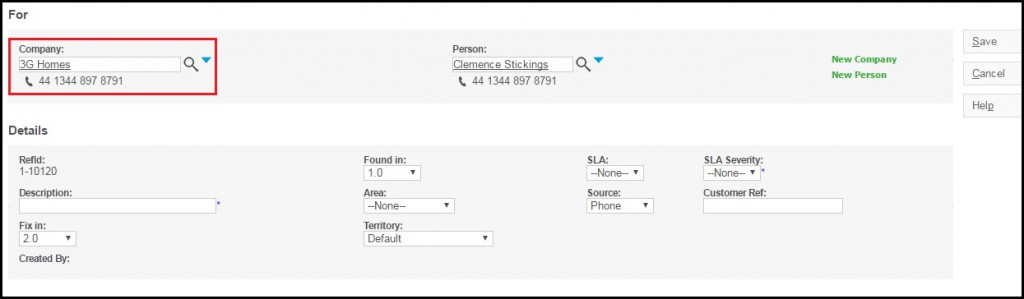
Happy Coding!
Also Read:
1. Make up of SSA fields in Sage CRM
2. Behavior of SSA field in Customized entity
3. Control Display Format for Person SSA field in Sage CRM
4. Merge Company Source SSA
5. Display additional information below SSA field


Pingback: fractional laser ��������
Pingback: promo code
Pingback: unieke reizen
Pingback: ทำความรู้จักกับ Casino Days แบรนด์คาสิโนน้องใหม่
Pingback: ปั่นสล็อตเว็บใหญ่ ทดลองเล่นเกมฟรี
Pingback: lucabet
Pingback: online chat
Pingback: Diyala1 Univer
Pingback: รั้วสำเร็จรูป
Pingback: HArmonyCa
Pingback: หวยลาว ออนไลน์ คืออะไร ?
Pingback: Learn more
Pingback: รถมือสอง
Pingback: vakantie
Pingback: n-ethylpentedrone kopen | buy 2mmc | 6 apb pellets | buy 5-mapb | deschloroketamine | 4-mpd (4-methylpentedrone) | 6 apb powder | 2-mmc pellets, 5-mapb | 2-mmc crystalline powder | 4bmc poeder | acheter 3-me-pcp | buy cathinonen | buy 6 apb powder |NEP N-
Pingback: kc9
Pingback: เว็บบาคาร่า ไม่มีขั้นต่ำ
Pingback: Refreshing Baby Serum
Pingback: pg168
Pingback: xo
Pingback: replica chanel handbags
Pingback: เช็คสลิปโอนเงิน
Pingback: EndoliftX
Pingback: evo bar
Pingback: รับผลิตเหรียญรางวัล
Pingback: Silver Rocket
Pingback: เว็บตรงฝากถอนง่าย