GUMU™ for Sage CRM – Sage X3 integration link is real time bi-directional link which sync customer data (Customer/Address/Contact) from Sage CRM to Sage X3 and vice versa.
New Stuff: How to resolve error while reading webservices description – Troubleshooting Tips
In our GUMU™ for Sage CRM – Sage X3 Integration link, we use Sage X3 Web Services to integrate fields from Sage CRM to Sage X3. Today in this blog, we will discuss How to verify if Sage X3 Web Services is running on Sage X3 web Server.
Below are the steps to verify if Sage X3 Web Services is running where GUMU Sage CRM – Sage X3 integration is installed.’=
1.Navigate to following URL http://[ServerName]:28880/root, where [ServerName] is the name of the Web server where the Sage X3 web services are hosted.
2.Login page will be displayed which will prompt to enter credentials. Enter below default details
a. username:- adonix
b. password :- adonix
3.Please check whether web service pool is running in WebService Server Tab. GUMU requires a dedicated web service pool which will connect Sage CRM with Sage X3. The status of the Web-service pool should be Started
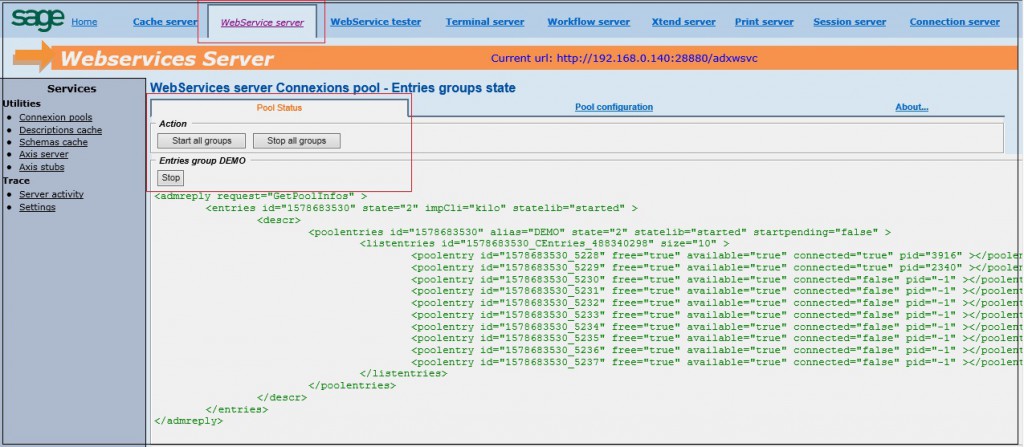 4.Click on the WebService tester –> Context tab and enter the POOL name along with credentials for Sage X3 user which has Sage X3 Web service access and click Save Context button. This is actually the name of the Web service pool and the user details configured in that web service pool along with language
4.Click on the WebService tester –> Context tab and enter the POOL name along with credentials for Sage X3 user which has Sage X3 Web service access and click Save Context button. This is actually the name of the Web service pool and the user details configured in that web service pool along with language
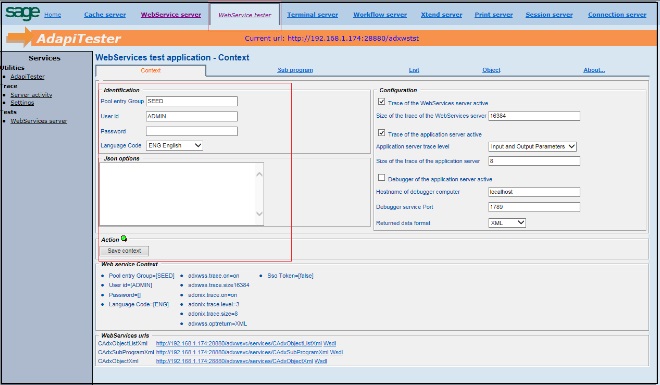 5.Select LIST tab. Enter “YGTCUSTDET” as web service Object name and click LIST button. If it displays the proper XML output on the page as given in below screen then you can consider that Sage X3 web service is running correctly.
5.Select LIST tab. Enter “YGTCUSTDET” as web service Object name and click LIST button. If it displays the proper XML output on the page as given in below screen then you can consider that Sage X3 web service is running correctly.
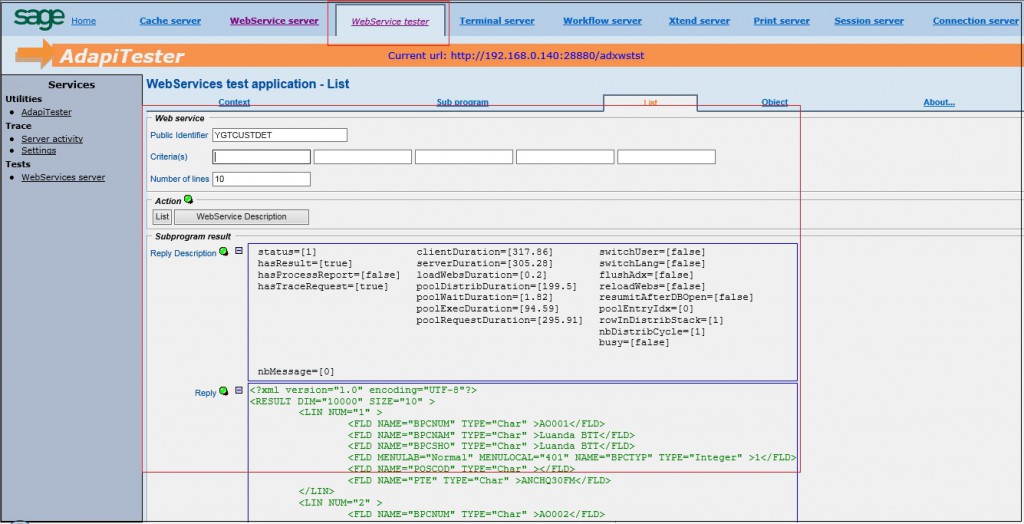
About Us
Greytrix a globally recognized Premier Sage Gold Development Partner is a one stop solution provider for Sage ERP and Sage CRM needs. Being recognized and rewarded for multi-man years of experience, we bring complete end-to-end assistance for your technical consultations, product customizations, data migration, system integrations, third party add-on development and implementation expertise.
Greytrix has some unique integration solutions for Sage CRM with Sage ERPs (Sage Enterprise Management (Sage X3), Sage Intacct, Sage 100, Sage 500 and Sage 300).We also offer best-in-class Sage ERP and Sage CRM customization and development services to Business Partners, End Users and Sage PSG worldwide. Greytrix helps in migrating of Sage CRM from Salesforce | ACT! | SalesLogix | Goldmine | Sugar CRM | Maximizer. Our Sage CRM Product Suite includes Greytrix Business Manager, Sage CRM Project Manager, Sage CRM Resource Planner, Sage CRM Contract Manager, Sage CRM Event Manager, Sage CRM Budget Planner, Gmail Integration, Sage CRM Mobile Service Signature and Sage CRM CTI Framework.
Greytrix is a recognized Sage Rockstar ISV Partner for GUMU™ Sage Enterprise Management – Sage CRM integration also listed on Sage Marketplace.
For more information on our integration solutions, please contact us at sage@greytrix.com. We will be glad to assist you.


Pingback: massage near me
Pingback: Jaxx Liberty
Pingback: ทางเข้าpg
Pingback: Tor Hosting
Pingback: no789fun
Pingback: บาคาร่า คืนค่าคอม
Pingback: ทดลองเล่นสล็อต PG SLOT
Pingback: Agent lsm99 คืออะไร
Pingback: https://pak.avooli.com/soft2bet-fornitore-di-giochi-da-casino-e-amazon-un/
Pingback: site