Sage CRM and Sage 300 ERP standard integration is one of the awesome feature provided by Sage. This integration includes various functionalities such as customer/vendor information from Sage 300 ERP, invoice and order details, or even creating, editing quotes and orders to Sage 300 ERP through Sage CRM.
New Stuff: Greytrix Development Services for Sage CRM
As we know, integrated Sage CRM system provides the SWT Screen to create quotes directly in ERP. On this screen if we want to add and remove certain fields then we need to make changes in Sage ERP. Recently we came across one scenario where customer want to hide edit button of quotation screen. Basically the requirement was sales person can only create quotation from CRM but he/she should not able to edit the same. After doing some research on google, we were able to fulfill this requirement. Refer to below screenshot which displays Edit button on Quotes Summary screen.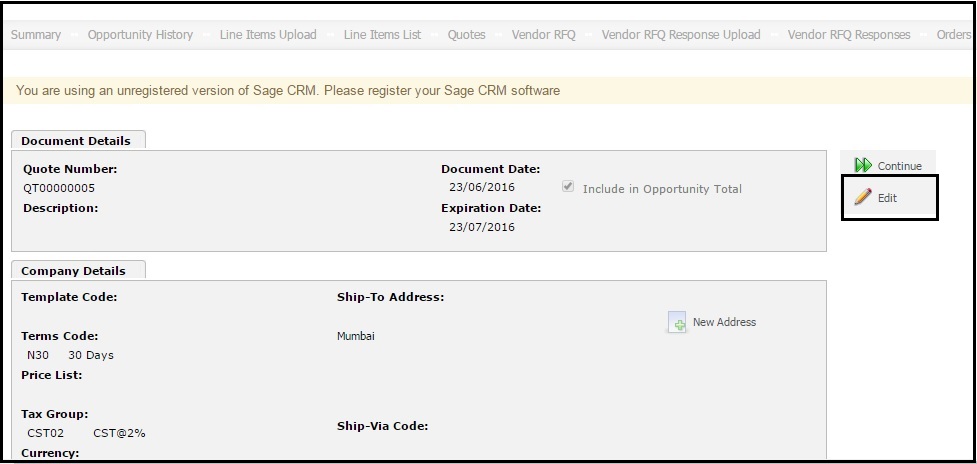
To hide the edit button we have to add the following JavaScript function inside “OE_OpportunityQuotes.asp” page. You can find the page “<CRMinstallationpath>\WWWRoot\CustomPages\ACCPAC” folder.
Add below JavaScript code in page and call it on iframe onload.
function myFunction()
{
//write your condition
window.onload = function() { setTimeout(doonload, 4000) }
}
function doonload()
{
var DOMID = <%=EnDOMID%>;
var testFrame = document.getElementById(DOMID);
var doc = testFrame.contentDocument;
if (doc == undefined || doc == null)
doc = testFrame.contentWindow.document;
var sTable=testFrame.contentWindow.document.getElementById(“SageCRMOrderUIUIDefinition_button_Edit”);
if(sTable)
{
if(testFrame.contentWindow.document.getElementById(“SageCRMOrderUIUIDefinition_button_Edit”))
{
testFrame.contentWindow.document.getElementById(“SageCRMOrderUIUIDefinition_button_Edit”).remove();
}
}
}
Refer below screenshot after adding the Script.
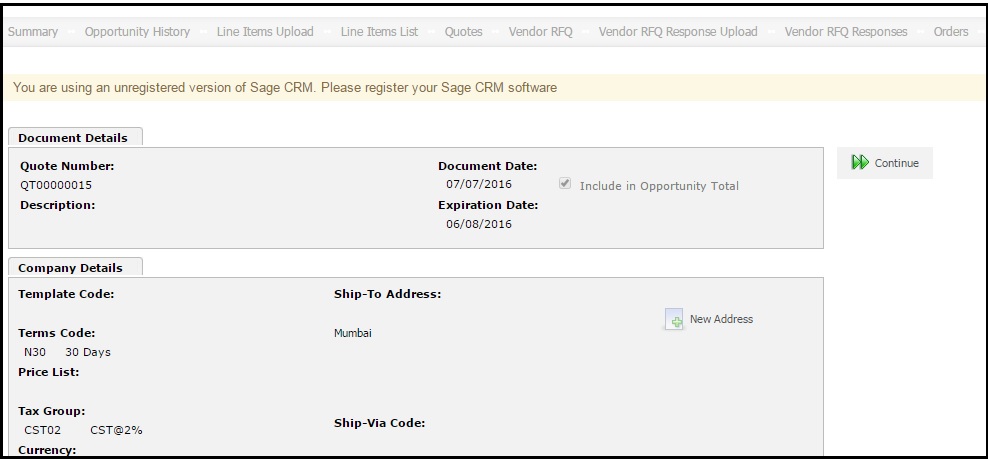
Also Read:
1) Disable Delete Button on SWT Quote and Order Summary Screen
2) Disable Promote to Order button on SWT screen
3) Clone Sage 300 Quote functionality from Sage CRM Quotes tab of Opportunity
4) Working with integrated Quotes and Orders screen
5) How to enable Quotes & Orders tab against Opportunity?

Pingback: ลงประกาศขายบ้านฟรี
Pingback: blue trio lost mary
Pingback: altogel
Pingback: รถบรรทุกอีซูซุ
Pingback: diet products
Pingback: BAU Diyala
Pingback: Diyalaa
Pingback: แทงบอลออนไลน์เกาหลี
Pingback: kapu labiekト〉toナ。ana
Pingback: เว็บพนันออนไลน์เกาหลี
Pingback: สล็อตเกาหลี
Pingback: pin up
Pingback: 1win
Pingback: gubet
Pingback: ร้านดอกไม้
Pingback: โคมไฟ
Pingback: เว็บสล็อตเว็บตรง
Pingback: เช่ารถเครน
Pingback: homepage
Pingback: situs toto
Pingback: ตู้ล่าม
Pingback: prozac vs zoloft
Pingback: โบลเวอร์ kruger
Pingback: พลาสติกปูพื้นก่อนเทคอนกรีต
Pingback: https://booklance.kz/rus
Pingback: รับทำตรายาง
Pingback: essentials fear of god
Pingback: ole777
Pingback: Shinkolite
Pingback: 一次性電子煙
Pingback: Köp Ayahuasca Tea i Stockholm
Pingback: fantasy psychedelics
Pingback: สี2in1