Recently we came across a request from one of our client who asked for a customization related to salesperson mapping in GUMU for Sage CRM – Sage 500 Integration. We did this customization with the functionality where the user can make use of Salesperson mapping for linking Sage CRM users with Sage 500 Salesperson. This functionality integrates Account Manger field in Sage CRM with Sage 500 Salesperson field. Please refer the below screenshot.
Steps for Mapping Salesperson: – For mapping Sage 500 Salesperson with Sage CRM users using GUMU integration,
1. Go to Administration -> SAGE 500 Administration -> MAP SAGE 500 Salesperson.
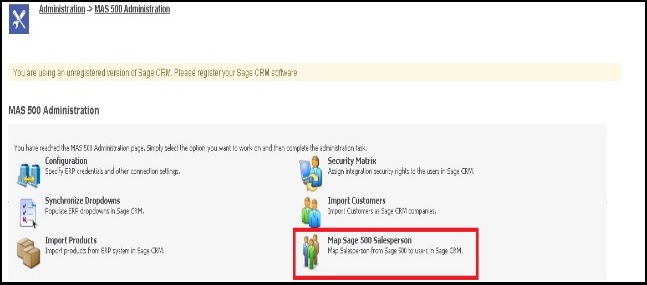
New Stuff: Synchronization setting in GUMU for Sage CRM – Sage 500 Integration
2. If there are more than one companies configured in Sage CRM then Multi-company screen appears and if only one company is configured then Single-company screen appears, select desired Company and click on Next Button.
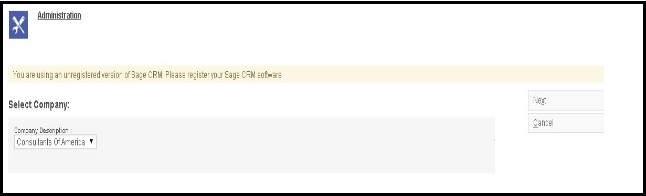
3. Find a specific User for whom the mapping is to be done by entering the First name or Last name and click on Find button.
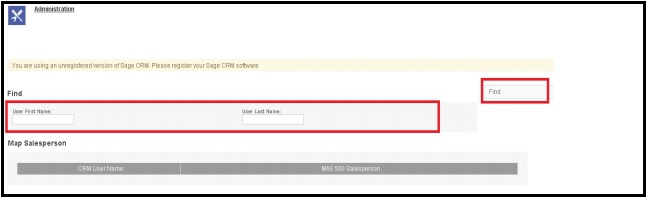
4. For Mapping multiple users just click on Find button without entering anything in Name textboxes.
5. MAP the respective Sage 500 Salesperson with Sage CRM users you wish. For eg. Please refer the below screenshot in which I have mapped User System Administrator with Sage 500 Salesperson George Regardis.
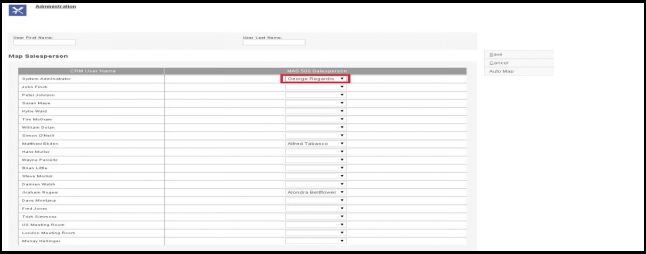
6.This will map your Sage 500 salesperson field from AR Customers in “Bill to/ship to” tab with Sage CRM account manager/user field on Company screen bi-directionally. i.e. from above mapped salespersons in the screenshot,
a. Sage 500 to Sage CRM side:- If you import any customer from Sage 500 using Import Customer GUMU feature which contains George Regardis as a salesperson value.Then in Sage CRM while creating/updating that company, Account Manger value will be set as System Administrator as he is the Sage CRM user mapped with George Regardis in the Salesperson Mapping.
b. Sage CRM to Sage 500:- If you create any new company in Sage CRM and try to promote it to Sage 500 then while promoting that company to Sage 500, it will auto load the Sage 500 salesperson in the salesperson field which is already mapped with that company’s Account manager field in person mapping.
About Us
Greytrix is one stop solution provider for Sage ERP and Sage CRM needs. We provide complete end-to-end assistance for your technical consultations, product customizations, data migration, system integrations, third party add-on development and implementation expertise.
Greytrix has some unique integration solutions for Sage CRM with Sage ERP’s (Sage X3, Sage 100, Sage 500 and Sage 300). It also offers best-in-class Sage ERP customization and development services to Business Partners, End Users and Sage PSG worldwide. Greytrix helps in migrating to Sage CRM from ACT, Goldmine and other CRM’s.
For more information on our integration solutions, please contact us at sage@greytrix.com. We will be glad to assist you.
Also read :
1. Import Sage 500 Customer in Sage CRM using GUMU Integration
2. GUMU Sage CRM side configuration for Sage 500 ERP Integration
3. Import Products in Sage CRM from Sage 500 ERP using GUMU integration link
4. Adding Scripts Manually for Sage 500-Sage CRM real time changes
5. Importing Customization for Real time changes from Sage 500 to Sage CRM


Pingback: Pragmatic Play ผู้ผลิตเกม คาสิโนออนไลน์ มาตรฐานระดับโลก
Pingback: phim tinh cam
Pingback: สล็อตแตกง่าย
Pingback: KC9
Pingback: lucabet
Pingback: MLM business
Pingback: เกมยิงปลา ออนไลน์ FISHING GOD
Pingback: Sanook99 เว็บหวยออนไลน์
Pingback: F1 shake
Pingback: lazywin888
Pingback: lotto888