Hi Folks! In this blog I would like to explore one more document functionality related issue called “Unable to Edit Document”. As you know every client nowadays are installing and upgrading their CRM instance to latest version.
New Stuff: Display Count of your Opportunities against Company
Recently, one of our client has upgraded Sage CRM from 7.1 to 7.3 version successfully and after up-gradation system was working fine with all the features such as Interactive Dashboard, Mail Merging, Email Inbound and Outbound etc. But at the same time users were unable to edit document which are already uploaded in CRM with Status “Draft”.
If you look at the above screen then you will come to know that “Edit Document” button is not available on screen due to which user were unable to modify the documents.
On searching the articles available on community site and help from Support team we got to know that this issue have been fixed in “Sage CRM 7.3 A” patch. So, in order to resolve this we upgraded the system and now users are able to edit the documents.
Also Read:
1. Enable / Disable Document Drop functionality based on User Profile
2. Attach Meeting Documents against Appointments in Sage CRM
3. Display Sage 300 Customer Document History in Sage CRM Self Service
4. Access to Add File in Shared Documents
5. Adding Documents Tab to Leads in Sage CRM 2014 R2

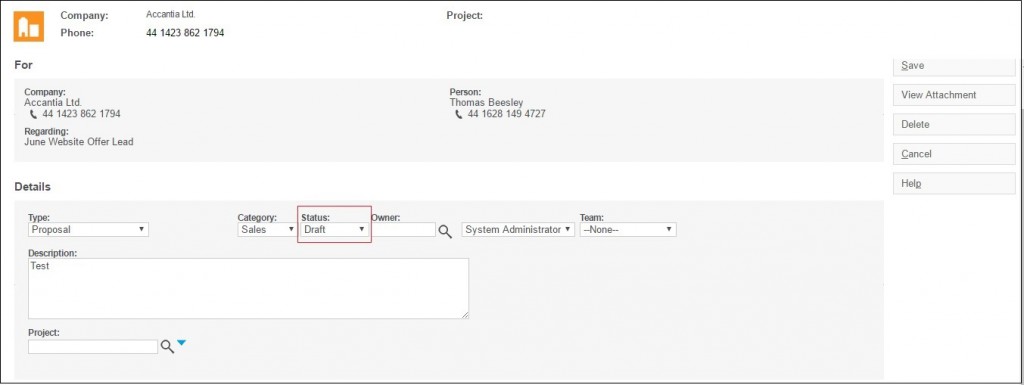
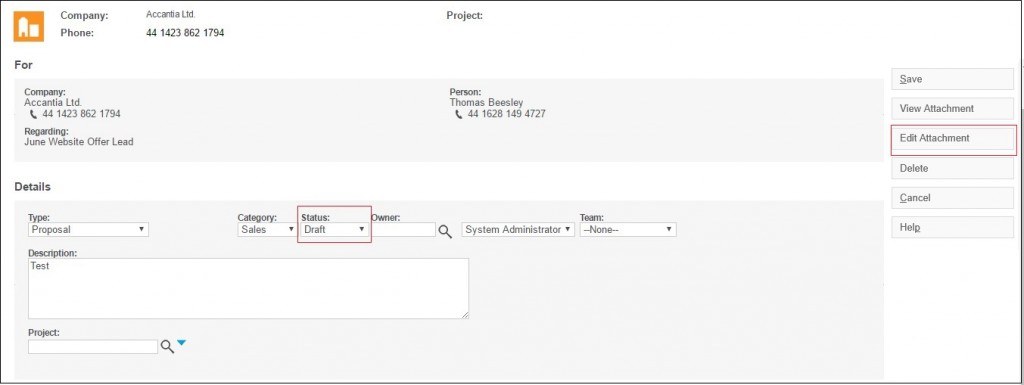

Pingback: เว็บปั้มติดตาม
Pingback: kurvana
Pingback: dultogel 777
Pingback: ข้อดีและข้อเสียของเว็บนอก sportsbetting
Pingback: bangkok tattoo
Pingback: altogel login link alternatif login
Pingback: สำนักงานบัญชี ภูเก็ต
Pingback: free webcams
Pingback: สวนหิน
Pingback: visit the site
Pingback: ทำความรู้จักกับ Sbobet agent
Pingback: Money laundering
Pingback: Honeymoon Nusa Penida Bali
Pingback: เกมพนันออนไลน์ เว็บตรง ไม่ผ่านเอเย่นต์
Pingback: pgslot
Pingback: สล็อต888
Pingback: เค้กด่วน
Pingback: เว็บปั้มไลค์
Pingback: จองตั๋วรถทัวร์ออนไลน์
Pingback: ชุดกระชับสัดส่วน
Pingback: เว็บพนันบอล เล่นผ่านเว็บไหนดี?
Pingback: แนะนำ สูตรบอลบวกทุกวัน
Pingback: DeepNude
Pingback: ร้านดอกไม้