GUMU™ for Sage CRM – Sage 100 integration is a real-time bi-directional link where we synchronize all the customer data from Sage 100 to Sage CRM and vice versa. In our GUMU™ integration, we keep on adding new features which is very helpful for your business process and users.
Today in this blog, we will discuss about Edit Order functionality. In our newer version of GUMU™ integration, we are coming up with new feature where in user can edit/update promoted orders from Sage CRM to Sage 100.
New Stuff: GUMU™ Integration is compatible with Sage CRM v7.3 SP3 and Sage 100c versions
We have provided Edit Order checkbox in GUMU configuration screen through which user can disable or enable the Edit Order functionality in Sage CRM (refer below screenshot).
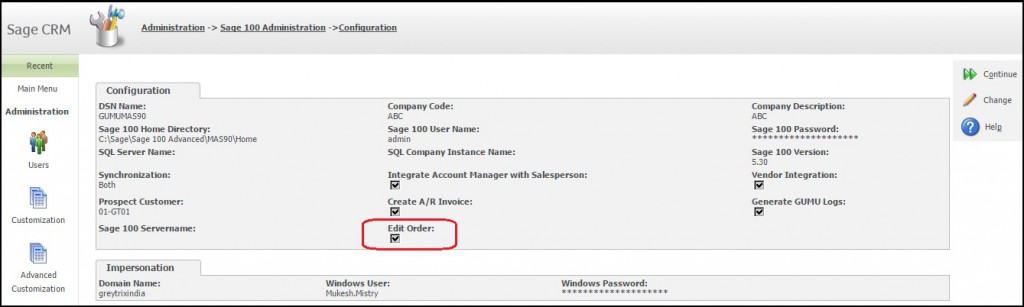
Please note that if user check Edit Order checkbox then user can update promoted Orders (i.e. by adding new line items or by increasing Quantity) from Sage CRM to Sage 100.On click of save button, Orders will get updated to Sage 100 immediately.
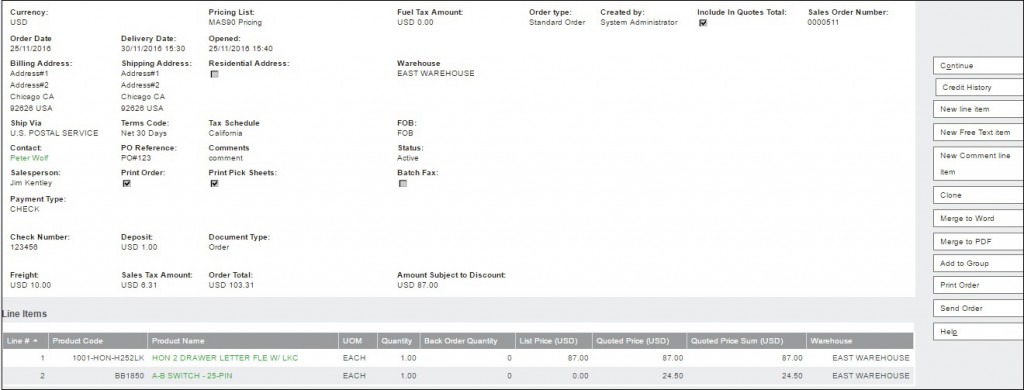
For any other related queries you can contact us at sage@greytrix.com.
About Us
Greytrix is one stop solution provider for Sage ERP and Sage CRM needs. We provide complete end-to-end assistance for your technical consultations, product customizations, data migration, system integrations, third party add-on development and implementation expertise.
Greytrix has some unique integration solutions for Sage CRM with Sage ERP’s (Sage X3, Sage 100, Sage 500 and Sage 300). It also offers best-in-class Sage ERP customization and development services to Business Partners, End Users and Sage PSG worldwide. Greytrix helps in migrating to Sage CRM from ACT, Goldmine and other CRM’s.
For more information on our integration solutions, please contact us at sage@greytrix.com. We will be glad to assist you.


Pingback: ufa191
Pingback: รับทำ SEO
Pingback: เกียรติบัตรออนไลน์
Pingback: รีวิว
Pingback: สล็อตเกาหลี
Pingback: ตู้แช่แข็ง
Pingback: link
Pingback: แผ่นพับโบรชัวร์
Pingback: Diyalaa
Pingback: cherry lost mary
Pingback: ของพรีเมี่ยม
Pingback: luckyred casino
Pingback: live cams
Pingback: ทดลองเล่นสล็อต pg ไม่เด้ง
Pingback: links
Pingback: Aviator
Pingback: KC9 คาสิโนออนไลน์ อันดับ 1
Pingback: serviços informática
Pingback: https://natked.calendarapptica.cloud/2025/03/02/1-strategy-optimizacija-vashej-torgovli/
Pingback: Ricky Casino
Pingback: ดูบอลสด
Pingback: more