GUMU™ for Sage CRM – Sage 100 integration is real-time bi-directional link where we synchronize all the customer data from Sage 100 to Sage CRM and vice versa.
New Stuff: Synching Sage 100 memos in Sage CRM using GUMU™ Integration
Today in this blog we will discuss about permissions which are required for Sage 100 user, which is used in GUMU™ Sage CRM side configuration. In Sage CRM side configuration, we have to provide user name and password of Sage 100 user.
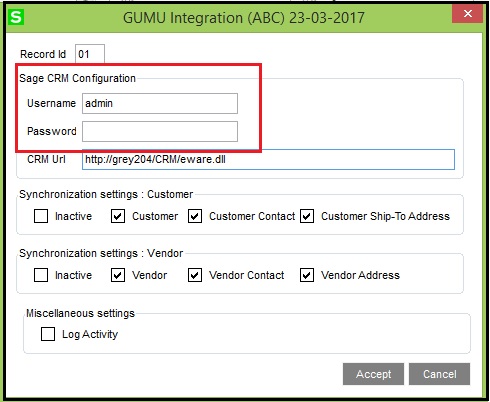
This Sage 100 user should be admin user and should have complete access to all the Sage 100 company codes which you want to be integrated.
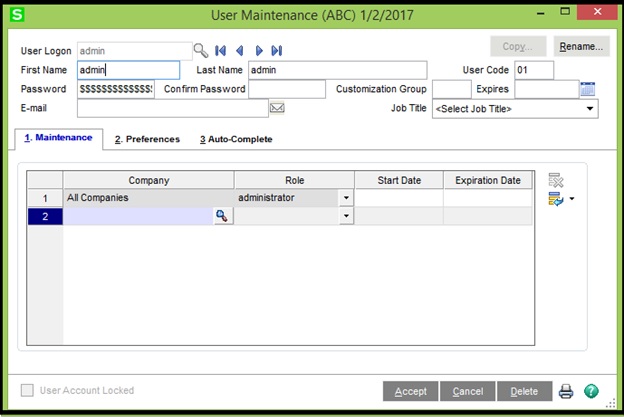
Also please make sure that role which is assigned to above Sage 100 user, should be admin level role with complete access to all the Sage 100 modules.
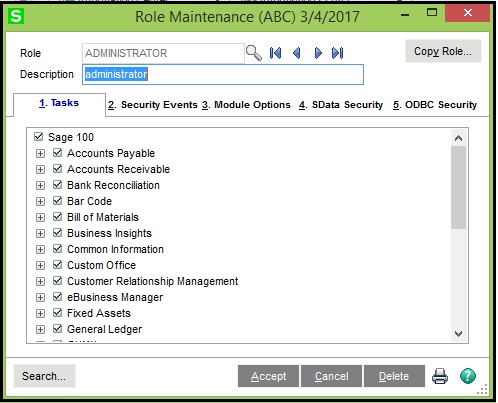
About Us
Greytrix is one stop solution provider for Sage ERP and Sage CRM needs. We provide complete end-to-end assistance for your technical consultations, product customizations, data migration, system integrations, third party add-on development and implementation expertise.
Greytrix has some unique integration solutions for Sage CRM with Sage ERP’s (Sage X3, Sage 100, Sage 500 and Sage 300). It also offers best-in-class Sage ERP customization and development services to Business Partners, End Users and Sage PSG worldwide. Greytrix helps in migrating to Sage CRM from ACT, Goldmine and other CRM’s.


Pingback: visit website
Pingback: สล็อตมากกว่า 1000+ เกมจาก Happy Luke
Pingback: california honey carts
Pingback: ยอย
Pingback: meal replacement shake
Pingback: เว็บรวมเกมสล็อต
Pingback: mkx cart thc
Pingback: เว็บพนันออนไลน์เกาหลี
Pingback: chat with models
Pingback: Click Here
Pingback: Infographics
Pingback: ผลบอล888 เว็บดูผลการแข่งขัน
Pingback: ของพรีเมี่ยม
Pingback: เว็บพนันออนไลน์เงินวอน
Pingback: Lowara distributor water pump
Pingback: slot99
Pingback: ยาตราใบห่อ
Pingback: buy gym equipment