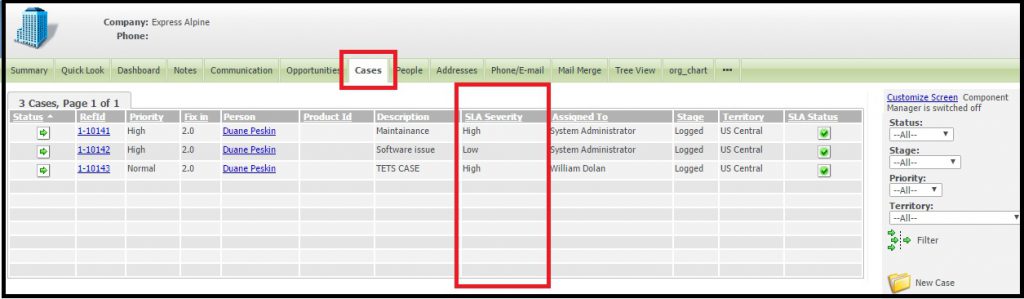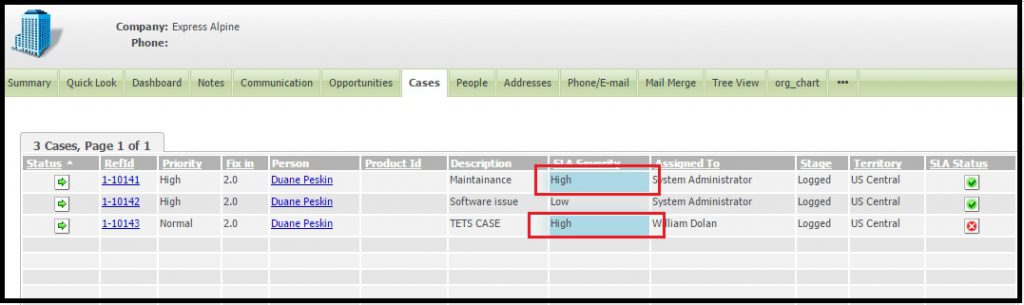We all know that we can perform various functionalities with grid using Sage CRM client side API, there are various Methods and Properties which are provided for Grid Manipulation. Within grid we can easily change the link of cell or change the color of cell or remove hyperlink of any column and include many other changes.
New Stuff: Add an Auto Signature in Email body in Sage CRM
Sage CRM 7.2 Client Side API provides an opportunity to manipulate Sage CRM Grids.
In this blog, we will be explaining filterWhere method which provides ability to apply filter on grid. It compares a given value to values contained in cells.
In our below example, on following Case List screen, we will set Specific color to SLA Severity column in Case grid based on condition that Severity should be ‘High’. (Refer Below Screen Shot)
Following are the Steps for Implementation:
- Login to Sage CRM.
- Navigate to Administration | Customization | Cases.
- Navigate to Lists tab and select Case List.
- On Custom Content, Copy Following Code:
<script>
crm.ready(function()
{
crm.grids().filterWhere(‘case_slaseverity’,’eq’,’High’).highlightCell(‘lightblue’);
});
</script> - Click on Save and go to Company’s Case List. Here you can observe, where SLA Severity is ‘High’, its color has been changed to light blue. (Refer below screen shot.)
This way you can use filterWhere functionality with different conditions as per your requirement.
About Us
Greytrix a globally recognized Premier Sage Gold Development Partner is a one stop solution provider for Sage ERP and Sage CRM needs. Being recognized and rewarded for multi-man years of experience, we bring complete end-to-end assistance for your technical consultations, product customizations, data migration, system integrations, third party add-on development and implementation expertise.
Greytrix has some unique integration solutions for Sage CRM with Sage ERPs (Sage Enterprise Management (Sage X3), Sage Intacct, Sage 100, Sage 500 and Sage 300).We also offer best-in-class Sage ERP and Sage CRM customization and development services to Business Partners, End Users and Sage PSG worldwide. Greytrix helps in migrating of Sage CRM from Salesforce | ACT! | SalesLogix | Goldmine | Sugar CRM | Maximizer. Our Sage CRM Product Suite includes Greytrix Business Manager, Sage CRM Project Manager, Sage CRM Resource Planner, Sage CRM Contract Manager, Sage CRM Event Manager, Sage CRM Budget Planner, Gmail Integration, Sage CRM Mobile Service Signature and Sage CRM CTI Framework.
Greytrix is a recognized Sage Rockstar ISV Partner for GUMU™ Sage Enterprise Management – Sage CRM integration also listed on Sage Marketplace.
For more information on our integration solutions, please contact us at sage@greytrix.com. We will be glad to assist you.