In Sage CRM 2017 R2, new features are introduced which we had already discussed here. In this blog, we will be explaining “Auto Suggestion of Email Recipients”.
New Stuff: Delete Quote Line Items using JavaScript
Emailing is one of the powerful feature of Sage CRM. Users can send emails to individuals or they can even do Mass Mailing from New Email screen.
In Sage CRM 2017 R2, Sage has introduced new feature to have auto suggestion of email addresses into TO, CC, BCC fields as you get into Outlook.
As soon as you type into TO field, Keyword search will be applied and it looks through all Companies, Persons and their email addresses and shows matching records on screen.
These feature turn out to be small but effective feature as users can send emails faster to recipients. Also there is no need to remember email addresses of any person as you can simply type name and get email addresses.
About Us
Greytrix is one stop solution provider for Sage ERP and Sage CRM needs. We provide complete end-to-end assistance for your technical consultations, product customizations, data migration, system integrations, third party add-on development and implementation expertise.
Greytrix has some unique integration solutions for Sage CRM with Sage ERP’s (Sage X3, Sage 100, Sage 500 and Sage 300).We also offer best-in-class Sage ERP and Sage CRM customization and development services to Business Partners, End Users and Sage PSG worldwide. Greytrix helps in migrating to Sage CRM from ACT, Goldmine and other CRM’s.
For more information on our integration solutions, please contact us at sage@greytrix.com. We will be glad to assist you.

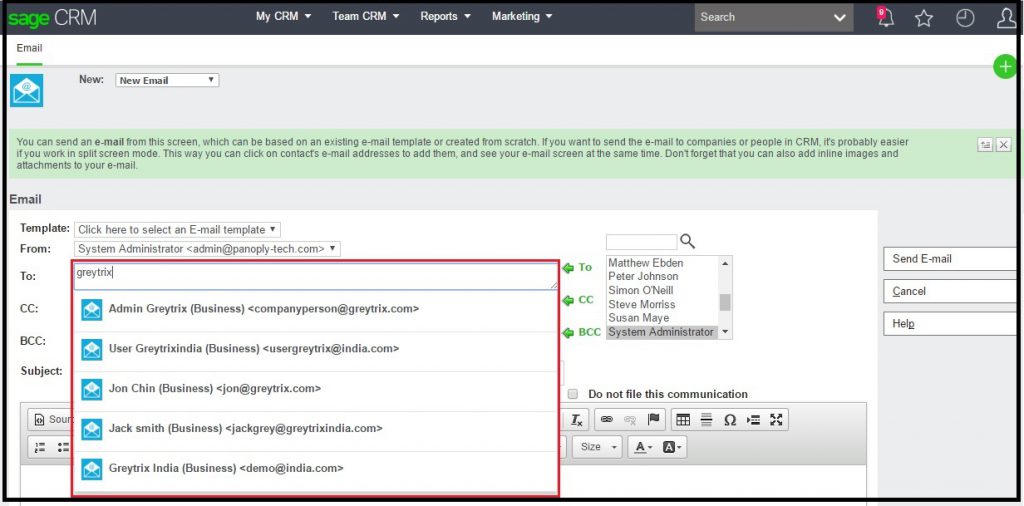

Pingback: บาคาร่า สด แทงฟินทุกค่ายเล่นได้ 24 ชม.
Pingback: Read Full Article
Pingback: แจกฟรี สูตรหวยฮานอยใช้งานได้จริง
Pingback: บาคาร่าเกาหลี
Pingback: แนะนำ 10 อันดับ เว็บพนันออนไลน์ ไม่ผ่านเอเย่นต์
Pingback: ufabet789
Pingback: สํานักงานบัญชี
Pingback: ร้านแบตเตอรี่ใกล้ฉัน
Pingback: Plinko App
Pingback: Plinko
Pingback: joker jewels