As you know, Sage CRM 7.3 came with a feature of creating PDF merged documents. You can create PDF merged documents using “Merge To PDF” option available in New Menu. Also, you can do the same from workflow also. Please refer below blog link for the same.
Related Post: Merge to PDF through workflow in Sage CRM 7.3
The “Merge To PDF” option is available for all users so that everyone can create PDF documents. But, if you wish to show the button to particular users only, then you can achieve the same by following below mentioned steps.
1. Login into Sage CRM.
2. Go to Administration -> Advanced Customization -> System Menus -> newactivity.
3. Select “Merge to PDF” option and in the SQL clause, write the SQL condition as per your need and click on Update button then save.
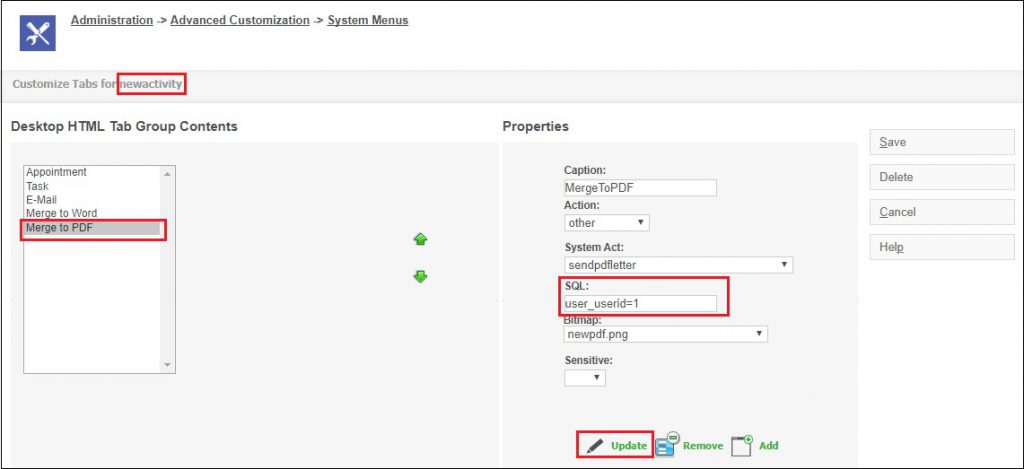
After following above steps, if you login through other user except Admin, you will not be able to view “Merge To PDF” option in New menu.
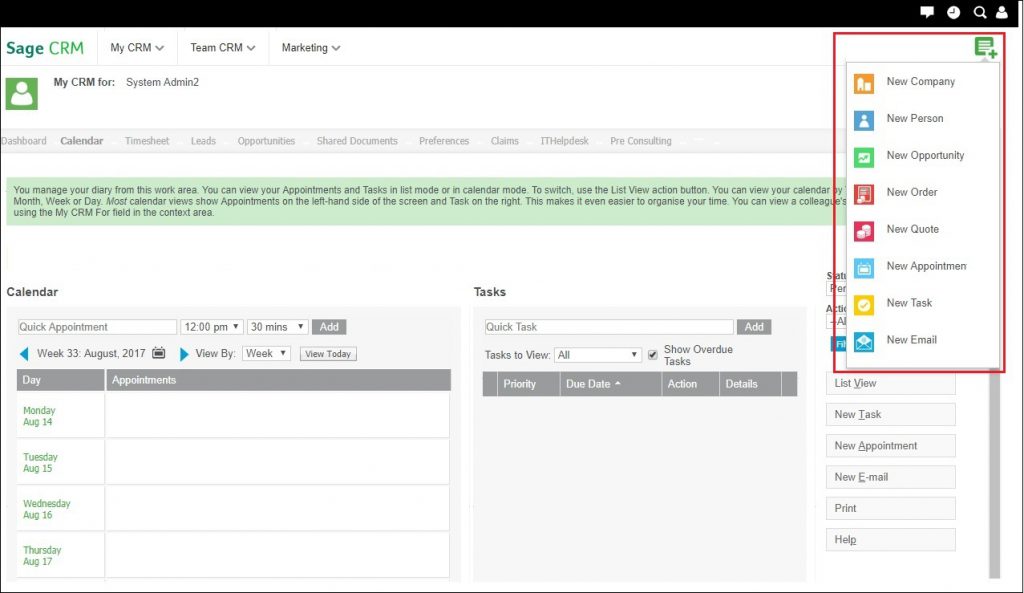
Also Read:
1. Export To PDF functionality for Quotes in Sage CRM
2. How to add more columns in Export to file documents
3. File to PDF conversion using FOP
4. Mailing reports after converting from Crystal Reports to PDF format
5. Generate Excel/PDF reports on standard Sage CRM entities externally
Sage CRM – Tips, Tricks and Components
Greytrix is one of the oldest Sage Development Partner of two decades for Sage CRM and has been awarded "Sage Development Partner of the Year" three times in the past years. Greytrix has been working on customization and configuration of products in Sage CRM since decades and have accumulated hundreds of man years of experience. In these blogs, Greytrix will endeavour to share its knowledge and expertise and save upto 90% of project cost for Sage CRM users by presenting a list of useful small components, tools and add-ons for Sage CRM! Contact us at sage@greytrix.com
Greytrix is one of the oldest Sage Development Partner of two decades for Sage CRM and has been awarded "Sage Development Partner of the Year" three times in the past years. Greytrix has been working on customization and configuration of products in Sage CRM since decades and have accumulated hundreds of man years of experience. In these blogs, Greytrix will endeavour to share its knowledge and expertise and save upto 90% of project cost for Sage CRM users by presenting a list of useful small components, tools and add-ons for Sage CRM! Contact us at sage@greytrix.com
Iconic One Theme | Powered by Wordpress