Over the time, Sage CRM has proved very beneficial and profitable in terms of managing Customer information as well as incorporating their Business process. Many a times, Sage CRM’s vanilla system itself suffice Customer’s requirements and the business process. But even in such cases, few field and screen level tweaks are easily configurable. Recently, we had come across such a requirement wherein, we had to change the Field caption based on the User accessing the system.
New Stuff: SAGE CRM 2018 R2: Consents in Sage CRM
Since the Client had different departments configured in CRM, we had to change the field caption (e.g. oppo_assigneduserid) based on the team of the user accessing the system in order to display correct business terminology. Hearing this, anyone would think about writing some Script that would help to serve the requirement. However, Sage CRM do allows us to implement such changes without using any Code as explained below.
Sage CRM has a feature of maintaining Translations for various languages. The Naming conventions defined in Translations and the Default language set at User level works together to display the field as well as column names in CRM. To fulfill above requirement, all you need to do is create a new language in CRM as below.
1. Navigate to Administration -> Customization -> Translations
2. Click on Add New Language
3. Enter the Language Properties and Save.
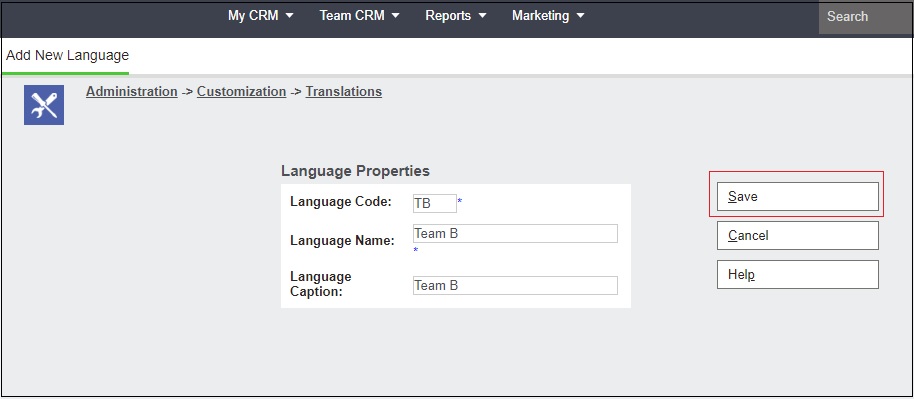
4. Turn On the Inline Translation Mode.
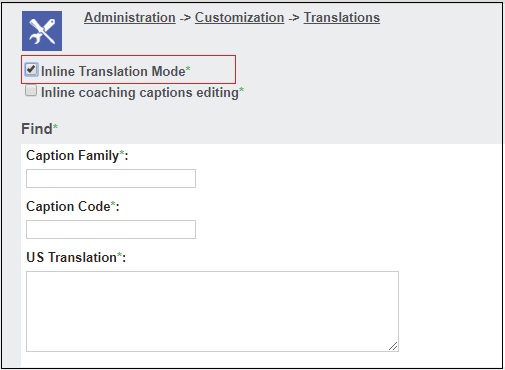
5. Navigate to Opportunity screen. (Since we had to make changes for oppo_assigneduserid field).
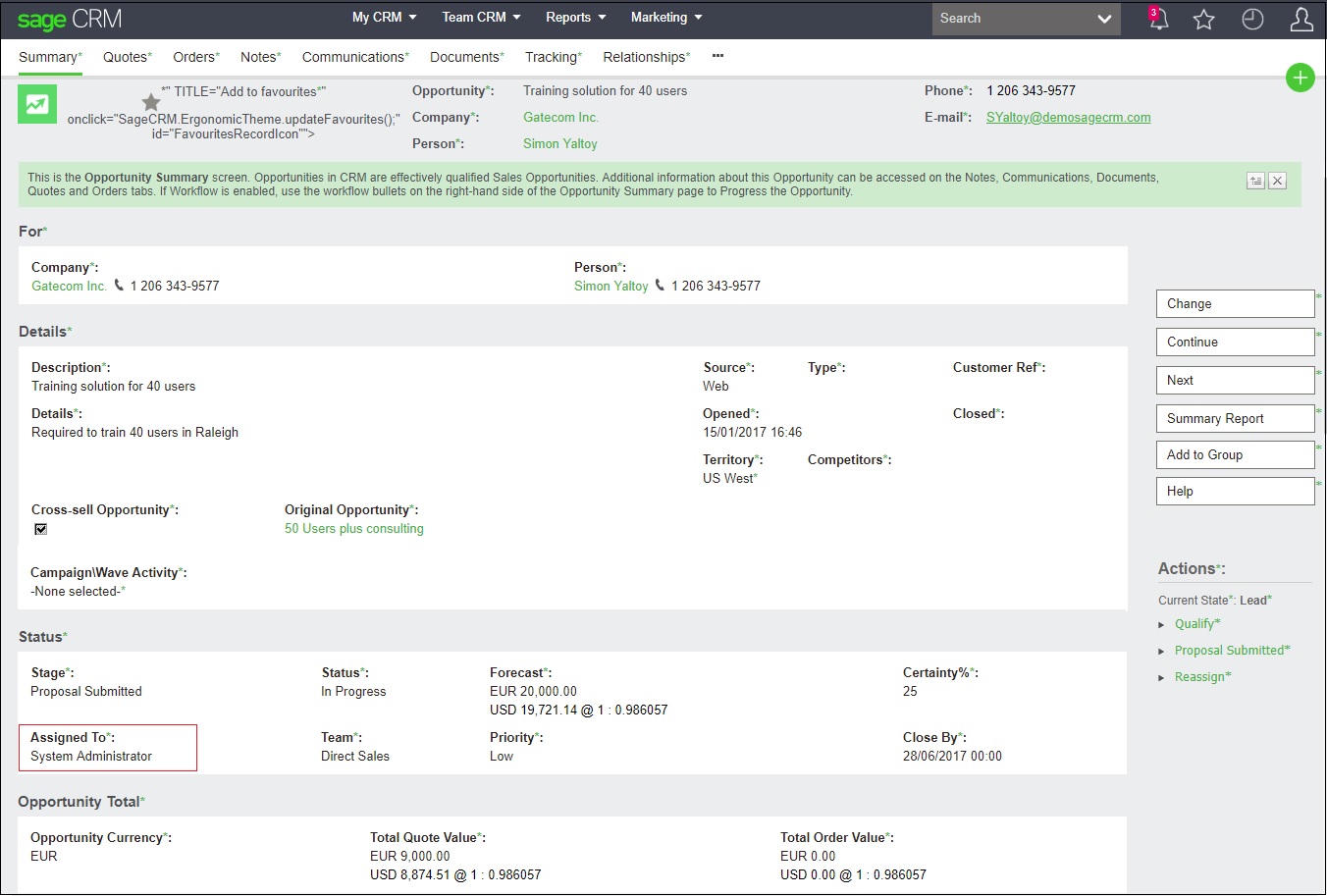
6. Click on the Astrix sign hyperlink next to Assigned To field to open the Translations of that field in editing mode and modify the translations for respective language.
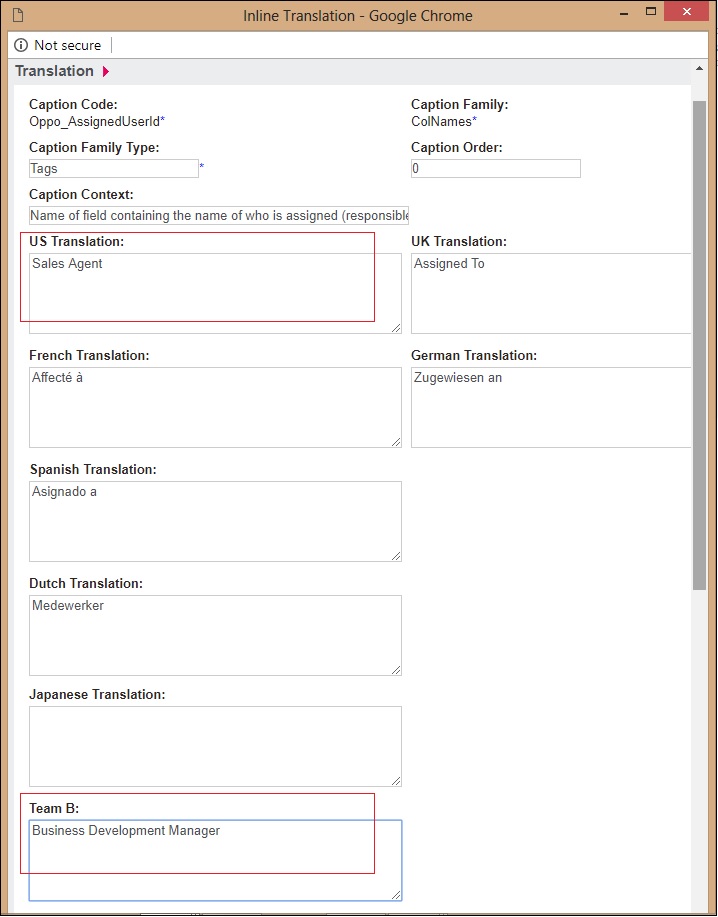
I made the US translations read “Sales Agent” and the Team B translation read “Business Development Manager”. Once the change had been saved, I then turned off Inline Translation and returned to the Opportunity Screen. For my System Administrator the translation of the oppo_assigneduserid field reads “Sales Agent”.
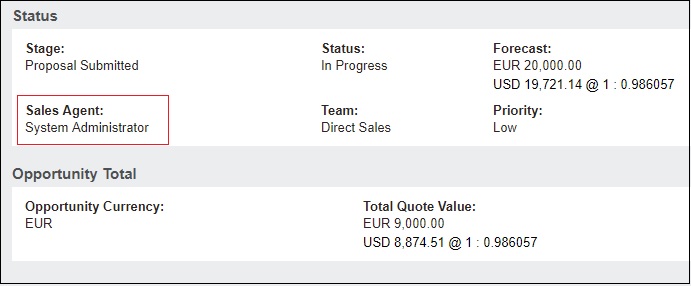
7. Navigate to the Administration section and search for all the users you want to use the new Language and set their Language as ‘Team B’.
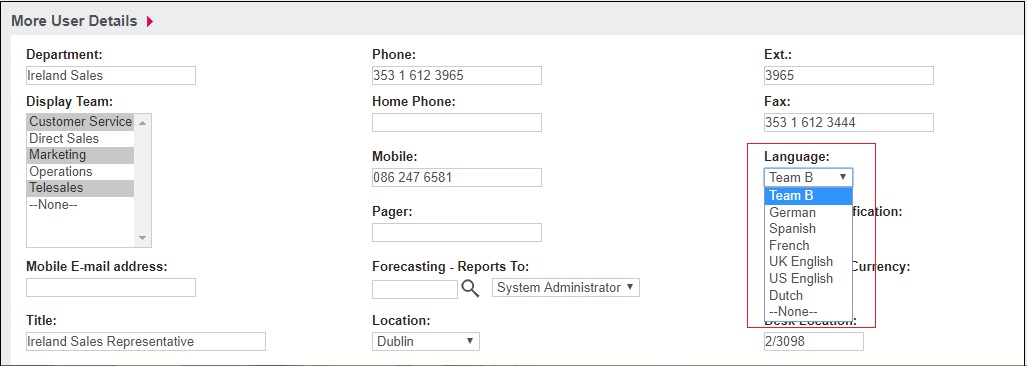
Now when that user navigates to the Opportunity Screen they see the following.
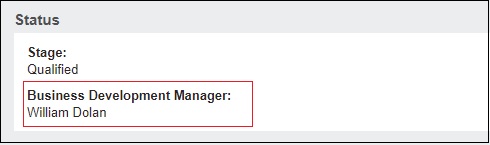
This is a very easy way to make sure that the different departments or teams see the business terminology that they need to use in their day to day work.
About Us
Greytrix a globally recognized Premier Sage Gold Development Partner is a one stop solution provider for Sage ERP and Sage CRM needs. Being recognized and rewarded for multi-man years of experience, we bring complete end-to-end assistance for your technical consultations, product customizations, data migration, system integrations, third party add-on development and implementation expertise.
Greytrix has some unique integration solutions for Sage CRM with Sage ERPs (Sage Enterprise Management (Sage X3), Sage Intacct, Sage 100, Sage 500 and Sage 300).We also offer best-in-class Sage ERP and Sage CRM customization and development services to Business Partners, End Users and Sage PSG worldwide. Greytrix helps in migrating of Sage CRM from Salesforce | ACT! | SalesLogix | Goldmine | Sugar CRM | Maximizer. Our Sage CRM Product Suite includes Greytrix Business Manager, Sage CRM Project Manager, Sage CRM Resource Planner, Sage CRM Contract Manager, Sage CRM Event Manager, Sage CRM Budget Planner, Gmail Integration, Sage CRM Mobile Service Signature and Sage CRM CTI Framework.
Greytrix is a recognized Sage Rockstar ISV Partner for GUMU™ Sage Enterprise Management – Sage CRM integration also listed on Sage Marketplace.
For more information on our integration solutions, please contact us at sage@greytrix.com. We will be glad to assist you.

