By now everyone are familiar with Sage CRM Quick find functionality introduced in Sage CRM 2017.
This feature has proved useful for users to search data in no time. User can search standard and custom entities data using this feature on one single action. The added benefit is that it also helps users to navigate to summary view of the record.
Recently one of our customer reported issue searching data for a custom entity. The customer was able to search data but unable to navigate to summary view of that particular record.
New Stuff: Quick Appointments for another user in SAGE CRM 2018 R3
We tried to restart the service by clicking on “Restart Quick Find” button, to see if this helps. But, still we were unable to navigate to the summary view of that particular entity records. For further investigation, we checked the Keyword Search logs and found nothing related to the error which we are facing.
During the course of investigation we checked custom_board table to look for the reasons of this behavior and identified there is one field name Bord_EntityKind is dependent for the hyperlink. The value was set to null on this field. We checked in other Sage CRM and found the value in these field needs to be ‘asp’.
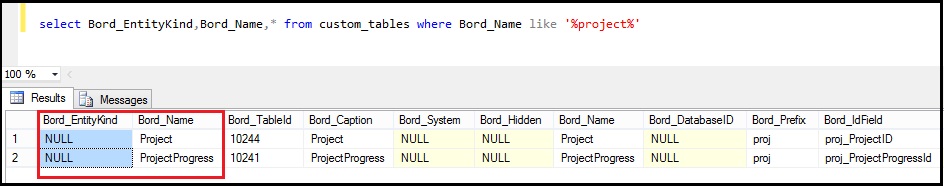 Post updating the value we are successfully able to navigate to summary view of the record. So you just need to execute below query.
Post updating the value we are successfully able to navigate to summary view of the record. So you just need to execute below query.
update custom_tables set Bord_EntityKind=’asp’ where Bord_Name=’<Entity Name>’
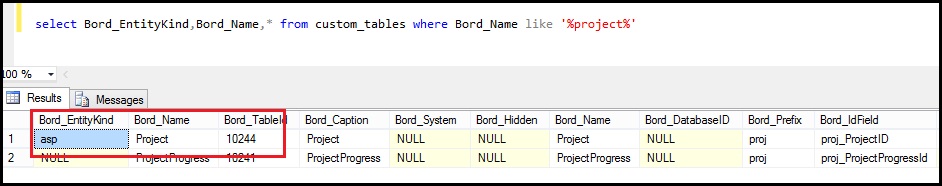
After executing above query, give metadata refresh and also perform IIS reset.
About Us
Greytrix – a globally recognized and one of the oldest Sage Development Partners is a one-stop solution provider for Sage ERP and Sage CRM organizational needs. Being acknowledged and rewarded for multi-man years of experience and expertise, we bring complete end-to-end assistance for your technical consultations, product customizations, data migration, system integrations, third-party add-on development, and implementation competence.
Greytrix has some unique integration solutions developed for Sage CRM with Sage ERPs namely Sage X3, Sage Intacct, Sage 100, Sage 500, and Sage 300. We also offer best-in-class Sage ERP and Sage CRM customization and development services to Business Partners, End Users, and Sage PSG worldwide. Greytrix helps in the migration of Sage CRM from Salesforce | ACT! | SalesLogix | Goldmine | Sugar CRM | Maximizer. Our Sage CRM Product Suite includes add-ons like Greytrix Business Manager, Sage CRM Project Manager, Sage CRM Resource Planner, Sage CRM Contract Manager, Sage CRM Event Manager, Sage CRM Budget Planner, Gmail Integration, Sage CRM Mobile Service Signature, Sage CRM CTI Framework.
Greytrix is a recognized Sage Champion Partner for GUMU™ Sage X3 – Sage CRM integration listed on Sage Marketplace and Sage CRM – Sage Intacct integration listed on Sage Intacct Marketplace. The GUMU™ Cloud framework by Greytrix forms the backbone of cloud integrations that are managed in real-time for the processing and execution of application programs at the click of a button.
For more information on our integration solutions, please contact us at sage@greytrix.com. We will be glad to assist you.

